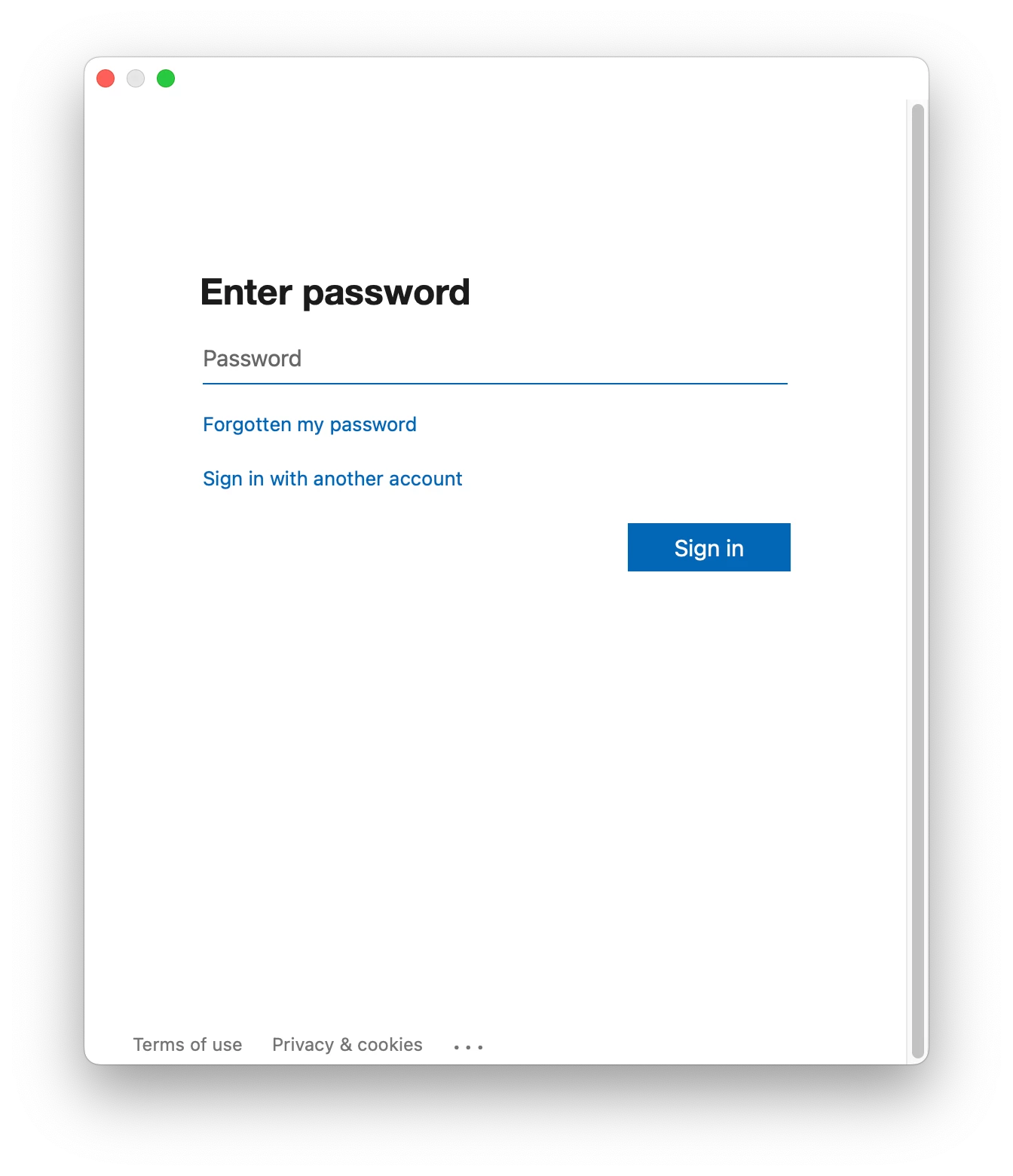We have this issue ongoing for a long time now. Almost every morning, Outlook prompts our users and asking for credentials. I would say it happens when a computer has been for sleep i.e over the night and next coming morning the user open the lid and the pop up is already there. Probably because Outlook is pushing in the background while there is no connection to our domain?
Is there any way to prevent or disable it? If I close the popup and wait 3-5sec, Outlook established a connection to the server and everything works as usual. This is very annoying for our users that have to enter their credentials every morning.We have tried with the office reset tool and nuking the keychain etc..The problem comes back after a whiel.
We are running Exchange on Prem 2019.
Running latest version of Outlook, macOS 12.6.x