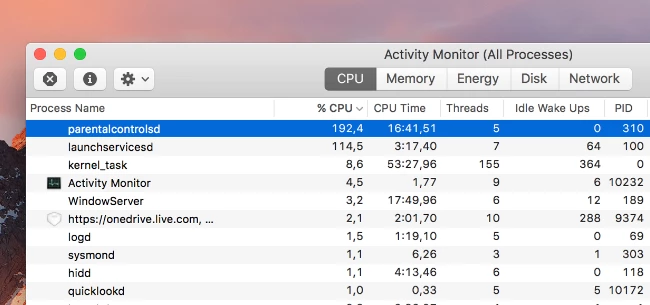Hello all, I have ~150 Macs all bound through our AD, and also configured using Profile Manager. I don’t have anything out of the ordinary configured (Software Update, Munki URL, Screen Saver/Screen Lock) through profile manager, but I have several users with the parentalcontrolsd process either spiking their CPUs constantly, or in a couple cases, using ~6 GB RAM.
Anyone seen this issue or hopefully have a fix? Thanks so much in advance,