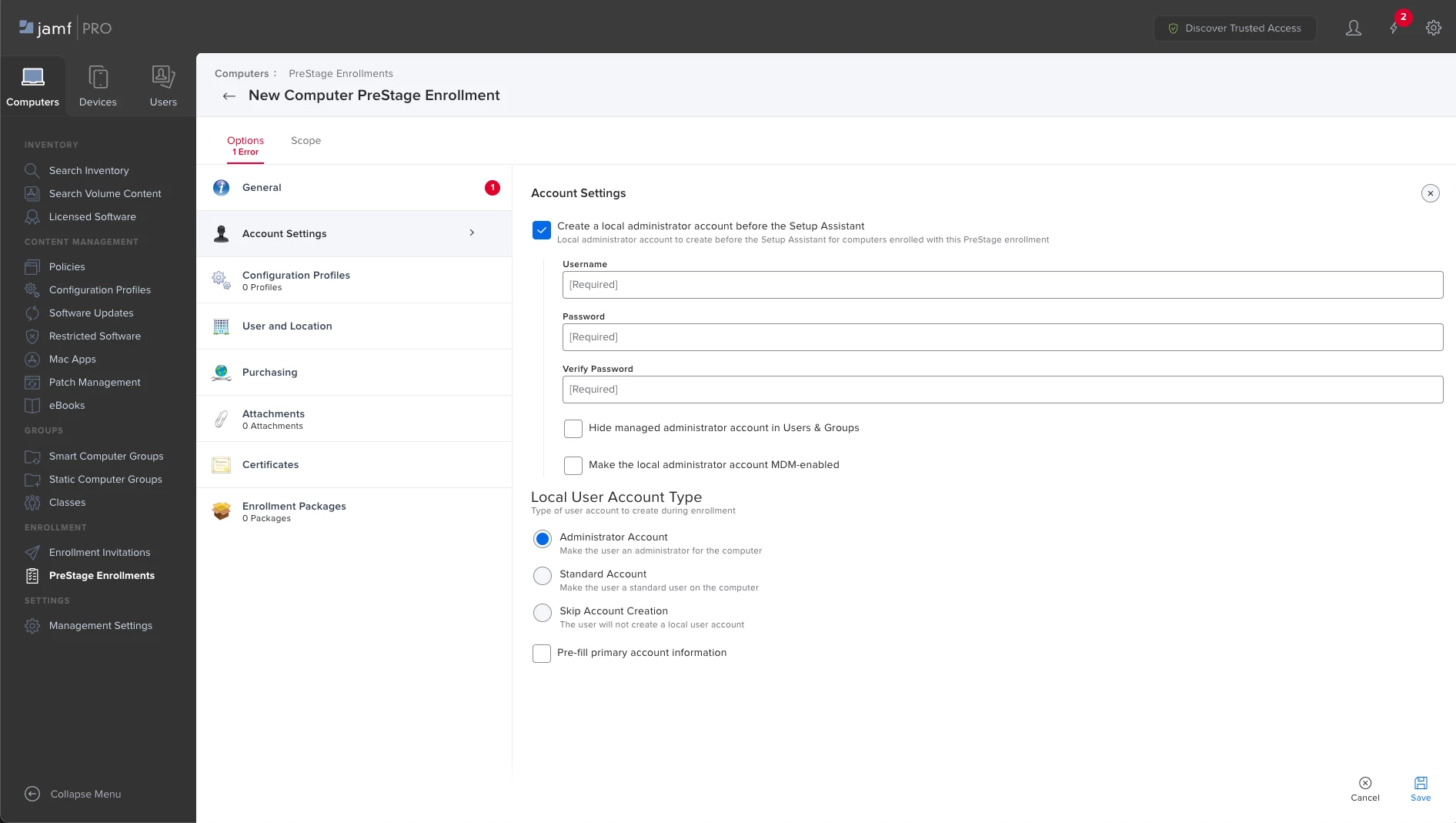Hi everyone, pls bear with me for this beginner question since I'm new to jamf.
During the User initiated enrollment, I check on Create Management Account. However, it only let me pick the username but not the password. Do you know How I can pick a password or update it? Thank you! Below are the only options available:
Settings/ Global/ User-initiated Enrollment
- Username
- Create management account Create the management account during enrollment if it does not already exist
- Hide management account Hide the management account from users
- Allow SSH access for management account only Make the management account the only account that has SSH (Remote Login) access to computers
- Ensure SSH is enabled Enable SSH (Remote Login) on computers that have it disabled
- Launch Self Service when done Ensure that computers launch Self Service immediately after they are enrolled
- Sign QuickAdd Package Ensure that the QuickAdd package is signed and appears as verified to users when enrolling via user-initiated enrollment with a QuickAdd package.