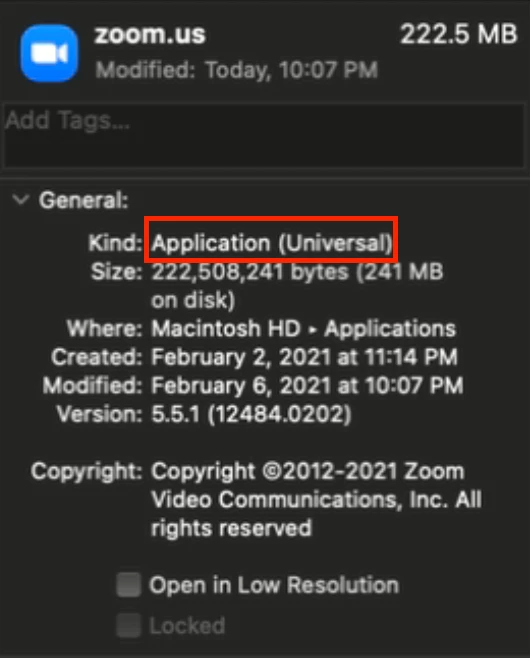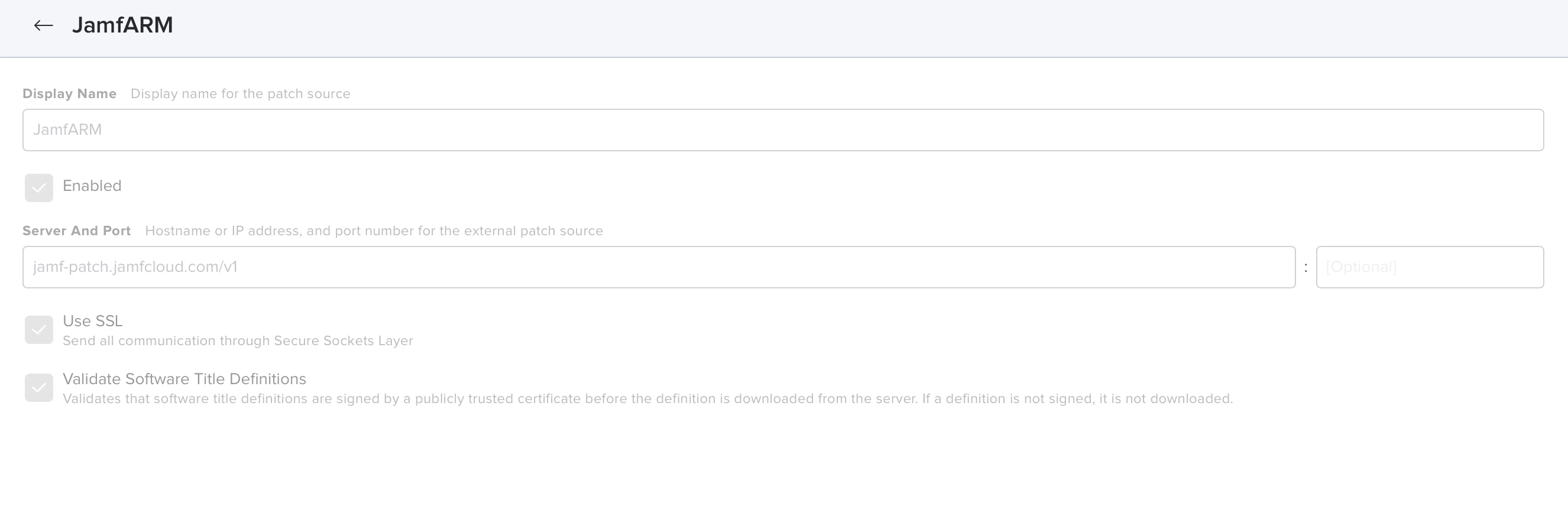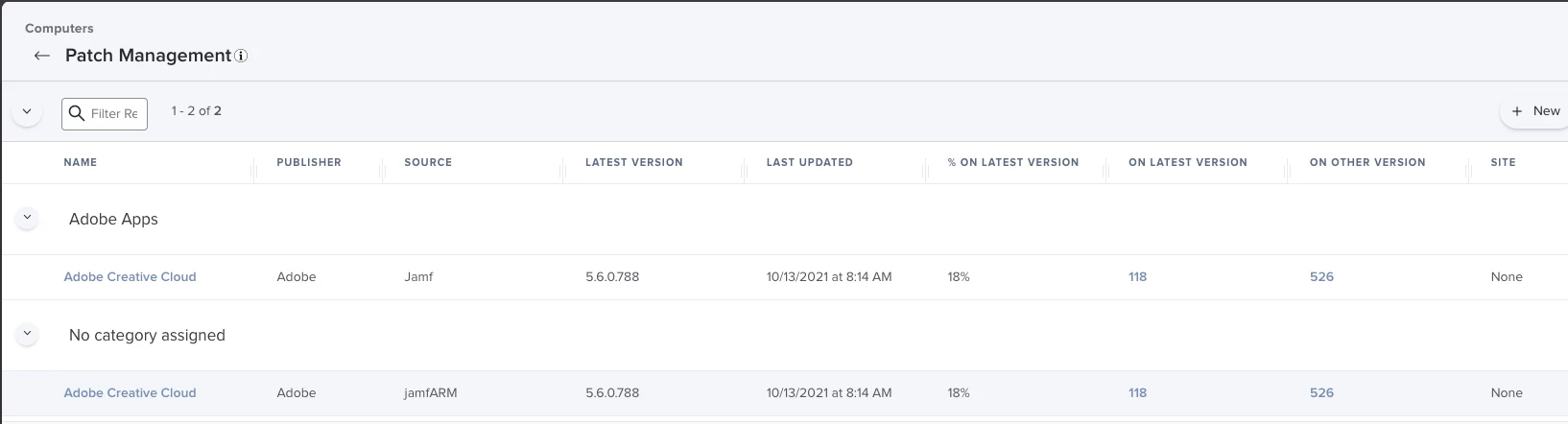I was in the process of performing some patch management for the Zoom client and found there are two different versions offered, one for Intel and one for Apple silicone. How do I create separate patch management policies for the two separate architectures? I can only select 1 package in patch management for the Zoom client.
Question
Patch management for both Intel and Apple M1 chips
 +5
+5Enter your E-mail address. We'll send you an e-mail with instructions to reset your password.