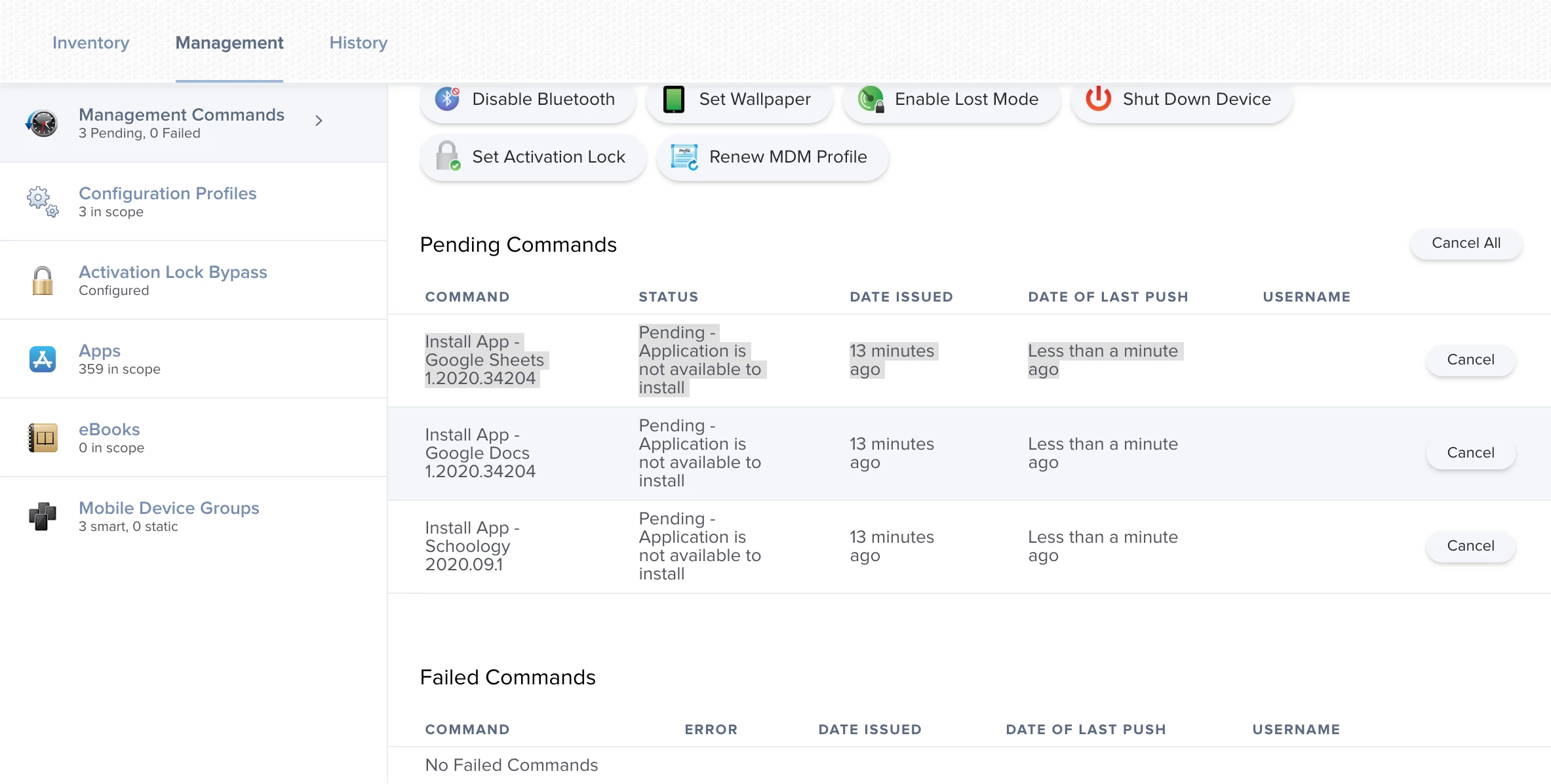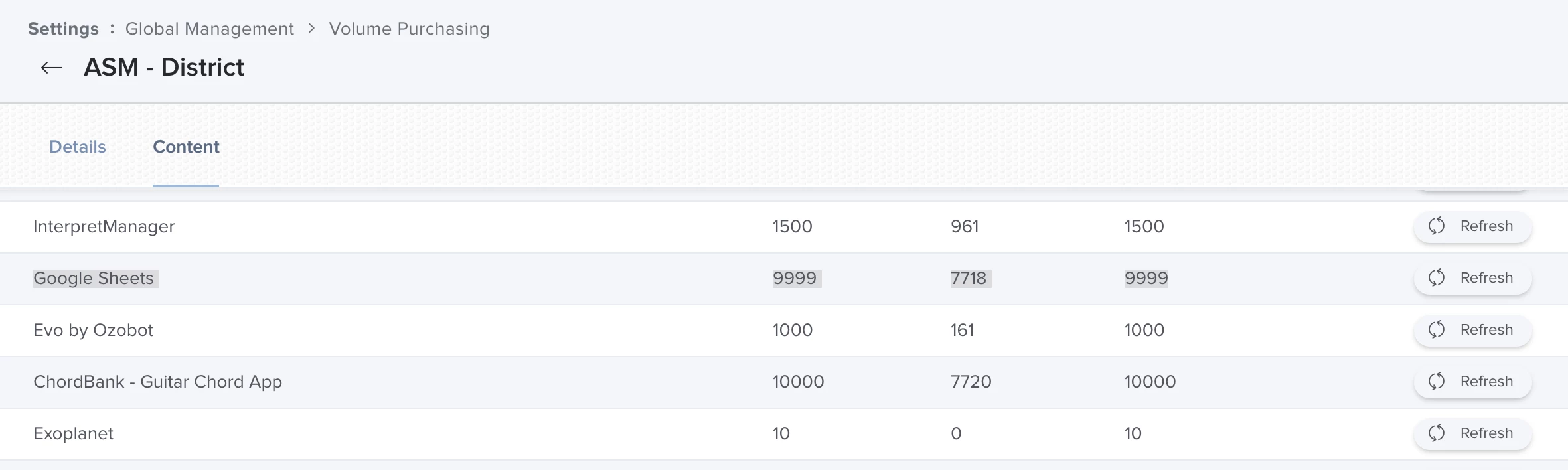We use VPP-managed device-based app assignments for our iPads. Starting about 3-4 days ago, suddenly all our app installs have become stuck at "Pending - Application is not available to install". The strange thing is, this is only happening on newer iPads, as our old Air 1's are able to enroll and receive their apps fine.
I've tried letting some of them sit for upwards of 24 hours in case it was just slowness, but they never progress beyond there. We've tried full restarts of the iPads, and clearing all pending commands and issuing another inventory update / push, none of which do anything.
The only temporary workaround is to go into our Volume Purchasing settings in JAMF Pro and manually refresh each individual app's licenses. This generally will cause the app installs to proceed for iPads that are currently stuck, but not in 100% of cases, and any iPads set up or apps requested after the refresh will continue to be stuck until the licenses are refreshed yet again.
Anyone else seeing or seen something similar happen and know of a solution? I have a support request open, but we're deploying thousands of iPads next week and students are going to need to start installing apps soon.