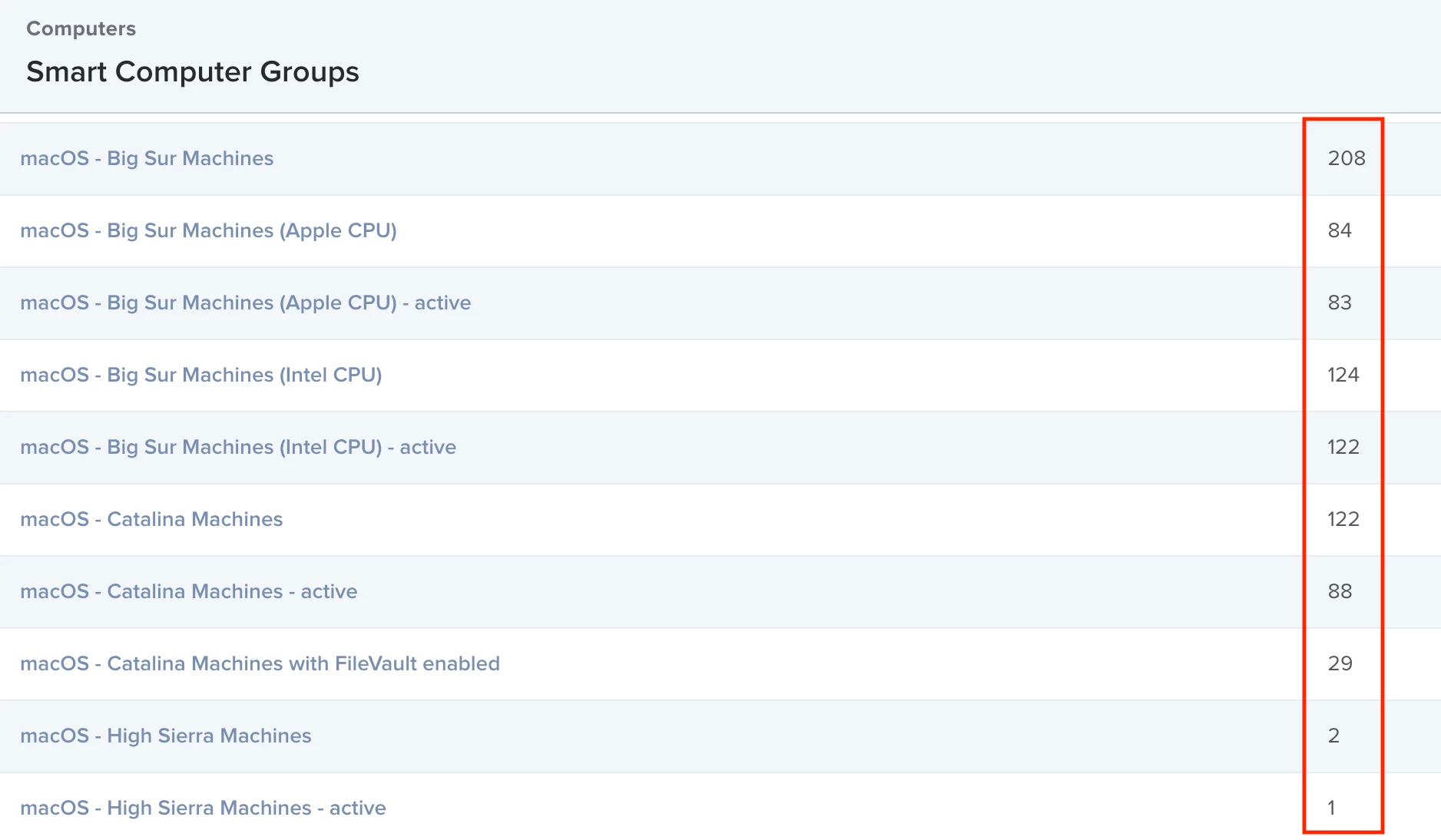I have an Excel file that I'd like to automatically retrieve Smart Group count information. I am eventually want to build charts in Excel with that data. If retrieving count info is possible, what steps do I need to make that happen?
Thank you in advance!