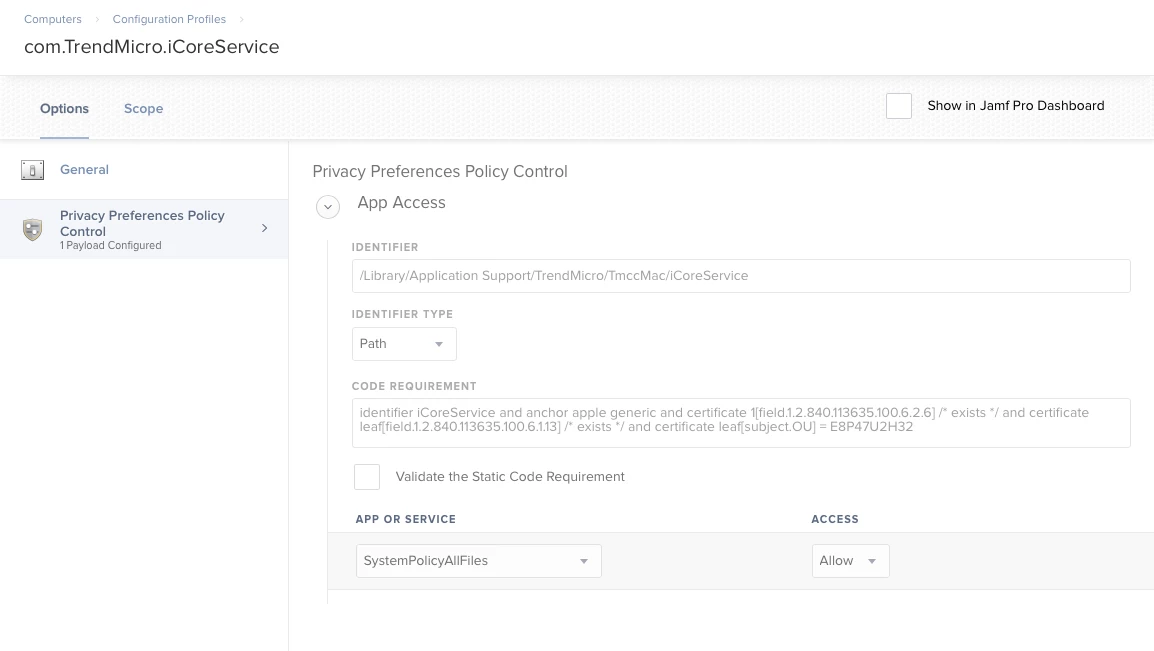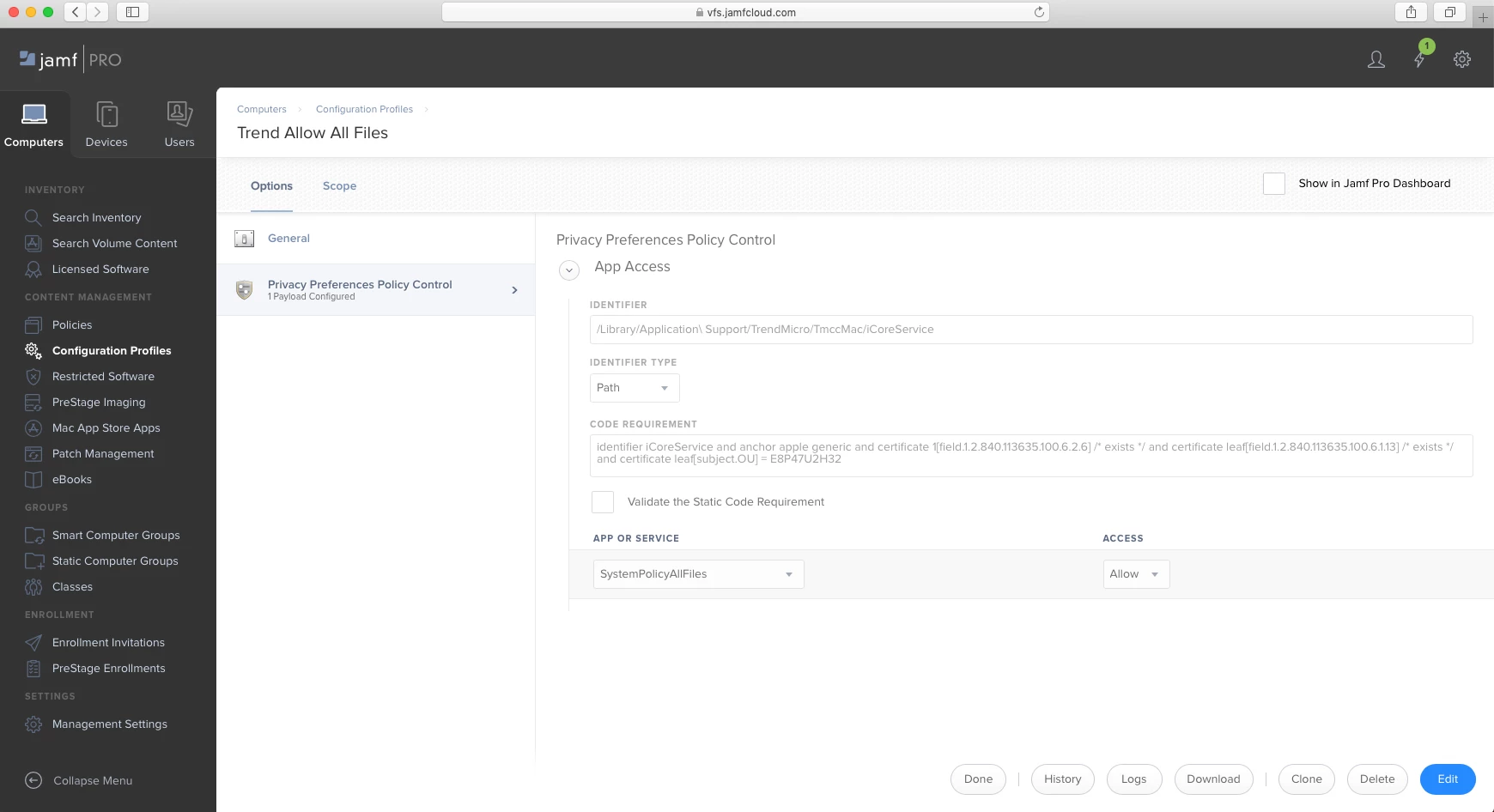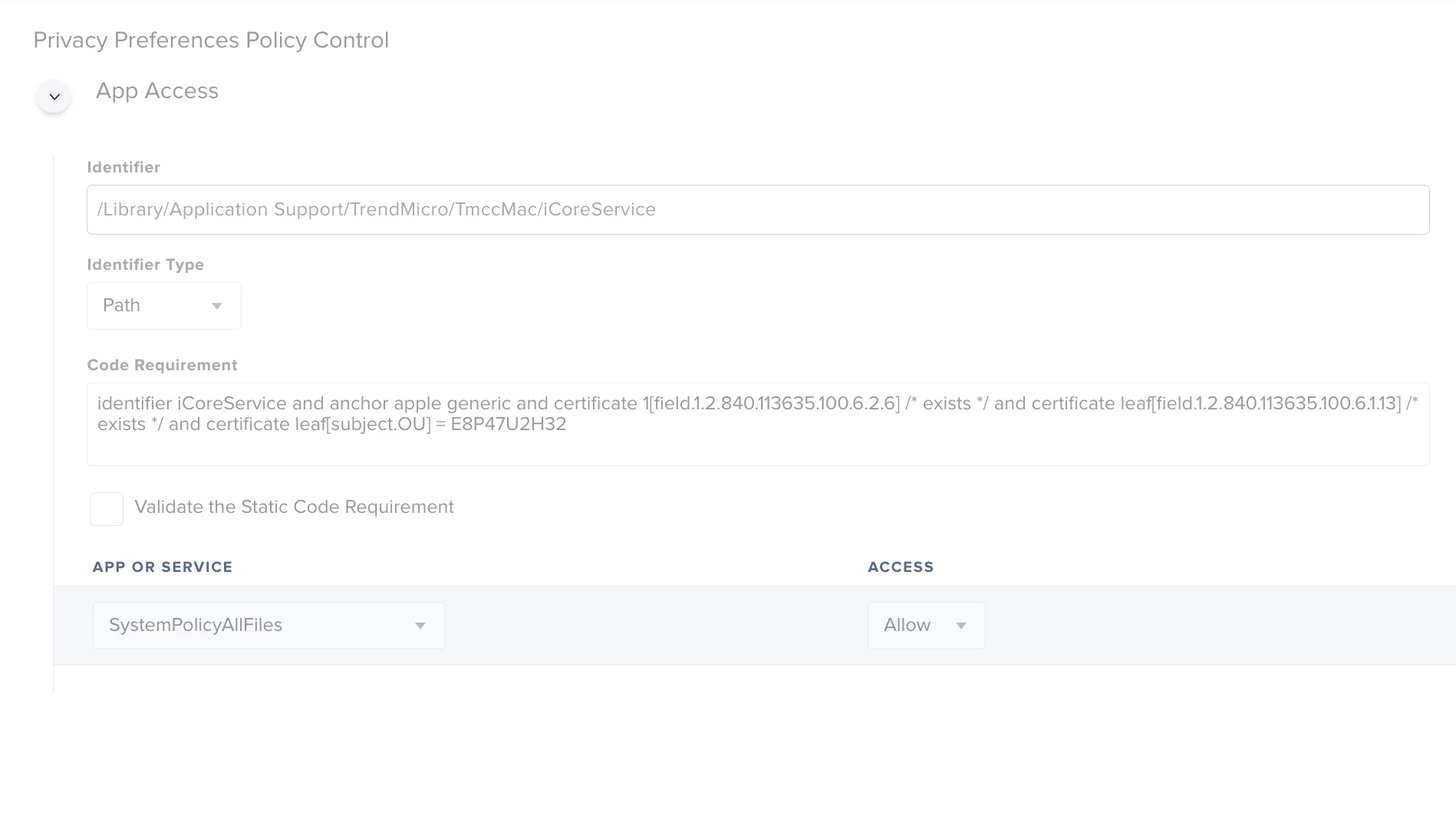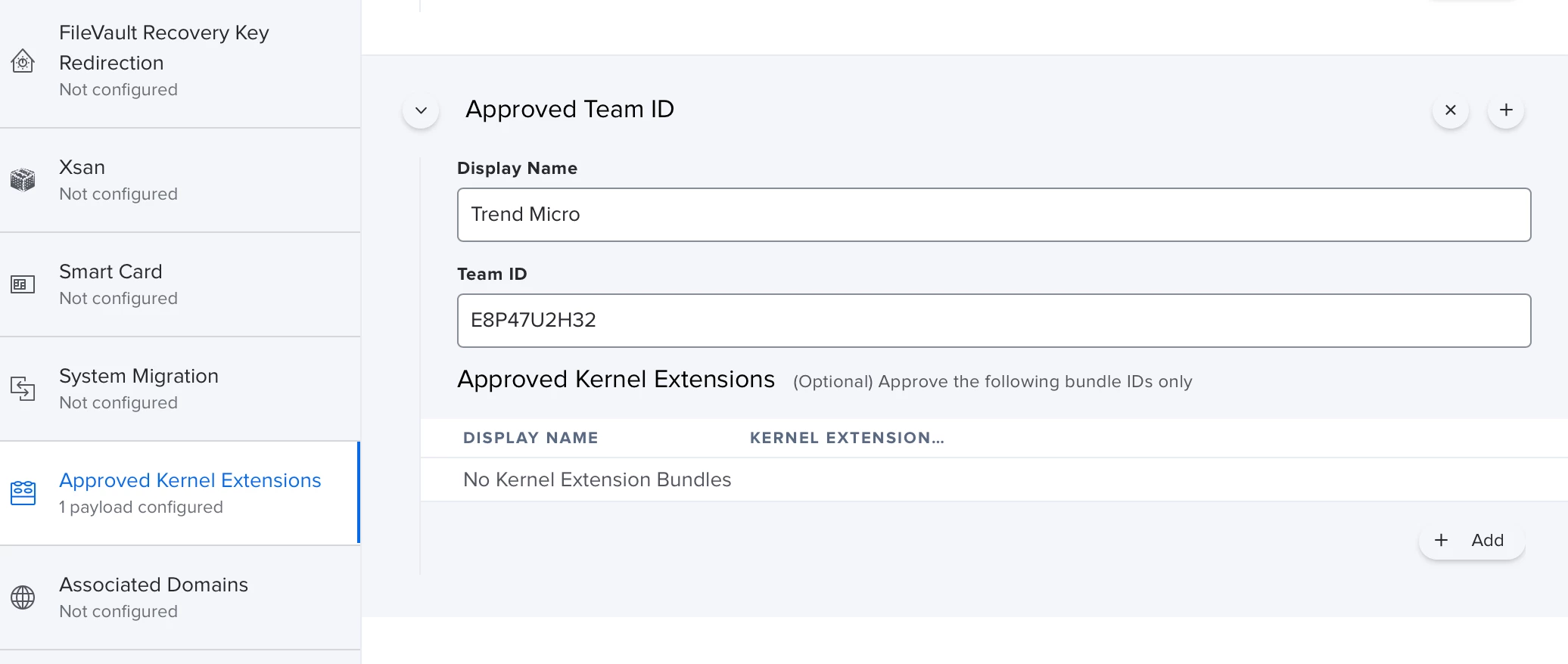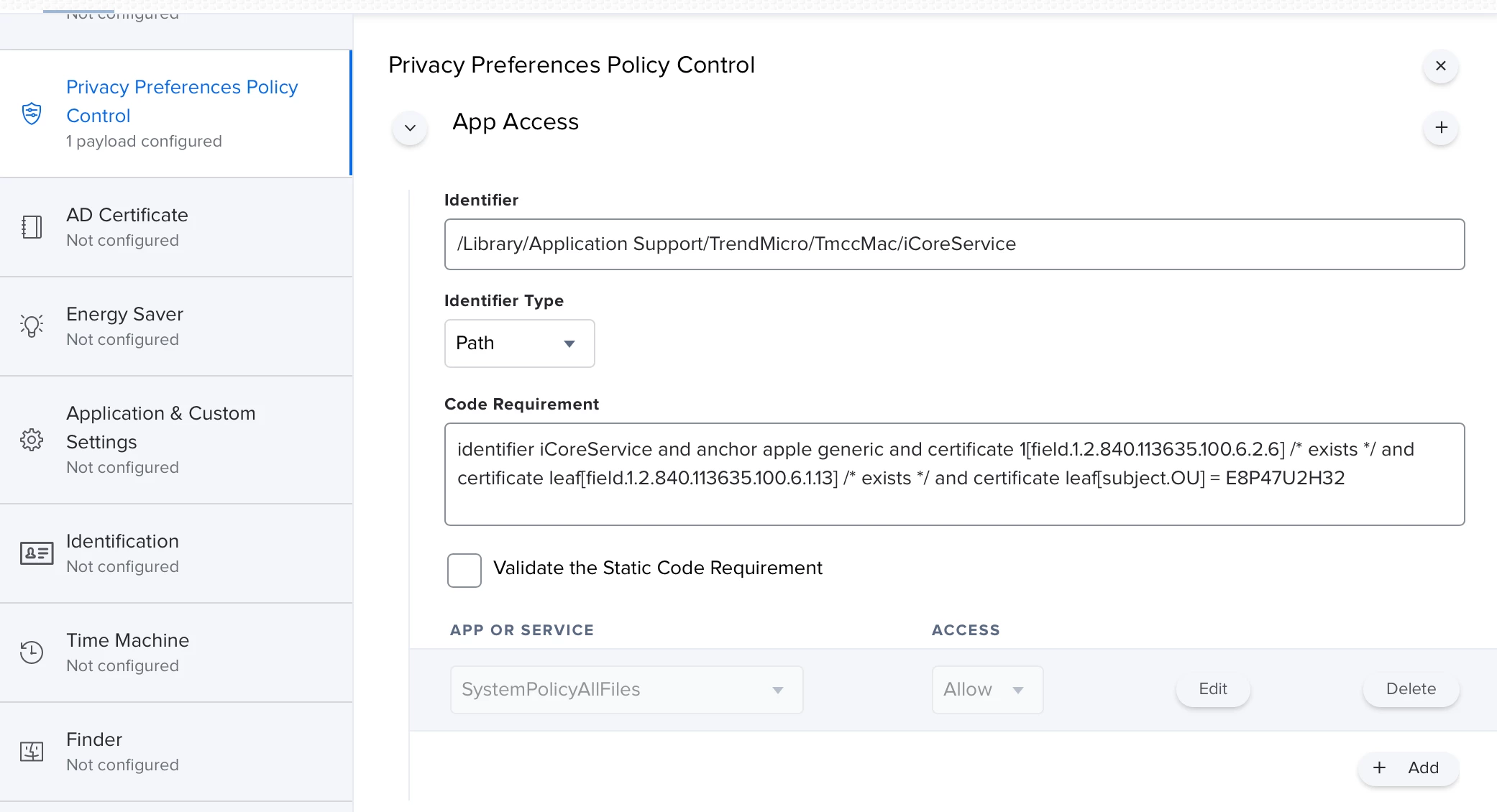The recent agent update from Trend Micro requires full disk access. We have a Configuration Profile for accepting the kernel extension and that has worked great until now. The new update for Catalina compatibility requires a new item be given full disk access. Trying to use the PPPC-Utility I can not add the iCoreService to the Application list. Never used that utility so I'm probably missing something. We don't want to have to do this 5 step process on every client machine. Pointers are appreciated.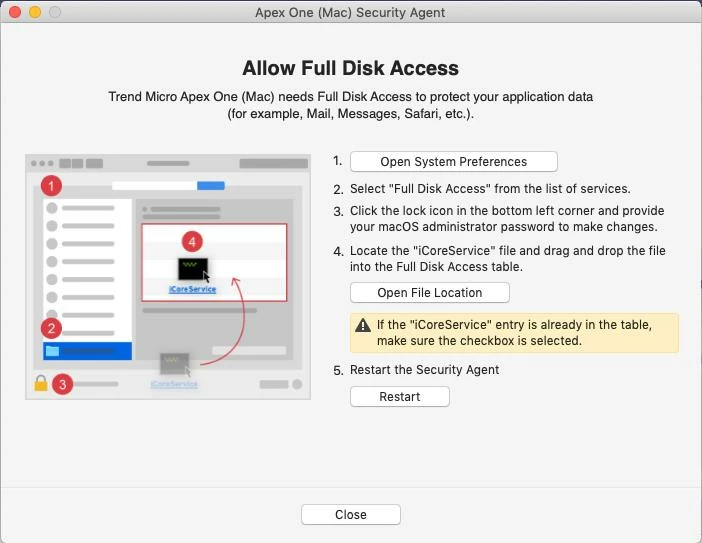
Question
PPPC - Trend Micro / Apex One Security Agent
 +7
+7Enter your E-mail address. We'll send you an e-mail with instructions to reset your password.