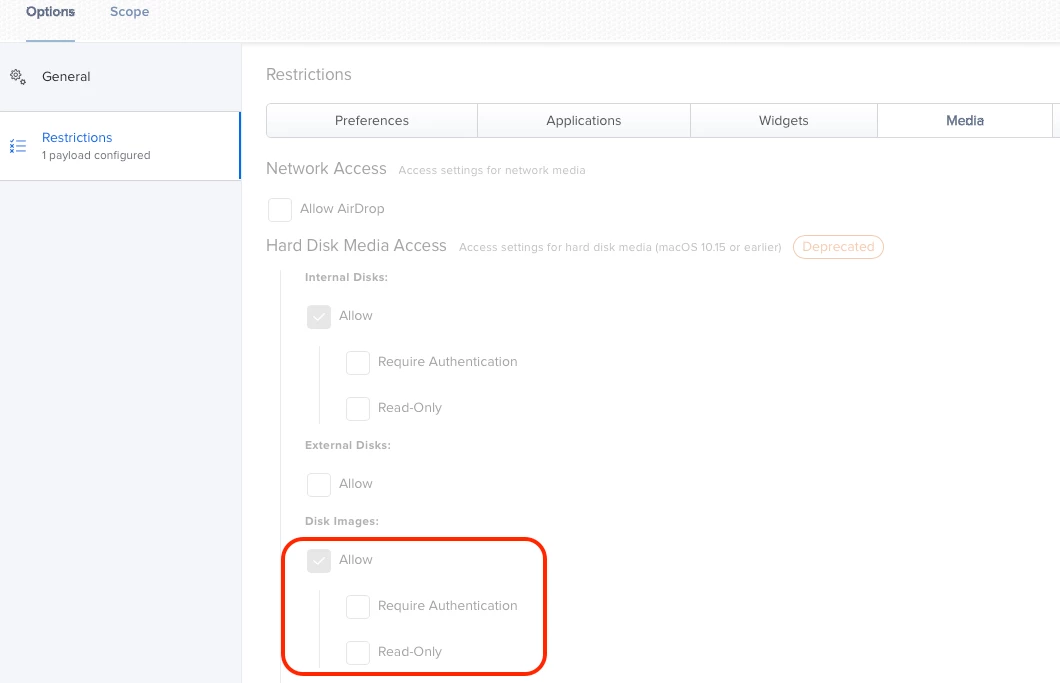Greetings! We're trying to come to a "happy medium" for our users to prevent them from grabbing software willy-nilly.
Our environment is:
- Utilizing PreStage Enrollment
- Monterey with some Big Sur leftovers, moving soon to Monterey and up
- Users are admins
I've been able to come up with countermeasures to most of the truly problematic stuff users can do as admin but I'm getting stuck on blocking disk image. The restriction was dropped in Catalina, and I found some posts suggesting blocking the DiskImageMounter app. This seems to work; the app is blocked and the warning pops up.
But the image is mounted anyway.
Is this a speed thing? Mounting the image is happening quicker than the "kill process" feature works?
Has anyone had any success blocking this in Big Sur and up?
Thanks!