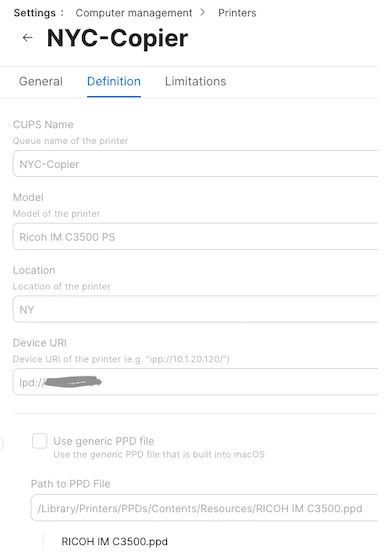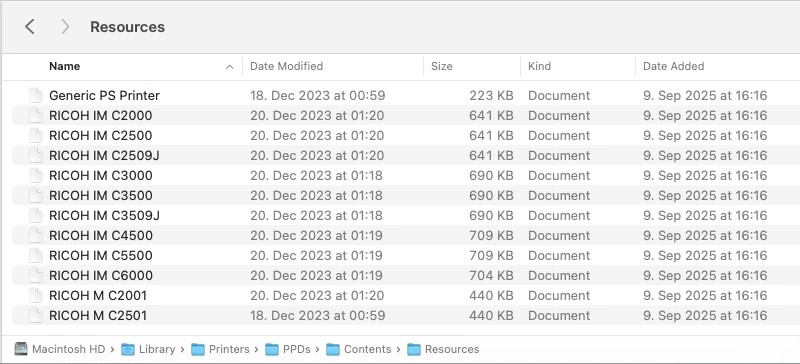Hi there,
I have a strange issue with our office printer. The *.ppd file is not pushed to the devices when the printer is installed.
I have followed this guide https://hcsonline.com/images/PDFs/Jamf_Printers.pdf but also used the Jamf Printer Tool to check if I am doing something wrong.
Here is the point where I am stuck:
- the path to the PPD is correctly created on the Macs but empty
- first I thought it is related to a wrong path (if you install locally the pkg, the path is /private/etc/ppd/RICOH_IM_C3000_PS.ppd and when uploading the *.ppd in Computer Management > Printers , the path is /Library/Printers/PPDs/Contents/Resources/RICOH_IM_C3000_PS.ppd. This is also the path in the linked documentation above. Therefore I assume, it should also be used
- Worth to mention, the printer driver comes as DMG https://support.ricoh.com/bb/pub_e/dr_ut_e/0001343/0001343934/V11300/Ricoh_IM_C3000_C3500_C4500_LIO_1.13.0.0.dmg
and I just mounted the DMG and took the *.pkg from it. I do not have to touch the PKG before uploading to Jamf - right?
Well long story short, I am stuck and do not know, whey the *.ppd is not pushed.
If someone has an idea what I am missing - please feel free to share!
Thank you in advance!