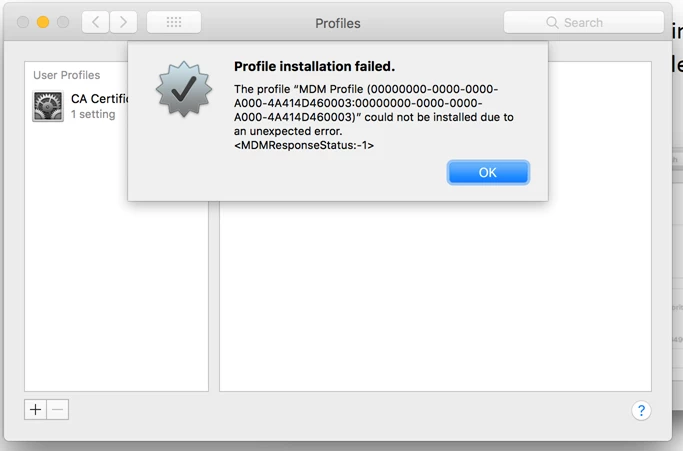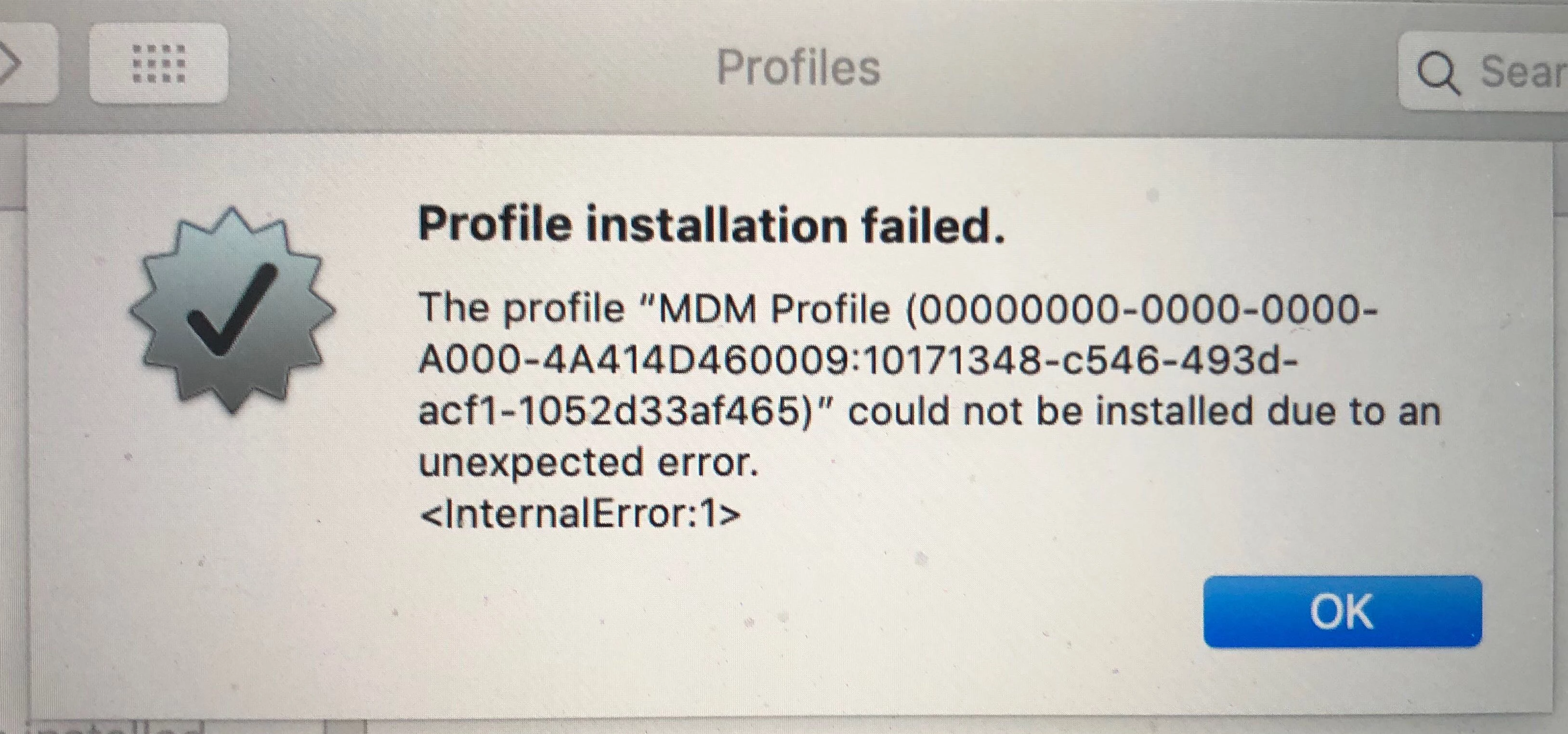I have looked thru the boards but have not found a resolution for ; Profile Installation Failed - The server certificate for "myserver/enroll/SCEPProfile? invitation=xxxx" is invalid.
I made sure that my certificate is the local jss, the date and time are correct and I have tried different ways to put the server address in the jss http dialog box as suggested.
This is a clean install and I am starting over. The old server was setup bu someone else and was just wrong.
Any thoughts?
Thanks
Shaun