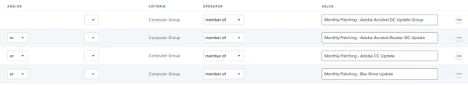This might be a little long, but I'm trying figure a faster way of deploying our monthly patching apps. We currently use 2 smart groups, one listed as members that is using the Patch Reporting Application and set it to Latest version. The second group includes the members group and the deployment group like alpha, beta, etc. In the application deployment policy, we point to the update group and set it to ongoing. When it gets updated, it drops out of the list. That works fine, but I tried creating another smart group that includes the monthly patching update groups hoping it would work the same. When I look the list of groups in the console, everything looks good, but even though the update group shows 0 devices, it still pushes the application. For example, Rectangle doesn't have any devices reporting Rectangle, but it's still deploying it.
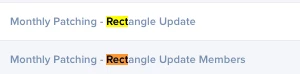

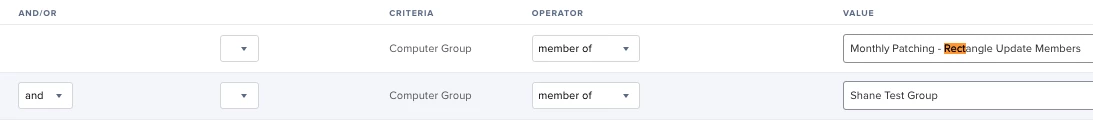
Here is how the smart groups are added.