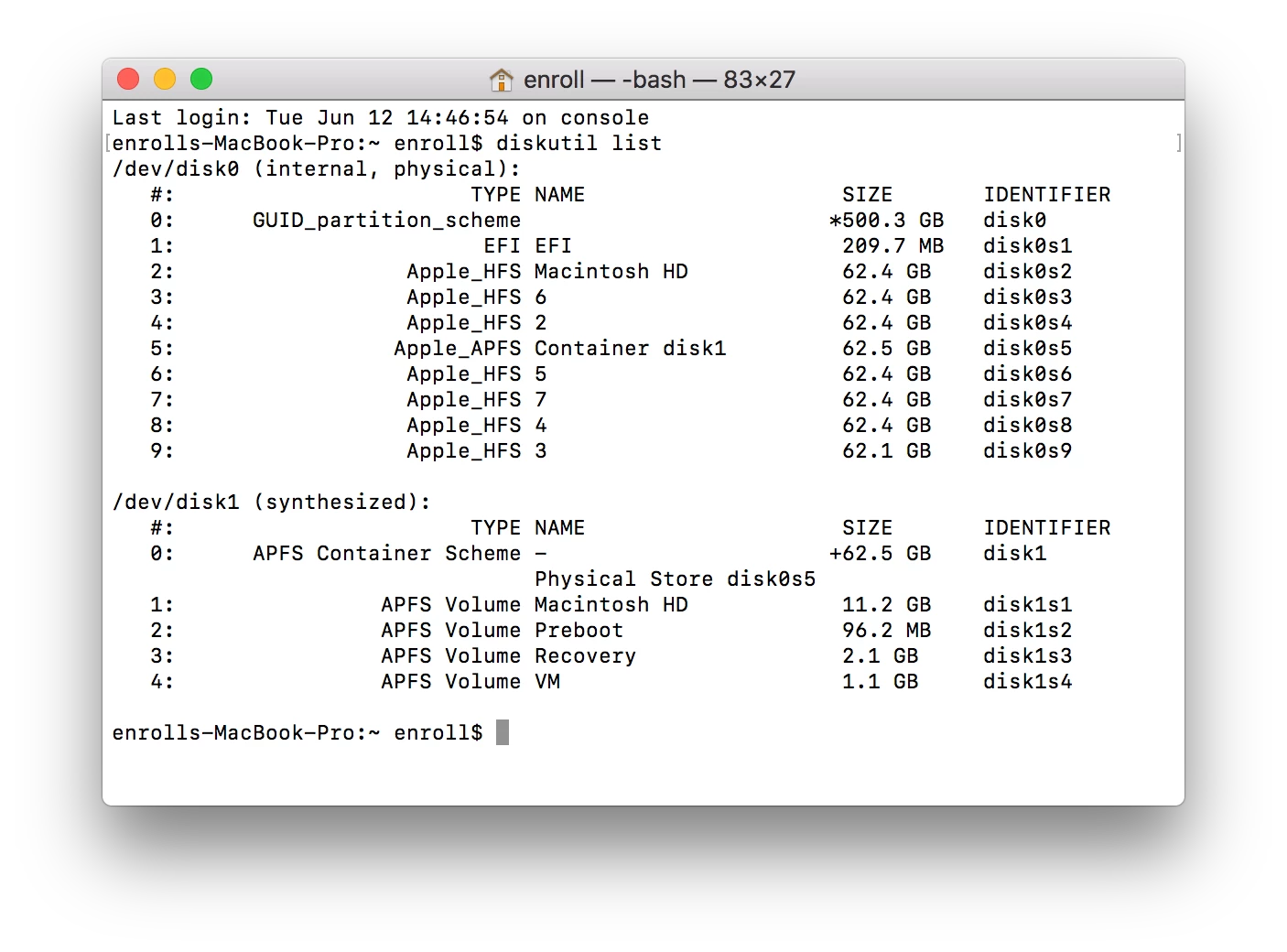This is in regard to the Jamf Blog post Reinstall a clean macOS with one button.
While this functionality does appear to be extremely handy, it has become clear to me that Apple did not see fit to test this workflow with FileVault enabled Macs (big surprise!). While the Self Service policy based wipe/reinstall does indeed wipe and re-install, after ~4 run-throughs (10.13.5 to 10.13.5) on a FV enabled Mac, the OS comes up with 8 partitions (one APFS called Macintosh HD, one HFS+ called Macintosh HD, and others numbered 2-7, all HFS+) post Setup Assistant.
Would some of you FileVault users try to replicate this and report back? The steps carried out are as listed in the blog post, aside from the installer being placed into /Users/Shared (it is our existing "upgrade in place" package).