We are attempting to use VPP. we only have 3. 1 was added over a year ago and is still working. Two were added just this week and those two are not working. When we click install a message in self service shows up saying Cannot each Jamf MDM Server. Then it opens the app store to the application page. The issue with this is that not all our mac users have an app store account. Which just makes things more complicated for me. 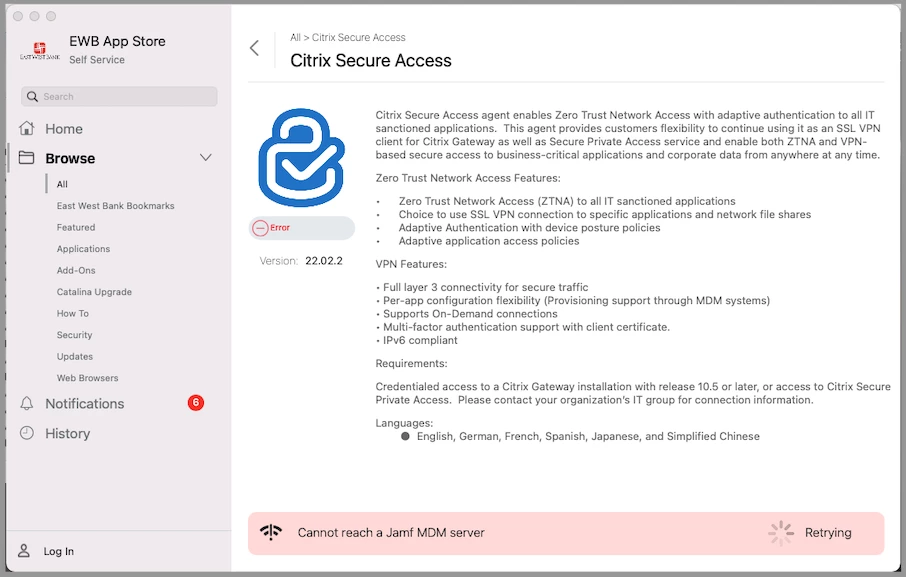
Solved
Receive "Cannot reach Jamf MDM server" when installing VPP App
 +5
+5Best answer by Tcisneros
Hello All, So turns out that another department in my company was using the same VPP key from ABM as i was in jamf so they can deploy apps to iPhone using a different MDM Software. Because of this Jamf VPP was not working and causing the issue shown. The fix was for me to go in to ABM and add a new location. then add a new VVP cert to jamf. But to be completely honest I have given up on VPP. Now i just download the app and use composer to package it then deploy it in Jamf using the PKG. VPP is a great Idea but in my experience it only works maybe 50% of the time.
Enter your E-mail address. We'll send you an e-mail with instructions to reset your password.

