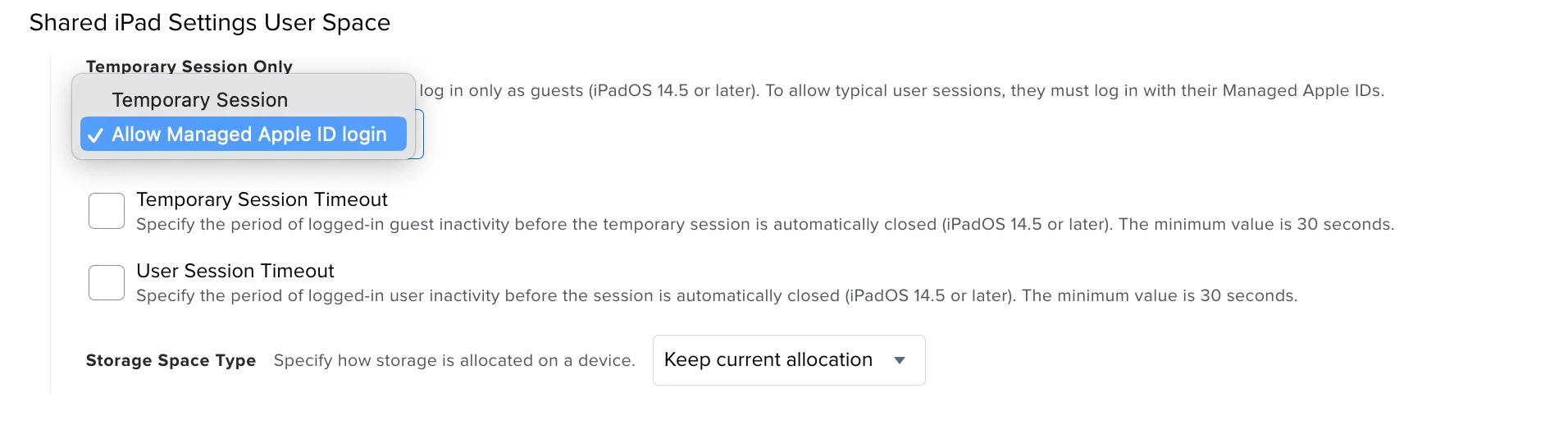Hi, we are currently using our jamf pro istance to manage some iPads. They are shared among our users (mainly as drawing devices for our graphic designers or to present the proposals to the clients).
The issue i would like to solve is this: sometimes users downlaod and log in to gmail or to the synology drive app with their personal account. This is correct because they are sometimes needed.
I would like to reset those apps every day or when needed. Is there a way to do that without resetting the ipad each time?