I am trying to restrict Monterey Installations for the time being using Software Restriction in Jamf.
I have 2 restrictions. 1 for Beta and 1 for release.

When the installer runs I see the process name in Activity Monitor
Install macOS Monterey beta.app
I have this listed in the Restrict Software under Process Name.
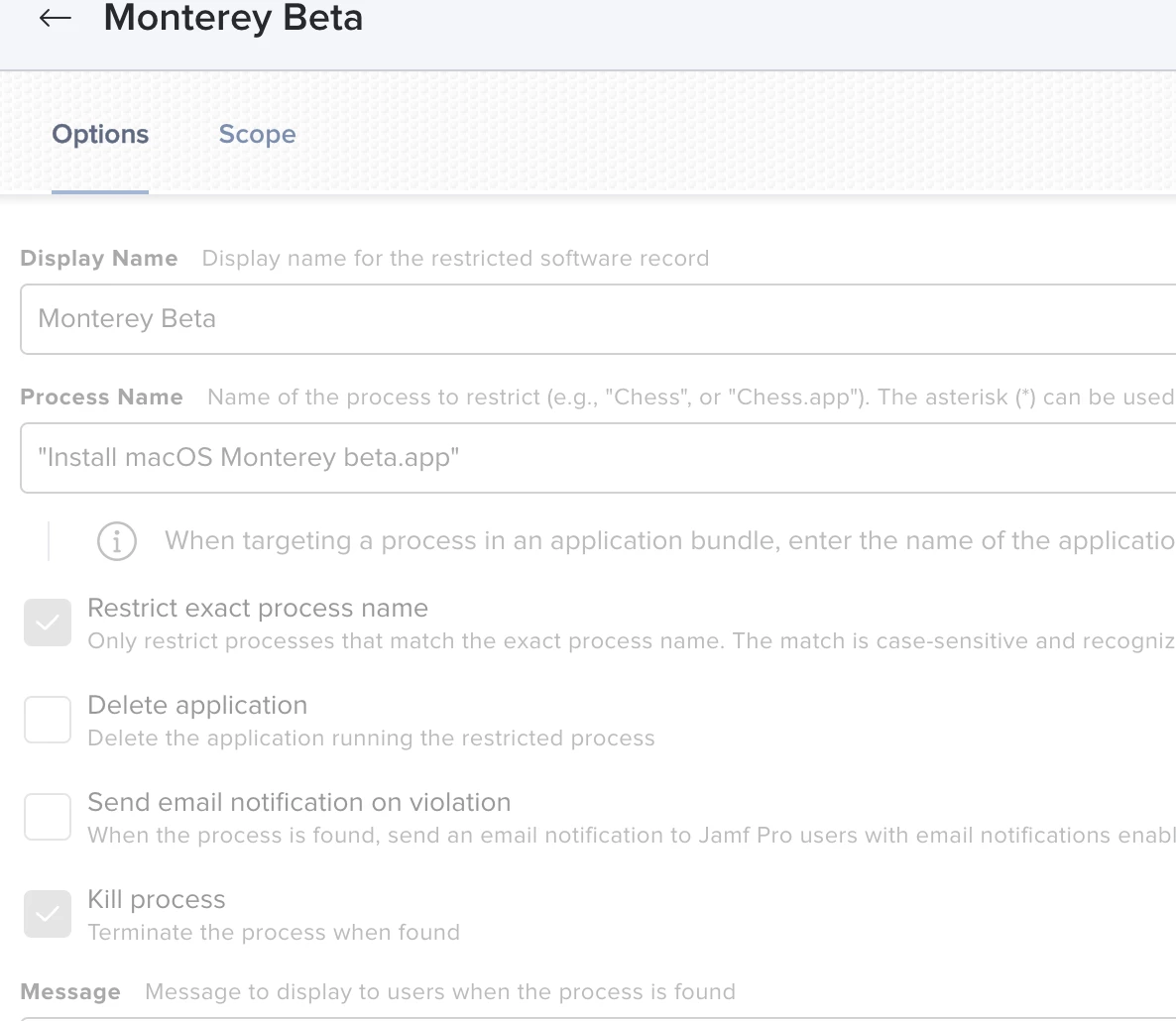
But when I run the installer the process does not kill on the machine that is being restricted.
Is something not correct in my Restrict Software setup?
Thank you.




