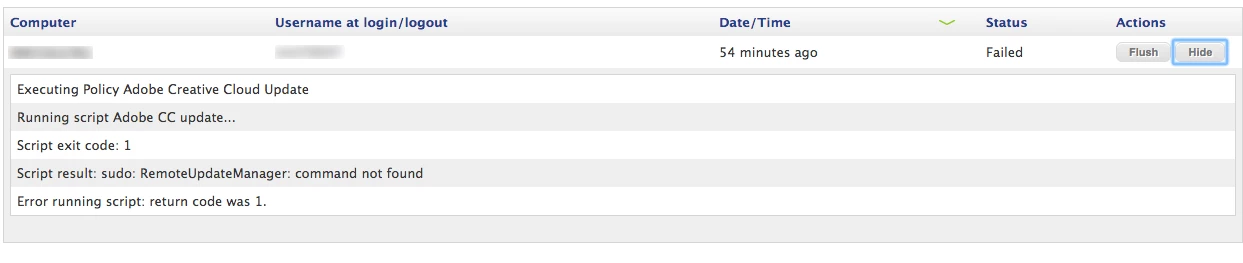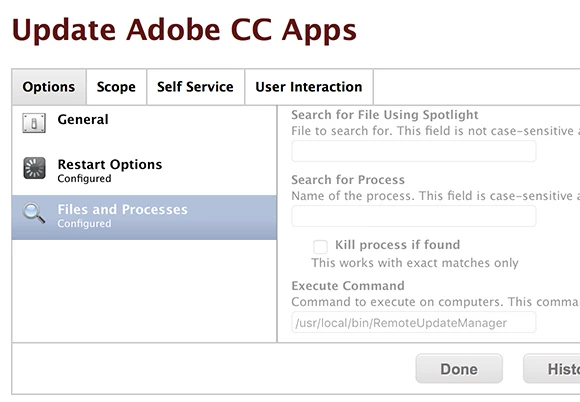I know this is probably silly, but I'm pulling my hair out over it....
I can run RemoteUpdateManager through Casper Remote and on my devices, but whenever I deploy it through policy or in Self Service it shows this error.
"sudo: RemoteUpdateManager: command not found"
Anyone have any ideas what could cause this? I know the target has an Adobe product installed and can run RUM from terminal.
Thanks in advance.