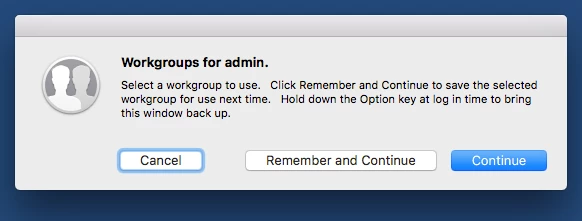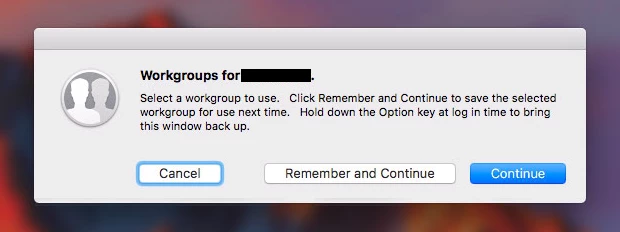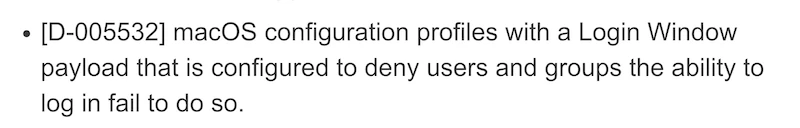I've been digging the net to find anything on this and have not found a thing.
Here is the full message;
"Workgroups for username . Select a workgroup to use. Click Remember and Continue to save the selected workgroup for use next time. Hold down the Option key at log in time to bring this window back up." | Cancel | Remember and Continue | Continue |
It happens to any user that logs into the macbook and changes the username field.
I've clicked each one. I've made sure the keys weren't stuck. I've ran permissions repairs. Even when I click the "Remember and Continue" the message appears again. About to perform a full wipe to see if that resolves the odd issue but I wanted to check in with everyone first to see if there is something I don't know about.
Computer recently updated to OS Sierra. I have another machine have the same issue upon updating to Sierra as well.