A lot of our macOS devices are seeing "Self Service cannot connect to the server." since updating Jamf Pro to v10.0.0. Anyone else seeing this? How do we fix it?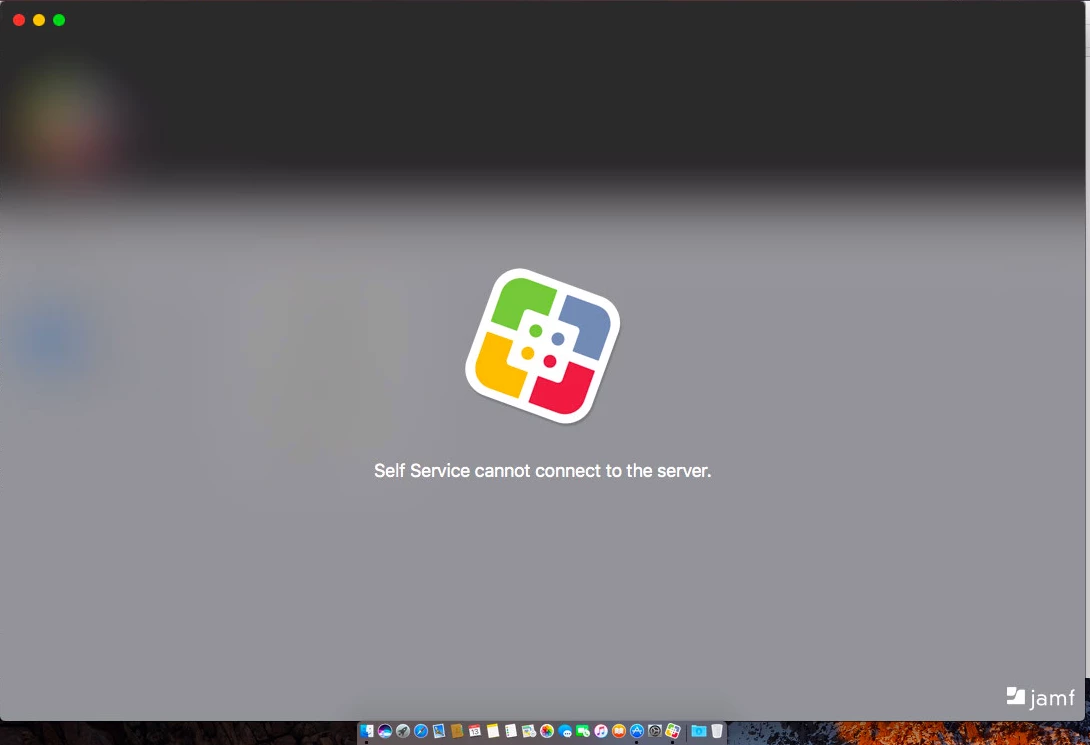
Question
Self Service cannot connect to the server. Since v10.0.0 upgrade
 +5
+5Enter your E-mail address. We'll send you an e-mail with instructions to reset your password.











