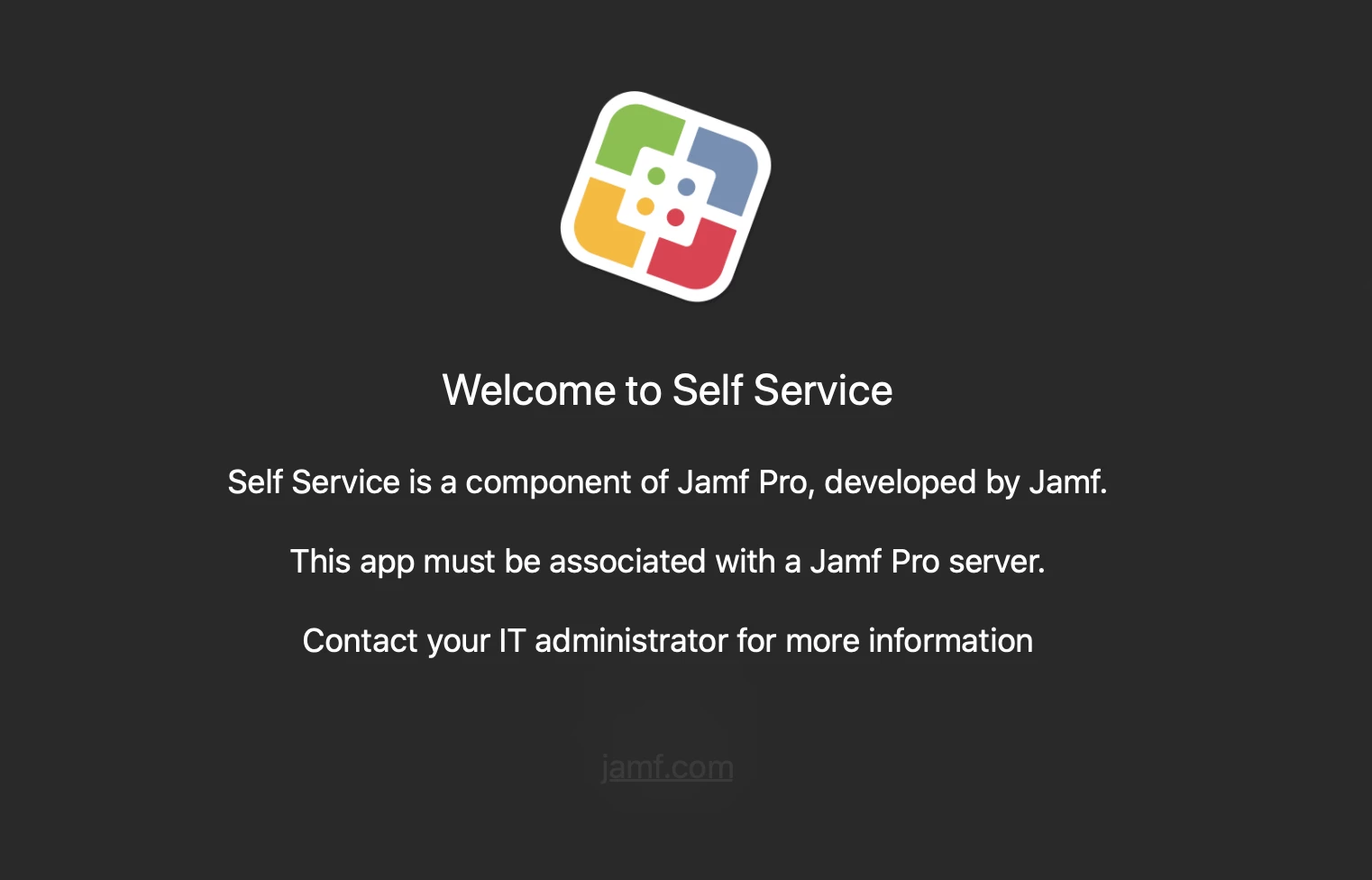Hi,
When trying to download Self Service from the JSS (JAMF cloud), I am met with the above error message. I have performed this ask previously with on premise solutions and had no problem - but it seems unless I automatically install it (which I don't want to do as it will install for everyone) I cannot use the app and test out the functionality.
Is there a way around this?