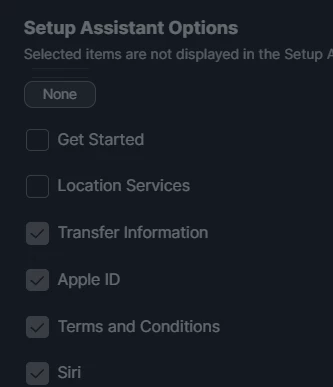Hello!
I am looking to disable the first "transfer your data" prompt before the enrollment screen on macOS. (Seqouia)
When I wiped my device from JAMF PRO management portal after upgrading to Seqouia, I noticed BEFORE the enrollment screen, a "Migration Assistant" - "Transfer your data" prompt.
How can I disable this prompt before enrollment?
I have PreStage options disabled to NOT show transfer wizard (pictured) - confirmed the device is getting the proper prestage profile. And when enrollment pops up, and I finally enroll, I can confirm the migration assistant\\Transfer your data does not prompt.