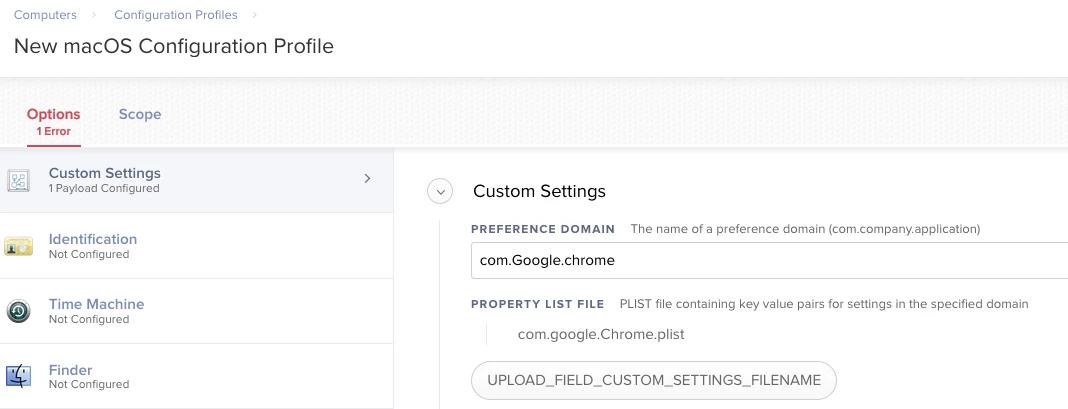Haven't done this in a very long time so please correct me if I'm wrong &/or missing a step - hope this helps
I believe by adding these lines to the users com.apple.launchservices.secure.plist (Located ->
'/Users/$USERNAME/Library/Preferences/com.apple.LaunchServices/com.apple.launchservices.secure.plist ')
<key>LSHandlerRoleAll</key>
<string>-</string>
</dict>
<key>LSHandlerRoleAll</key>
<string>com.google.Chrome</string>
<key>LSHandlerURLScheme</key>
<string>http</string>
</dict>
<dict>
<key>LSHandlerPreferredVersions</key>
<dict>
<key>LSHandlerRoleAll</key>
<string>-</string>
</dict>
<key>LSHandlerRoleAll</key>
<string>com.google.Chrome</string>
<key>LSHandlerURLScheme</key>
<string>https</string>
</dict>
<dict>
<key>LSHandlerPreferredVersions</key>
<dict>
<key>LSHandlerRoleAll</key>
<string>-</string>
</dict>
<key>LSHandlerRoleAll</key>
<string>com.google.Chrome</string>
<key>LSHandlerURLScheme</key>
<string>ftp</string>
</dict>
<dict>
<key>LSHandlerContentType</key>
<string>public.html</string>
<key>LSHandlerPreferredVersions</key>
<dict>
<key>LSHandlerRoleAll</key>
<string>-</string>
</dict>
<key>LSHandlerRoleAll</key>
<string>com.google.Chrome</string>
</dict>
& then deploying a plist (i did it with a config profile -> "Custom Settings" with the plist passed as is displayed in secure plist above ie "com.google.Chrome" - you want to save the plist as "com.google.chrome.plist" before uploading it.
Image Example Below - "Upload_Field_Custom_Settings_Filename" is where you upload the plist.
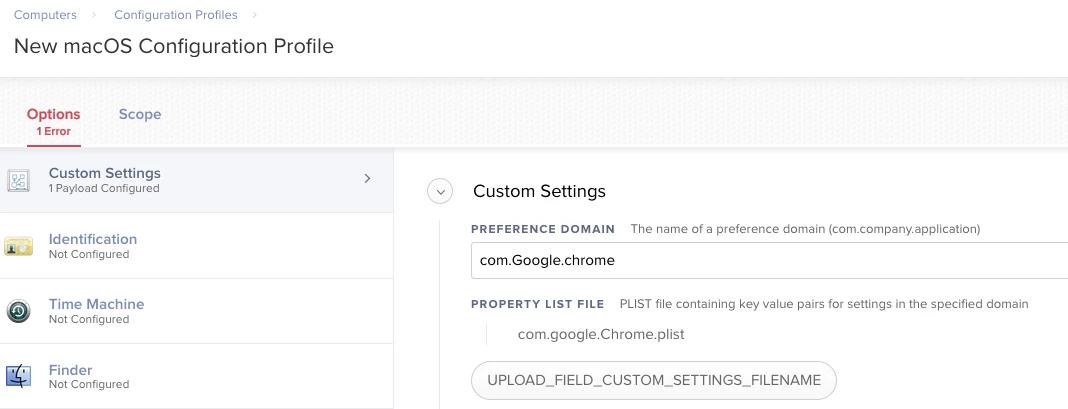
You can upload the following plist & config it how you see fit,
<?xml version="1.0" encoding="UTF-8"?>
<!DOCTYPE plist PUBLIC "-//Apple//DTD PLIST 1.0//EN" "http://www.apple.com/DTDs/PropertyList-1.0.dtd">
<plist version="1.0">
<dict>
<key>DefaultBrowserSettingEnabled</key>
<false/>
<key>HomepageIsNewTabPage</key>
<false/>
<key>HomepageLocation</key>
<string>www.Website Homepage.com</string>
<key>RestoreOnStartupURLs</key>
<array>
<string>www.Website 1.com</string>
<string>www.Website 2.com</string>
<string>www.Website 3.com</string>
</array>
<key>RestoreOnStartup</key>
<integer>4</integer>
<key>ShowHomeButton</key>
<true/>
<key>IncognitoModeAvailability</key>
<integer>1</integer>
</dict>
</plist>