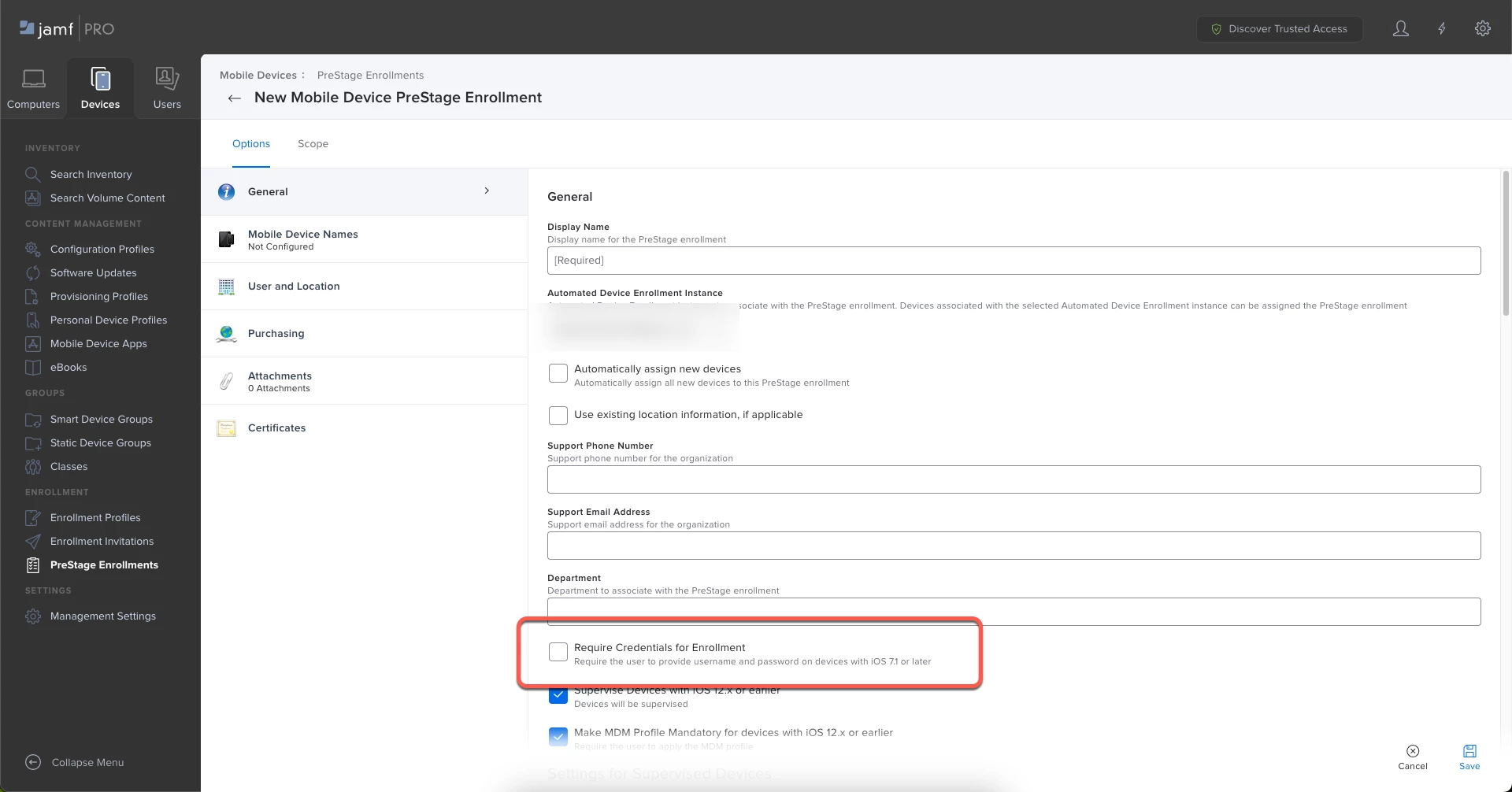Long Story will try to keep it brief.
1,900 iPads enrolled into Jamf were set up as single use Devices for training. Restricted to Safari and a couple of apps. No Apple ID, no need to connect to Azure Entra.
Project gets put on hold, everyone forgets about iPads. Two years later project no longer on hold. Pull them out and all sorts of fun including expired MDM profile and Certs. We have figured out most of the issues in reenrolling or DFUing the iPads.
Except this one: After iPads went into storage we started enrolling Macs. Have pre-stage enrollment setup with Jamf Connect and Entra and SSO. Everything going great.. until.. iPad Project no longer on hold. When we go to DFU and re-enroll the iPad we are prompted for SSO. We do not want this. The hope is I can create an enrollment for the iPads that does not require SSO authentication.
Ideas?
Solved
SSO for Mac enrollment - None for iPads
Best answer by vantive
Well figured it out...
It was Customized Enrollment -- when I think about it it make sense. Device goes through prestage and hits the customized enrollment messages... it has to go to Jamfcloud.com to get them... and we have SSO turned on, so client is presented with an SSO login. Turn that off and enrollment and configuration went off without a hitch.
So our nice TOS that student have to click to accept is off table for now. Anyone know a workflow that we can easily present a TOS to a new device after enrollment?
Enter your E-mail address. We'll send you an e-mail with instructions to reset your password.