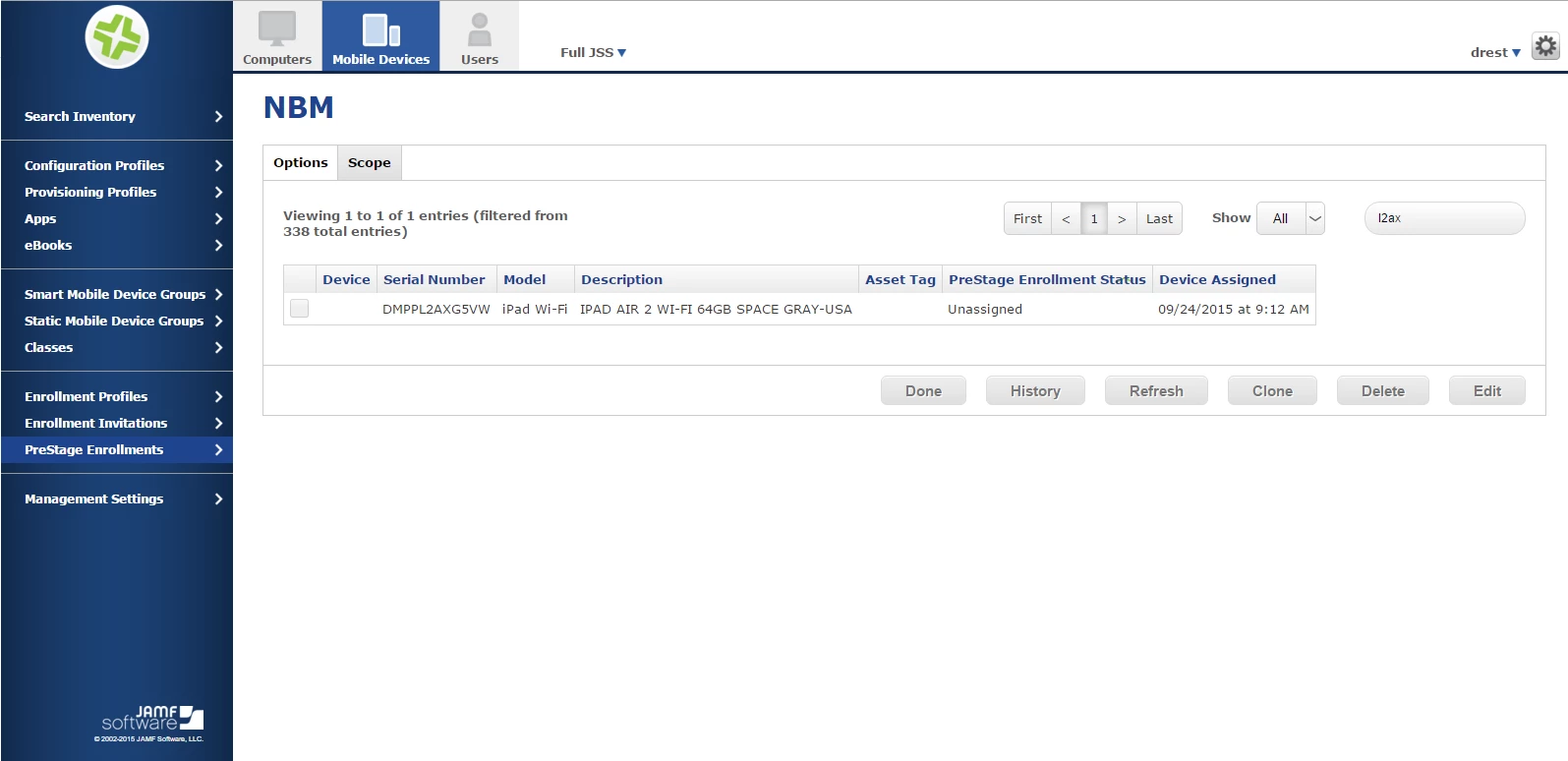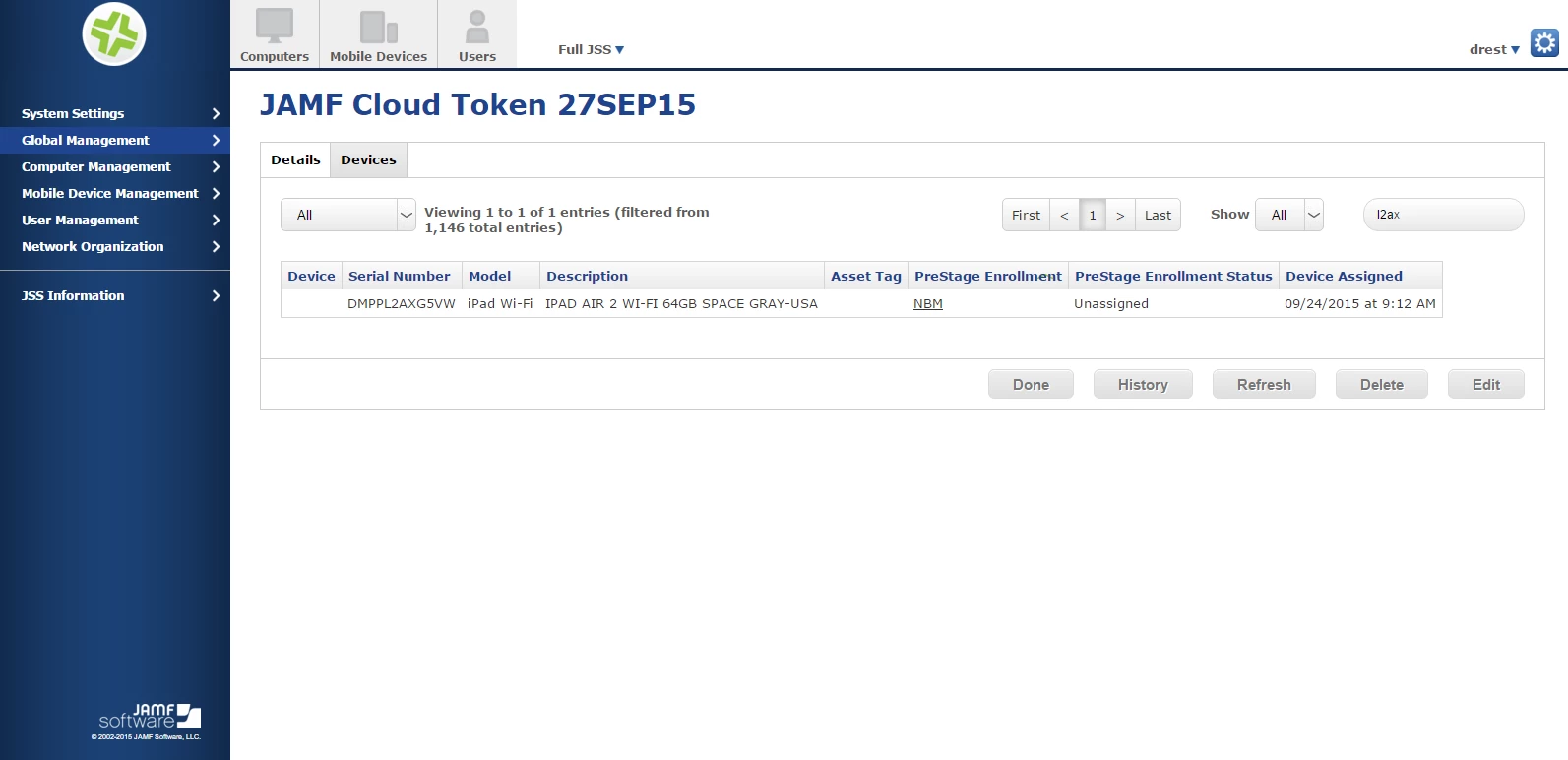I have a DEP iPad that we are moving from one school to another. In the Pre-Stage Enrollment tab, I've removed the iPad (in the first screenshot), but in the Global Management > DEP > Token menu, it's still showing up at Pre-Staged to the school (the second screenshot). Is there a way to force-remove the device so that we can set it up? It is now stuck in the configuration process with the message "Could not connect to the server."
Any thoughts?
Thanks!