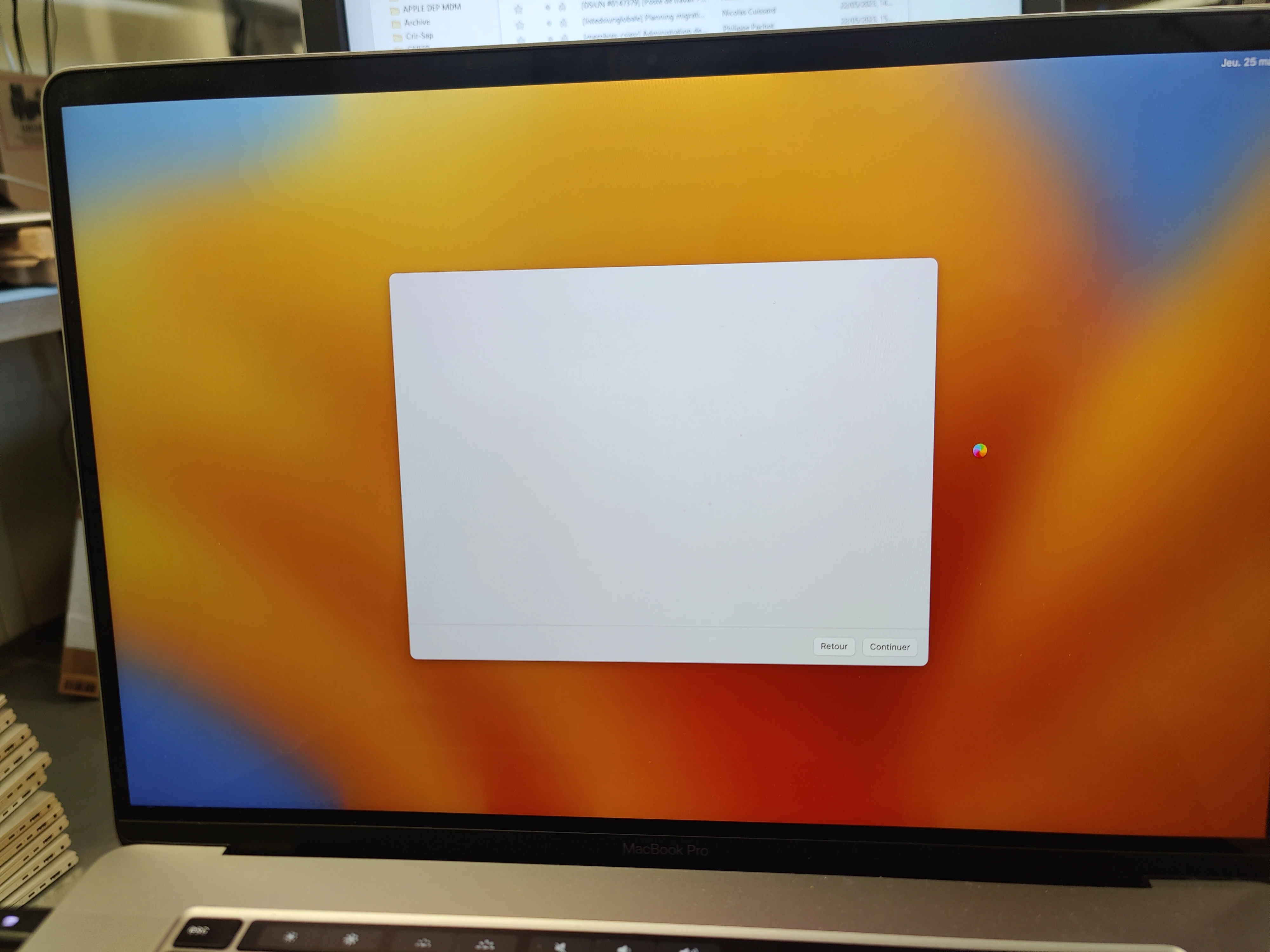 Hello all.
Hello all.
After deployment, and, just after entering a session, i'm stuck on this windows. Any session is impacted.
Only way to pass this window is to hard extinct, reboot and re-enter the same session ?
Help needed please.
 +4
+4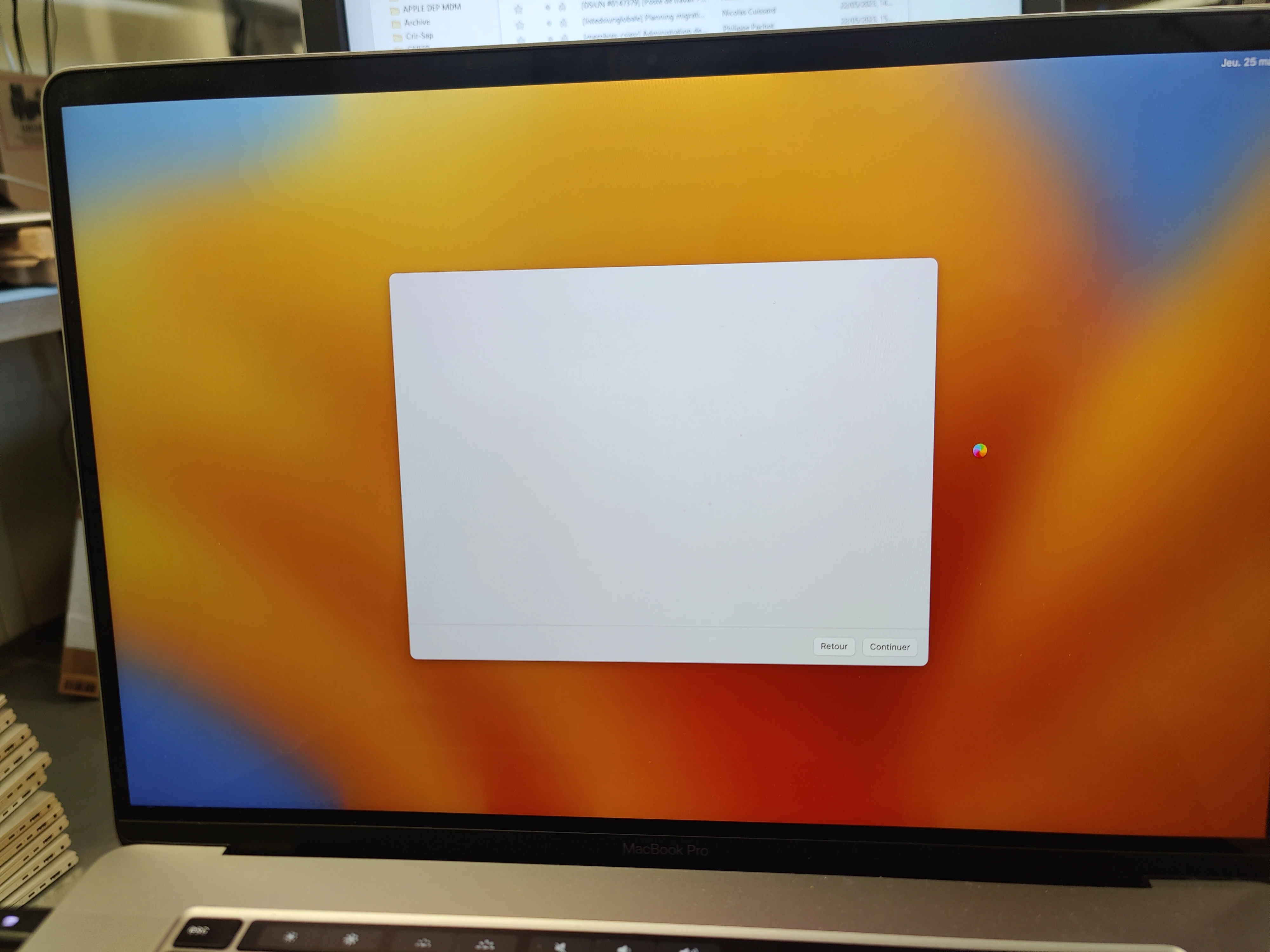 Hello all.
Hello all.
After deployment, and, just after entering a session, i'm stuck on this windows. Any session is impacted.
Only way to pass this window is to hard extinct, reboot and re-enter the same session ?
Help needed please.
Enter your E-mail address. We'll send you an e-mail with instructions to reset your password.