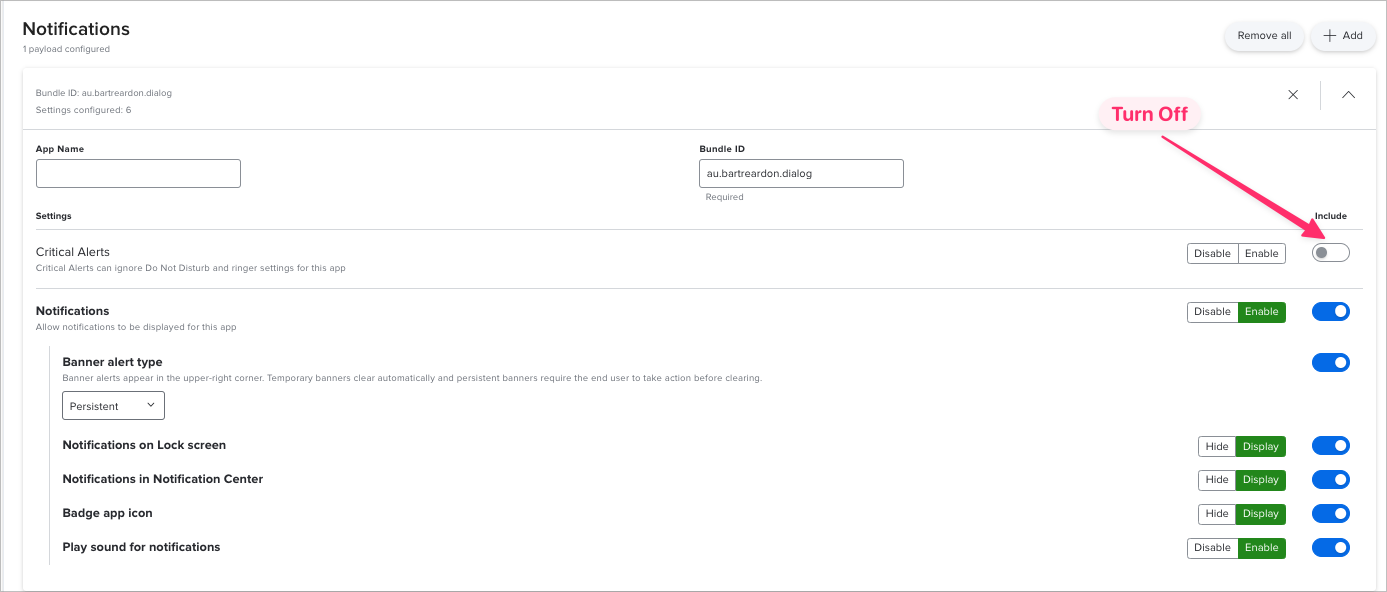I'm trying to send a notification to our users with SwiftDialog. I have set up the notification permission and deployed the mobileconfig with Jamf but it gives me the error "notifications are not available: couldn't communicate with a helper application".
What could be the issue?