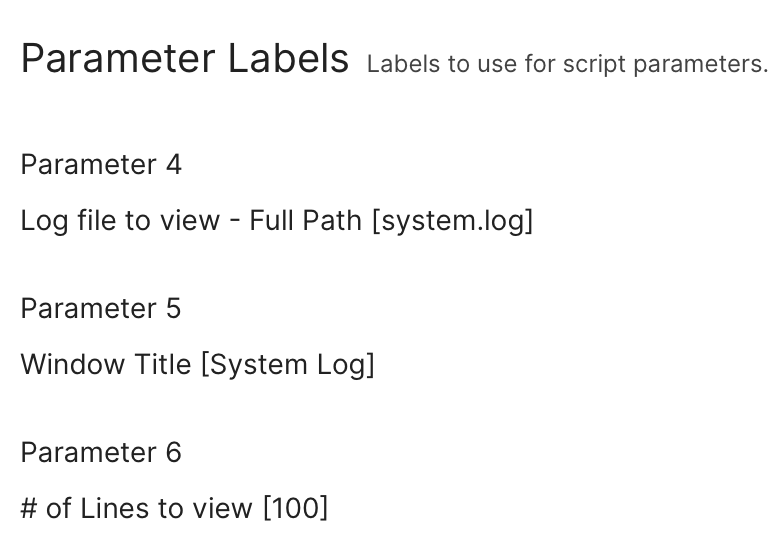Created a simple log viewer that the end users can run and optionally email log contents. Nothing fancy, but might come in handy...
#!/bin/zsh
#
# Log Viewer
#
# Created by: Scott Kendall
# Created on: 01/29/25
# Last Modified: 01/29/25
#
# Expected Parmaters
#
# Parm #4 - Full Path of Log to view
# Parm #5 - Window Title
# Parm #6 - Length of log to display or email (tail -n)
######################################################################################################
#
# Gobal "Common" variables (do not change these!)
#
######################################################################################################
export PATH=/usr/bin:/bin:/usr/sbin:/sbin
LOGGED_IN_USER=$( scutil <<< "show State:/Users/ConsoleUser" | awk '/Name :/ && ! /loginwindow/ { print $3 }' )
USER_DIR=$( dscl . -read /Users/${LOGGED_IN_USER} NFSHomeDirectory | awk '{ print $2 }' )
OS_PLATFORM=$(/usr/bin/uname -p)
[[ "$OS_PLATFORM" == 'i386' ]] && HWtype="SPHardwareDataType.0.cpu_type" || HWtype="SPHardwareDataType.0.chip_type"
SYSTEM_PROFILER_BLOB=$( /usr/sbin/system_profiler -json 'SPHardwareDataType')
MAC_SERIAL_NUMBER=$( echo $SYSTEM_PROFILER_BLOB | /usr/bin/plutil -extract 'SPHardwareDataType.0.serial_number' 'raw' -)
MAC_CPU=$( echo $SYSTEM_PROFILER_BLOB | /usr/bin/plutil -extract "${HWtype}" 'raw' -)
MAC_HADWARE_CLASS=$( echo $SYSTEM_PROFILER_BLOB | /usr/bin/plutil -extract 'SPHardwareDataType.0.machine_name' 'raw' -)
MAC_RAM=$( echo $SYSTEM_PROFILER_BLOB | /usr/bin/plutil -extract 'SPHardwareDataType.0.physical_memory' 'raw' -)
FREE_DISK_SPACE=$(($( /usr/sbin/diskutil info / | /usr/bin/grep "Free Space" | /usr/bin/awk '{print $6}' | /usr/bin/cut -c 2- ) / 1024 / 1024 / 1024 ))
MACOS_VERSION=$( sw_vers -productVersion | xargs)
SW_DIALOG="/usr/local/bin/dialog"
#
# Set default vales if not passed
#
LOG_TO_VIEW=${4:-"/var/log/system.log"}
LOG_WINDOW_TITLE=${5:-"System Log"}
LOG_LENGTH=${6:-100}
###################################################
#
# App Specfic variables (Feel free to change these)
#
###################################################
SUPPORT_DIR="<your support directory>"
LOG_DIR="${SUPPORT_DIR}/logs"
LOG_FILE="${LOG_DIR}/AppDelete.log"
LOG_STAMP=$(echo $(/bin/date +%Y%m%d))
SD_BANNER_IMAGE="${SUPPORT_DIR}/SupportFiles/GE_SD_BannerImage.png"
ICON_FILES="/System/Library/CoreServices/CoreTypes.bundle/Contents/Resources/"
MAIL_ICON="${ICON_FILES}InternetLocation.icns"
OVERLAY_ICON="${ICON_FILES}AllMyFiles.icns"
TMP_FILE_STORAGE=$(mktemp /var/tmp/ClearBrowserCache.XXXXX)
BANNER_TEXT_PADDING=" "
SD_INFO_BOX_MSG=""
SD_WINDOW_TITLE="${BANNER_TEXT_PADDING}View ${LOG_WINDOW_TITLE}"
# Swift Dialog version requirements
[[ -e "${SW_DIALOG}" ]] && SD_VERSION=$( ${SW_DIALOG} --version) || SD_VERSION="0.0.0"
MIN_SD_REQUIRED_VERSION="2.3.3"
DIALOG_INSTALL_POLICY="install_SwiftDialog"
SUPPORT_FILE_INSTALL_POLICY="install_SymFiles"
####################################################################################################
#
# Functions
#
####################################################################################################
function create_log_directory ()
{
# Ensure that the log directory and the log files exist. If they
# do not then create them and set the permissions.
#
# RETURN: None
# If the log directory doesnt exist - create it and set the permissions
[[ ! -d "${LOG_DIR}" ]] && /bin/mkdir -p "${LOG_DIR}"
/bin/chmod 755 "${LOG_DIR}"
# If the log file does not exist - create it and set the permissions
[[ ! -f "${LOG_FILE}" ]] && /usr/bin/touch "${LOG_FILE}"
/bin/chmod 644 "${LOG_FILE}"
}
function logMe ()
{
# Basic two pronged logging function that will log like this:
#
# 20231204 12:00:00: Some message here
#
# This function logs both to STDOUT/STDERR and a file
# The log file is set by the $LOG_FILE variable.
#
# RETURN: None
echo "${1}" 1>&2
echo "$(/bin/date '+%Y-%m-%d %H:%M:%S'): ${1}" | tee -a "${LOG_FILE}"
}
function check_swift_dialog_install ()
{
# Check to make sure that Swift Dialog is installed and functioning correctly
# Will install process if missing or corrupted
#
# RETURN: None
logMe "Ensuring that swiftDialog version is installed..."
if [[ ! -x "${SW_DIALOG}" ]]; then
logMe "Swift Dialog is missing or corrupted - Installing from JAMF"
install_swift_dialog
SD_VERSION=$( ${SW_DIALOG} --version)
fi
if ! is-at-least "${MIN_SD_REQUIRED_VERSION}" "${SD_VERSION}"; then
logMe "Swift Dialog is outdated - Installing version '${MIN_SD_REQUIRED_VERSION}' from JAMF..."
install_swift_dialog
else
logMe "Swift Dialog is currently running: ${SD_VERSION}"
fi
}
function install_swift_dialog ()
{
# Install Swift dialog From JAMF
# PARMS Expected: DIALOG_INSTALL_POLICY - policy trigger from JAMF
#
# RETURN: None
/usr/local/bin/jamf policy -trigger ${DIALOG_INSTALL_POLICY}
}
function check_support_files ()
{
[[ -x "${SD_BANNER_IMAGE}" ]] && /usr/local/bin/jamf policy -trigger ${SUPPORT_FILE_INSTALL_POLICY}
}
function create_infobox_message()
{
################################
#
# Swift Dialog InfoBox message construct
#
################################
SD_INFO_BOX_MSG="## System Info ##\\n"
SD_INFO_BOX_MSG+="${MAC_CPU}<br>"
SD_INFO_BOX_MSG+="${MAC_SERIAL_NUMBER}<br>"
SD_INFO_BOX_MSG+="${MAC_RAM} RAM<br>"
SD_INFO_BOX_MSG+="${FREE_DISK_SPACE}GB Available<br>"
SD_INFO_BOX_MSG+="macOS ${MACOS_VERSION}<br>"
}
function import_log_contents ()
{
tail -${LOG_LENGTH} "${LOG_TO_VIEW}" > "${TMP_FILE_STORAGE}"
tempmsg=""
while IFS= read -r item; do
tempmsg+="$item<br>"
done < "${TMP_FILE_STORAGE}"
}
function mail_logs ()
{
MainDialogBody="${SW_DIALOG} \\
--message 'The contents of the log file have been put on the clipboard. Once the new message is composed, be sure to paste the log (Option-V or Edit > Paste) into the body of the mail message.' \\
--messagefont 'size=16' \\
--ontop \\
--icon '${MAIL_ICON}' \\
--bannerimage '${SD_BANNER_IMAGE}' \\
--bannertitle '${SD_WINDOW_TITLE}' \\
--quitkey 0 \\
--json \\
--textfield 'Email Address:',value='<username>@companyname.com' \\
--button1text 'Send' \\
--button2text 'Cancel'"
output=$(eval "${MainDialogBody}" 2>/dev/null )
buttonpress=$?
[[ ${buttonpress} -eq 2 ]] && return 0
cat ${TMP_FILE_STORAGE} | pbcopy
email_address=$(echo $output | awk '{print $NF}'| grep @ | xargs )
# Use outlook to send the email message
/usr/bin/open -b com.microsoft.outlook 'mailto:'${email_address}'?subject='${LOG_WINDOW_TITLE}' from '${MAC_SERIAL_NUMBER}
}
function welcomemsg ()
{
MainDialogBody="${SW_DIALOG} \\
--message '${tempmsg}' \\
--messagefont 'size=12' \\
--ontop \\
--icon '${OVERLAY_ICON}' \\
--bannerimage '${SD_BANNER_IMAGE}' \\
--bannertitle '${SD_WINDOW_TITLE}' \\
--infobox '${SD_INFO_BOX_MSG}' \\
--width 1120 \\
--height 600 \\
--quitkey 0 \\
--json \\
--button1text 'OK' \\
--button2text 'Send via Email'"
# Show the dialog screen and allow the user to choose
eval "${MainDialogBody}" 2>/dev/null
buttonpress=$?
[[ ${buttonpress} -eq 0 ]] && return 0
mail_logs
}
function cleanup_and_exit ()
{
[[ -f ${JSON_OPTIONS} ]] && /bin/rm -rf ${JSON_OPTIONS}
[[ -f ${TMP_FILE_STORAGE} ]] && /bin/rm -rf ${TMP_FILE_STORAGE}
[[ -f ${DIALOG_COMMAND_FILE} ]] && /bin/rm -rf ${DIALOG_COMMAND_FILE}
exit 0
}
autoload 'is-at-least'
declare email_address
check_swift_dialog_install
create_infobox_message
check_support_files
import_log_contents
welcomemsg
cleanup_and_exit
Allows for parameter passing into the script so you can setup as many log captures as you want. Screenshot of system script options: