Due to the update to MacOS Sierra i had to test all mandatory software and Symantec ENDPOINT protection 12.1.6.MP2 need to be updated to 12.1.6MP6.
after a standard Casper deployment with a Symantec remote install PKG.
i run into a problem explained here
sudo kextutil -tn "/Library/Application Support/Symantec/AntiVirus/Signed/SymAPComm.kext"
Password:
Diagnostics for /Library/Application Support/Symantec/AntiVirus/Signed/SymAPComm.kext:
Code Signing Failure: code signature is invalid
/Library/Application Support/Symantec/AntiVirus/Signed/SymAPComm.kext appears to be loadable (including linkage for on-disk libraries).
The only way to really fix it easily is to remove the Symantec software.
To be able to do this i deployed silently the uninstaler PKG from Symantec (part of the ZIP file downloaded from Symantec)
this is fine but now you must run this manually!
to solve this i wrote this script:
!/bin/sh
BETA VERSION
GUILLAUME BROCARD Sept 22 2016.
use at your own risk.
cd /Library/Application Support/Symantec/Uninstaller
Run this in the background (&)
./SymantecRemovalTool -A &
Get the Process ID of the last comand run in the background ($!)
UninstallPID=echo "$!"
Wait for the comand to finish before rebooting
wait $UninstallPID
reboot
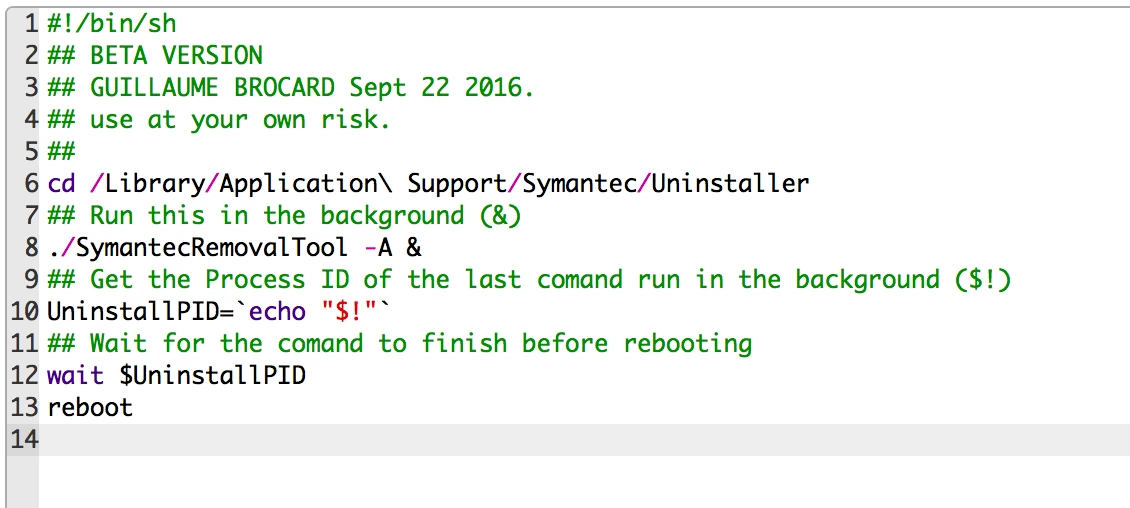
This works but it is absolutely silent and will reboot your WSS with no warning (in less than 2 min)...
Please give feedback or any improvement you think are needed.
Thanks



