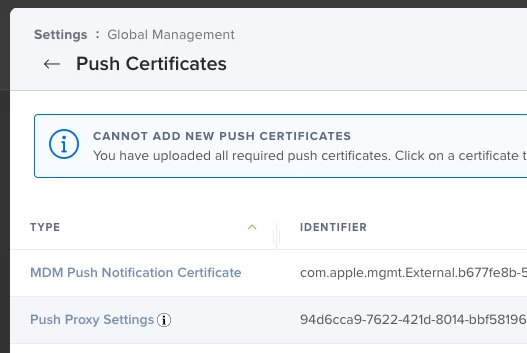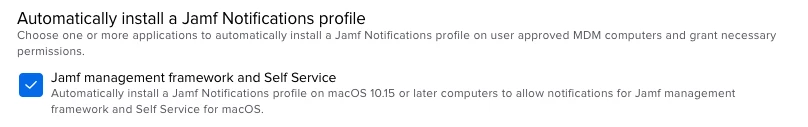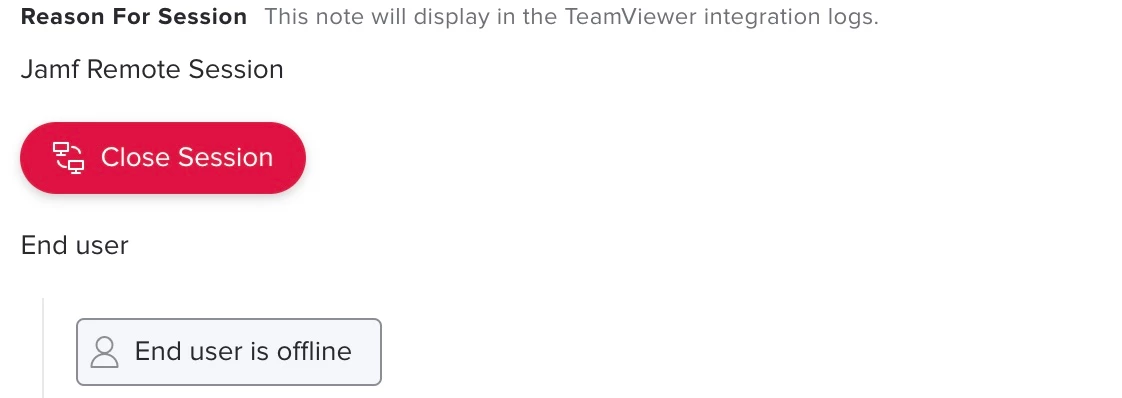Hi All,
I have set up to integrate our Teamviewer and Jamf but when i start a session and click on "Send Self Service Notification", nothing comes up on the mac. We have enabled self service notifications so i am not sure what is wrong but if i manually open up self service then i see the link for teamviewer.
Any ideas?
Regards,
Ameetraj