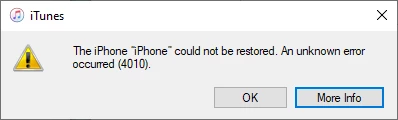This is probably kind of a weird situation.
I have a device that the power port was destroyed and repairs were denied. So I unmanaged the device. But the battery was dead so I never got the signal. I later on got he device repaired and I am trying to re manage it. I can't communicate and get the signals. I have tried to restore the devices, but because of it being managed I can't restore the OS, it fails each time I try.
It is not stuck on the restore screen, itunes can see a device, but the restore makes it to the end and says unknown error each time. Anyone know how to get this running again?