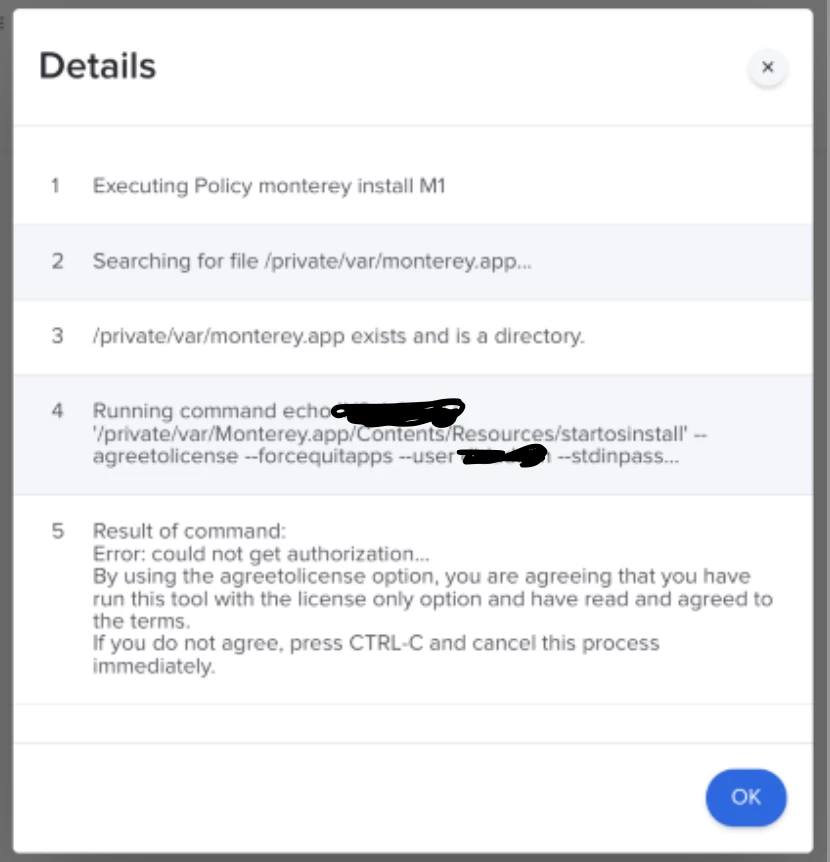Update:
Decided to push via Self Service using DEPNOTIFY. Sending out reminders to users to run updates.
Way easier than trying to automate the process.
I am currently trying to automate upgrading our macs M1 to Monterey.
I have had success with our Intel macs but stuck at the following stage where to install the OS on our M1 macs I get the following message in the logs.
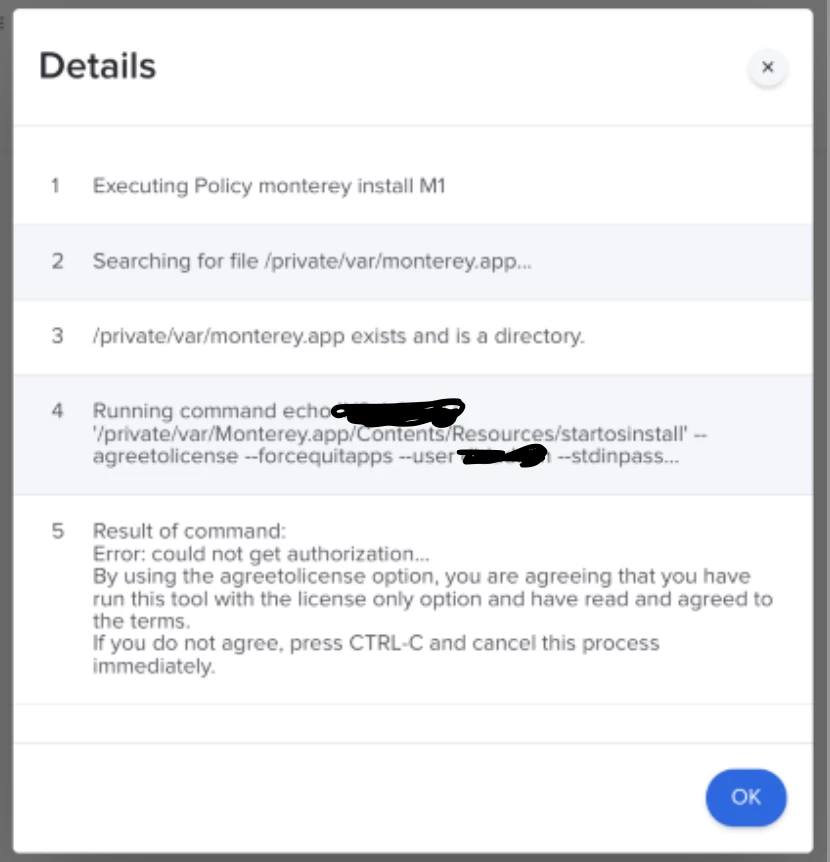
Background:
I have set up two policies:
“Monterey Cache M1 Policy” caches the installer onto the machine.
“Monterey Install M1 Policy” installs/updates the OS.
“Monterey Cache M1 Policy” caches the installer onto the machine.
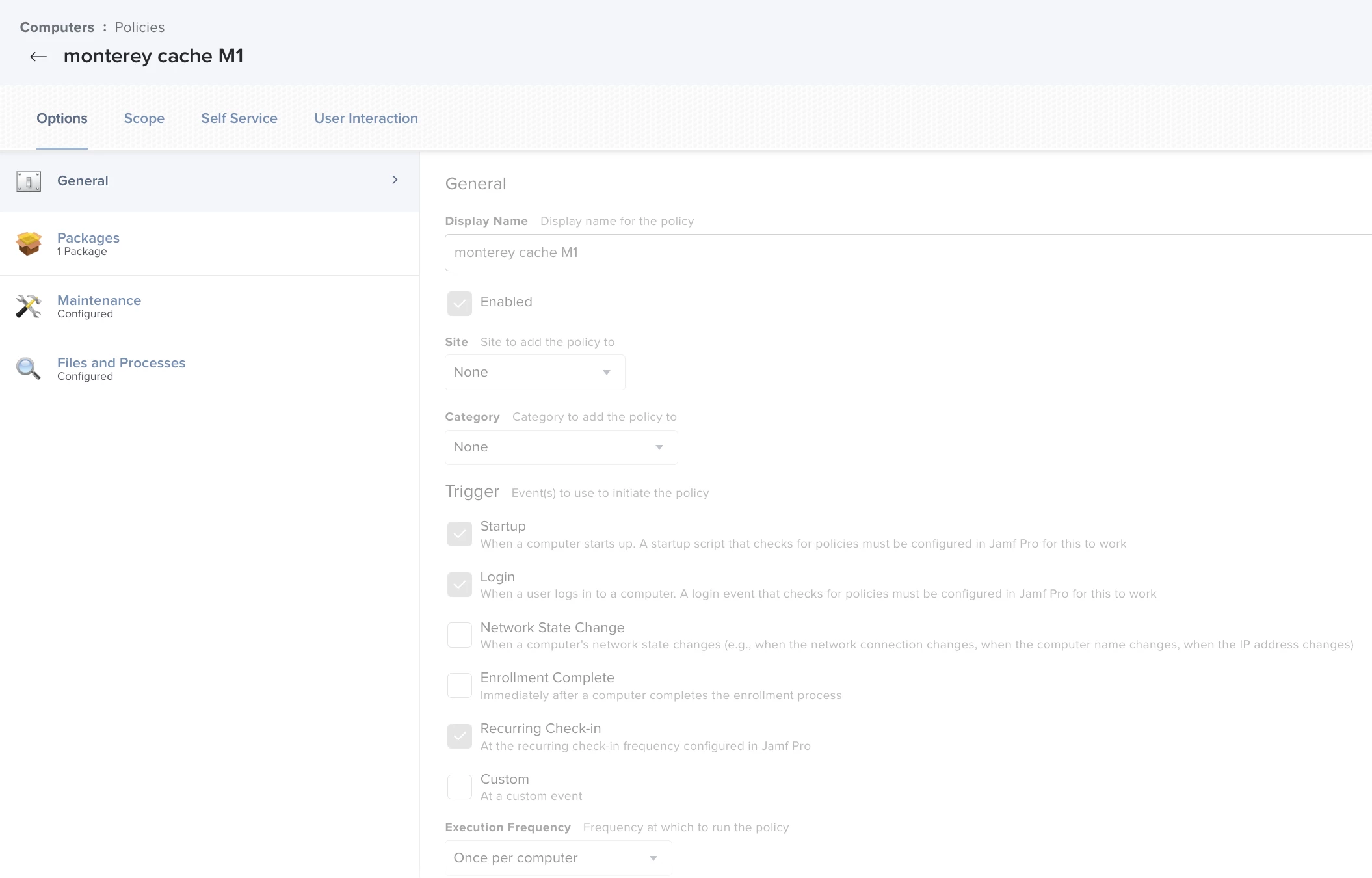
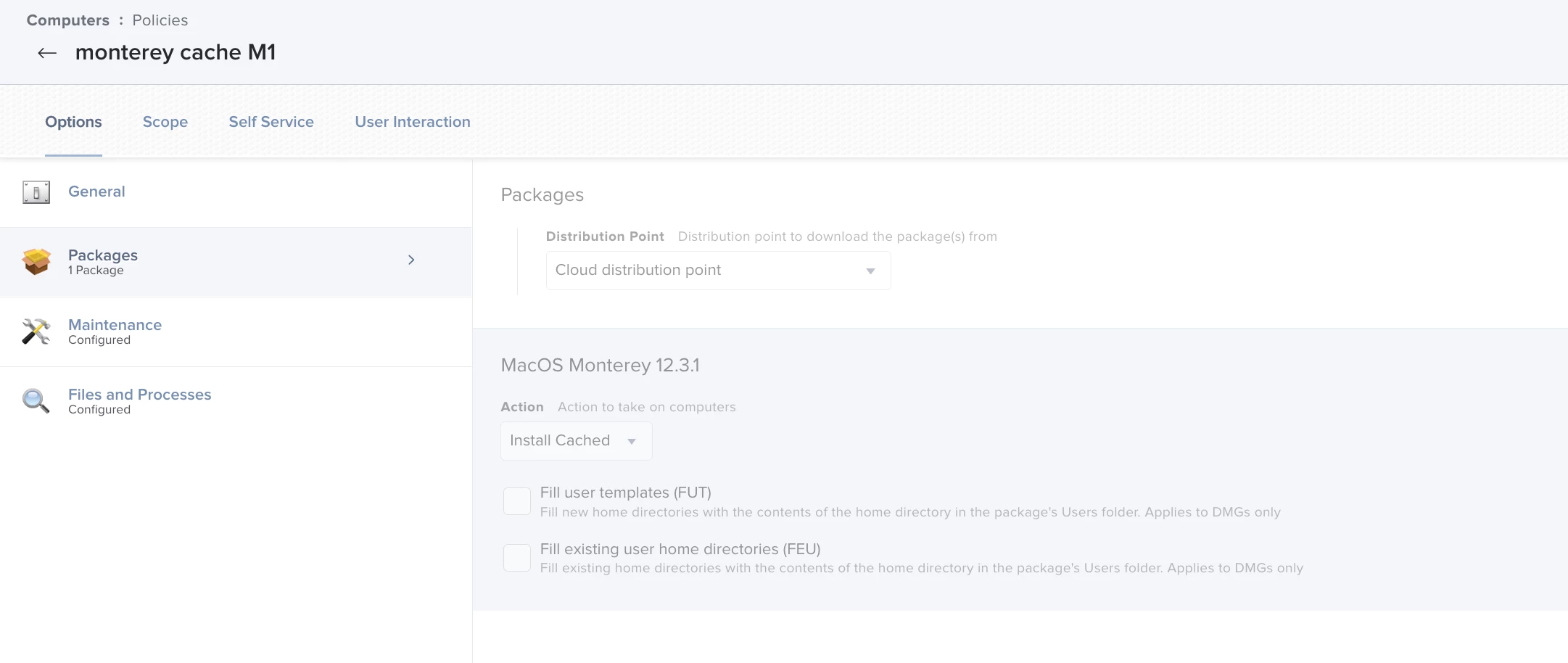
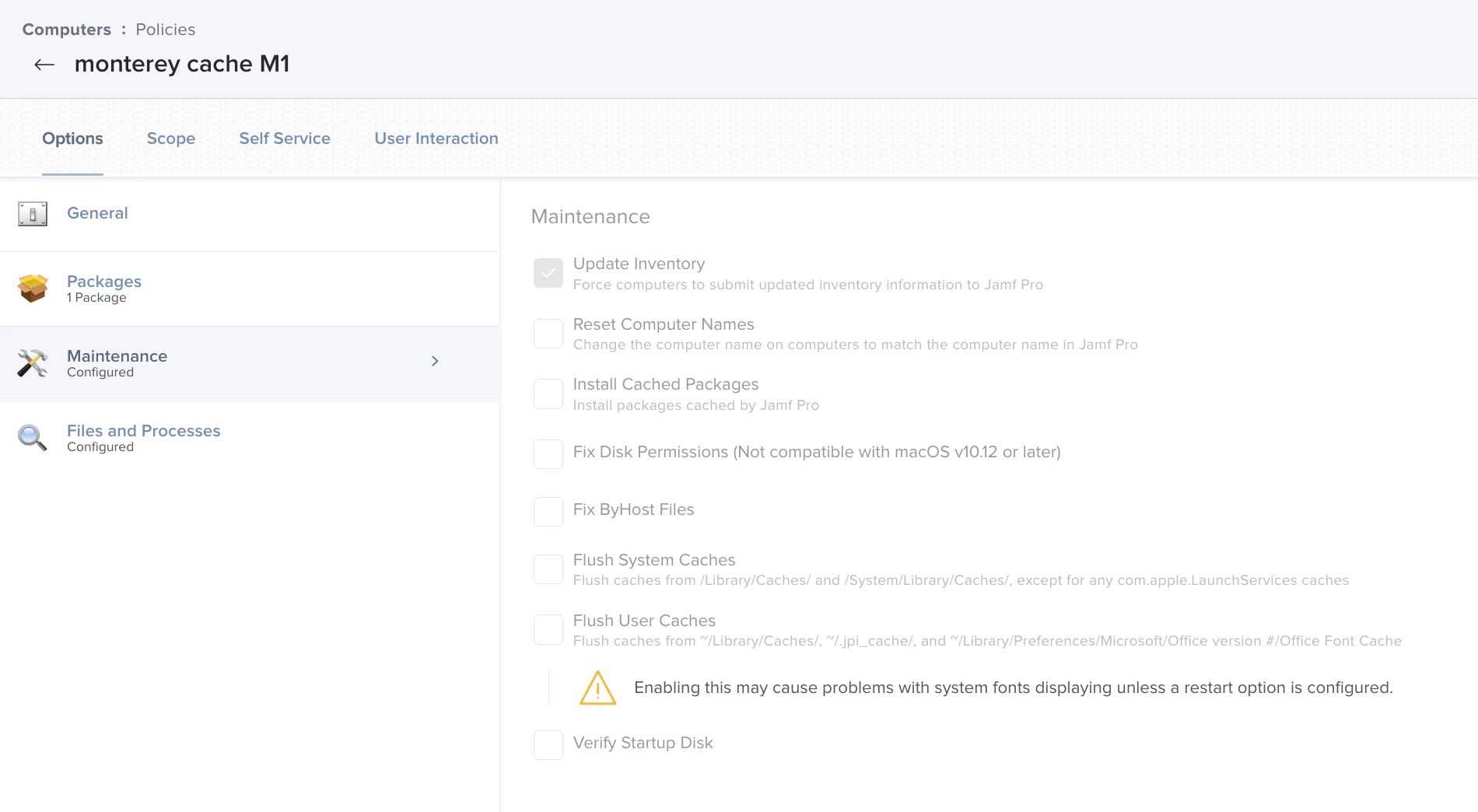
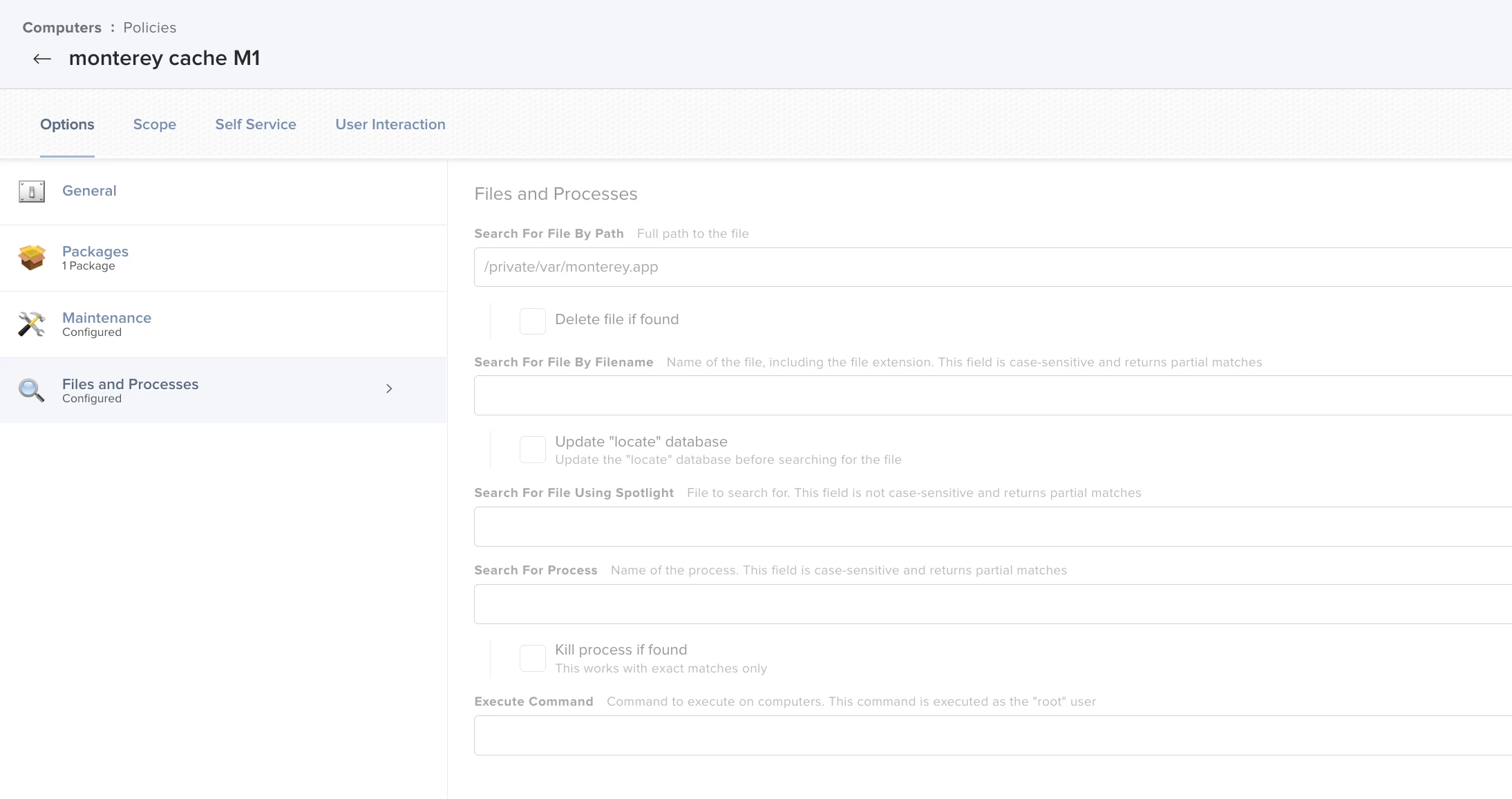
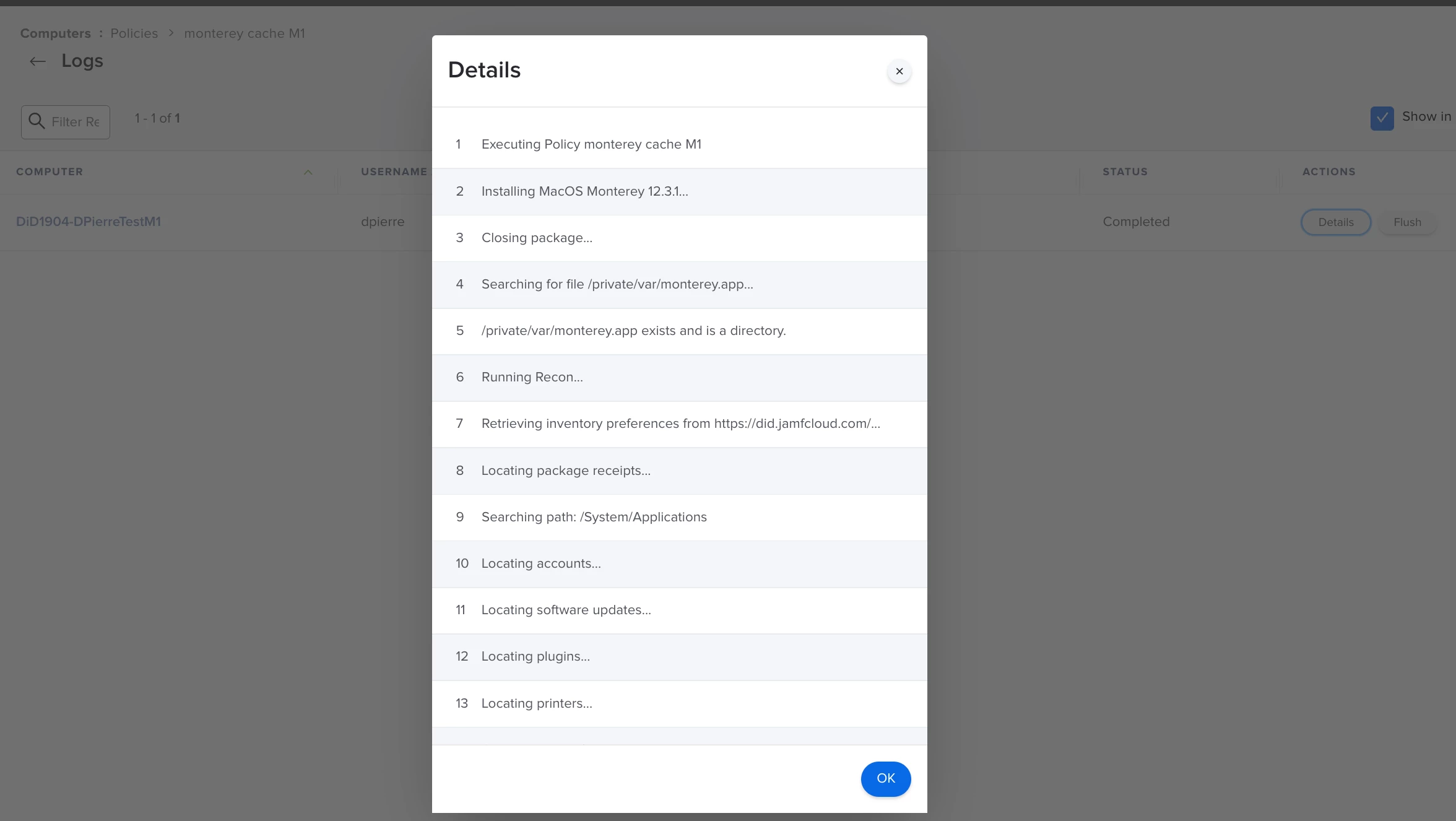
“Monterey Install M1 Policy” installs/updates the OS.
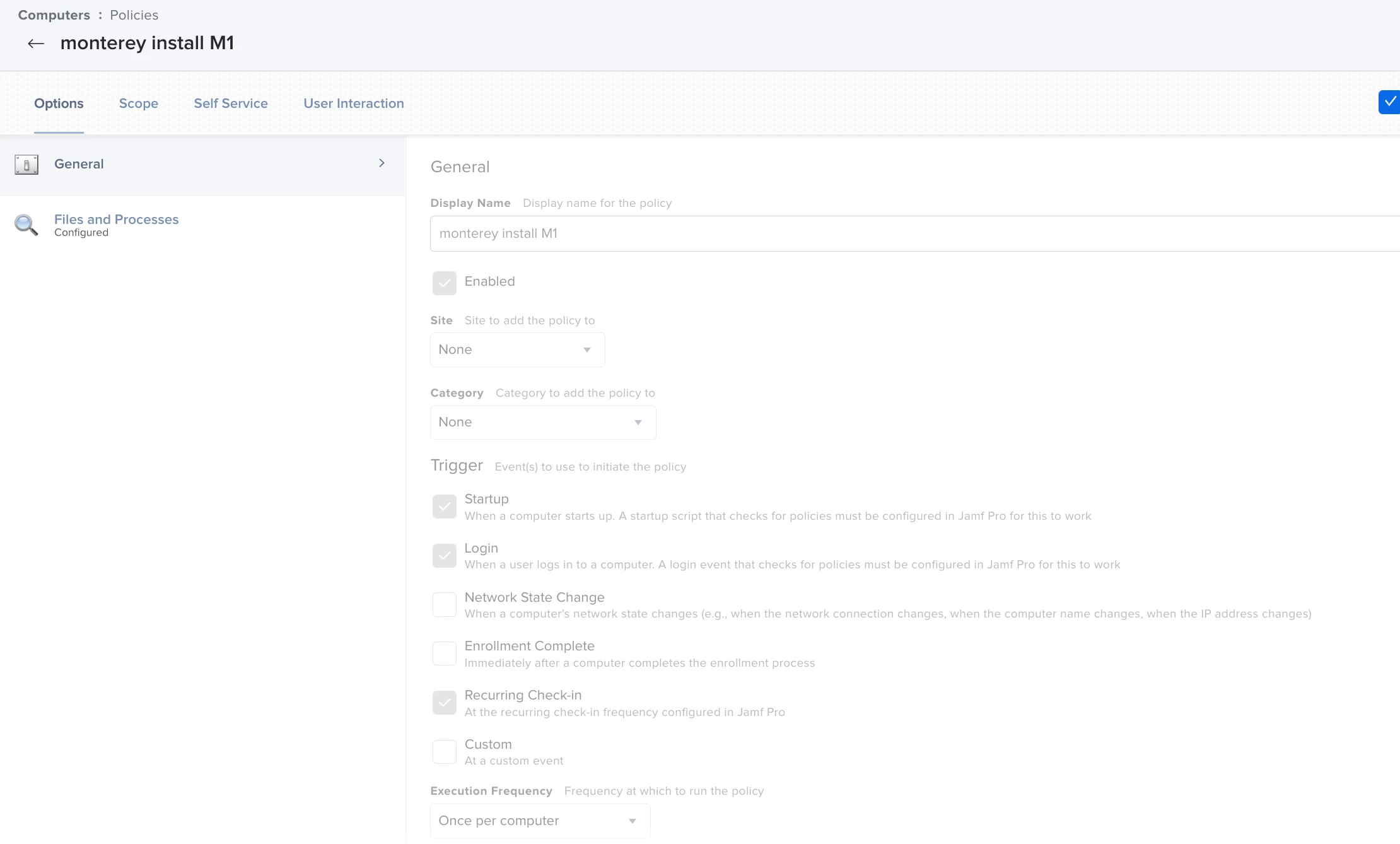
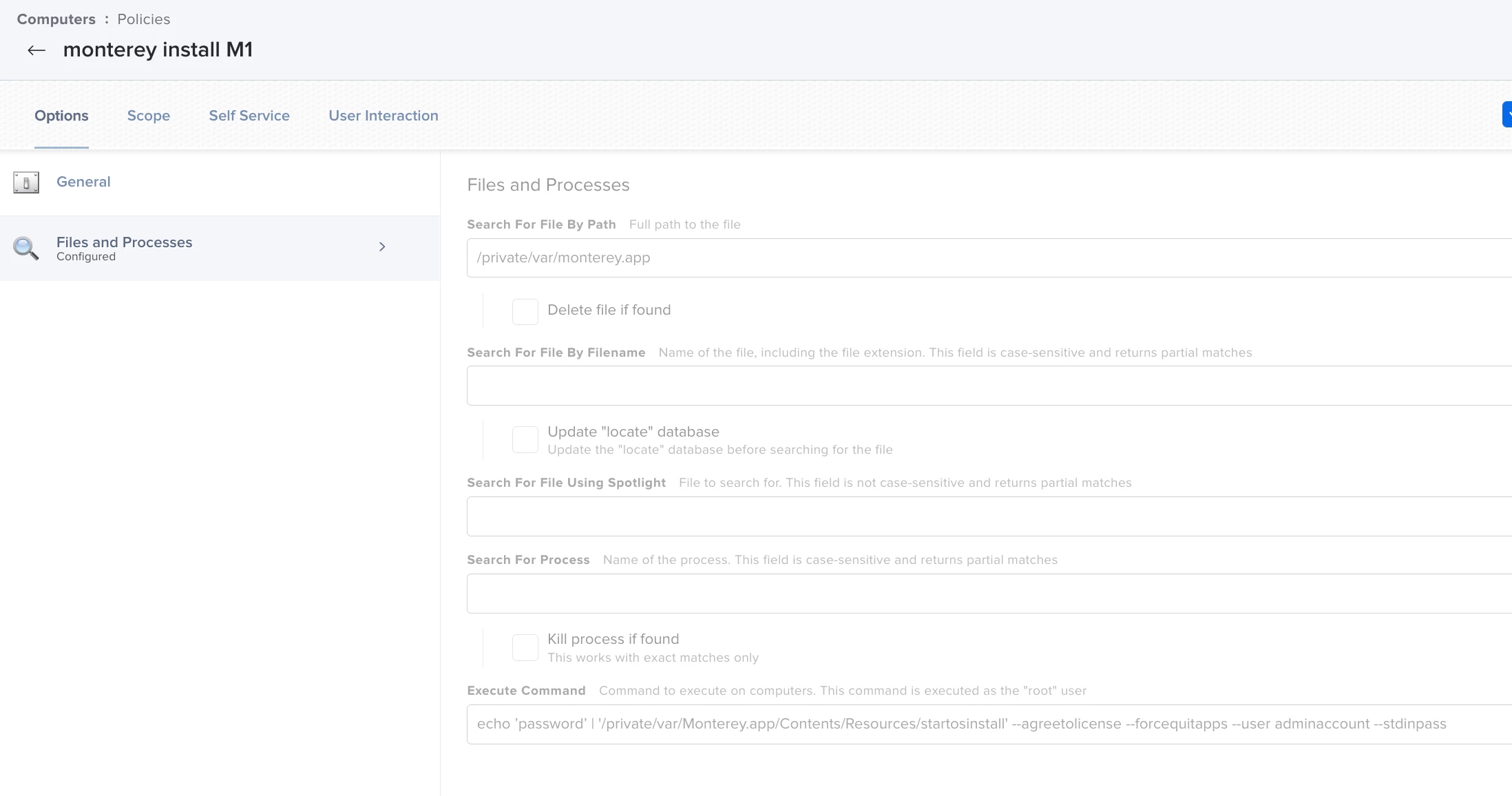 +
+