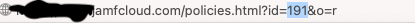I currently have one policy that runs a script to rename a computer. This should happen directly after pre-stage enrollment. I then want this policy to call another policy that installs an agent for Jumpcloud.
Is the best thing to do use the Execute Command section of Files and Processes and then use the command:" sudo jamf policy" where jamf policy=InstallAgentPolicy?
Any suggestions on the best way to get this to work?