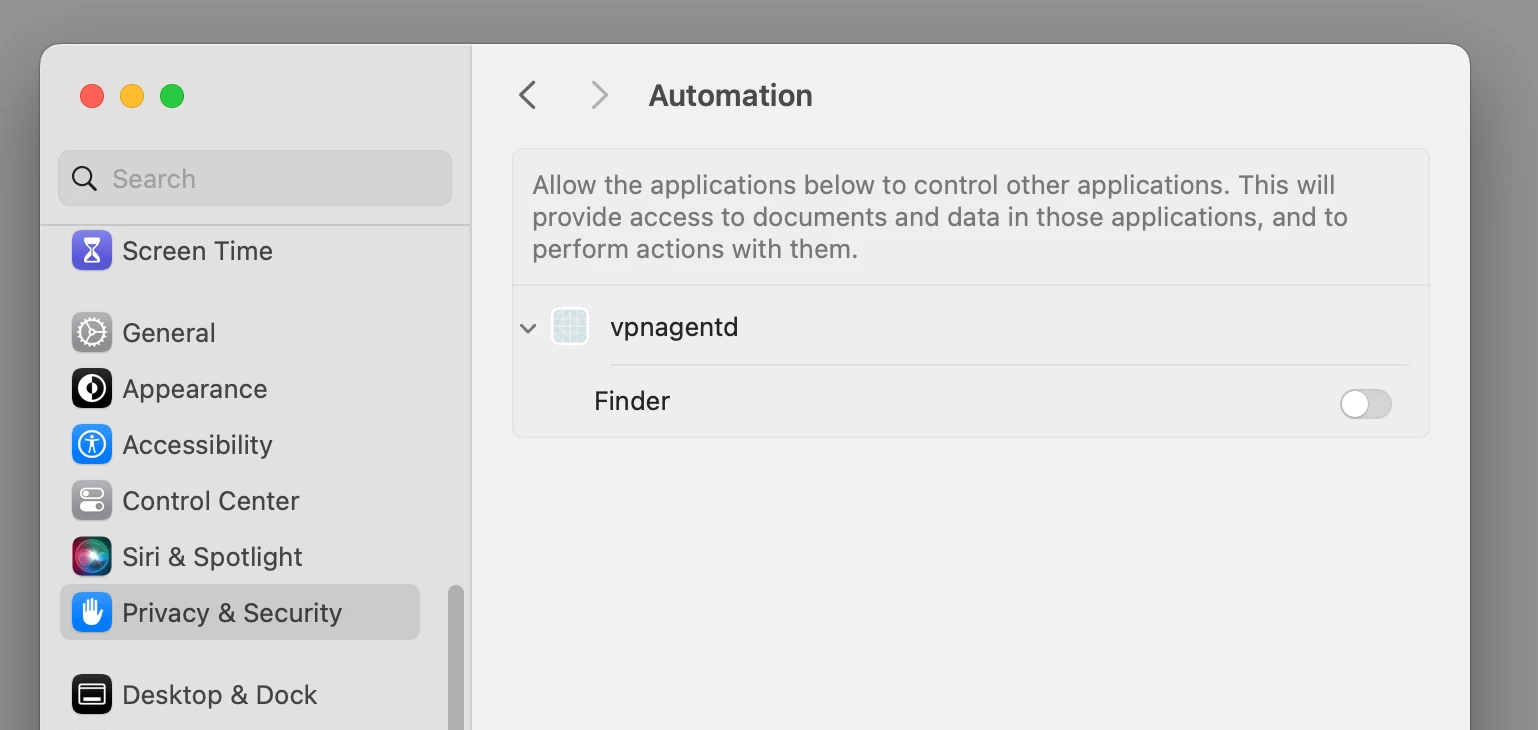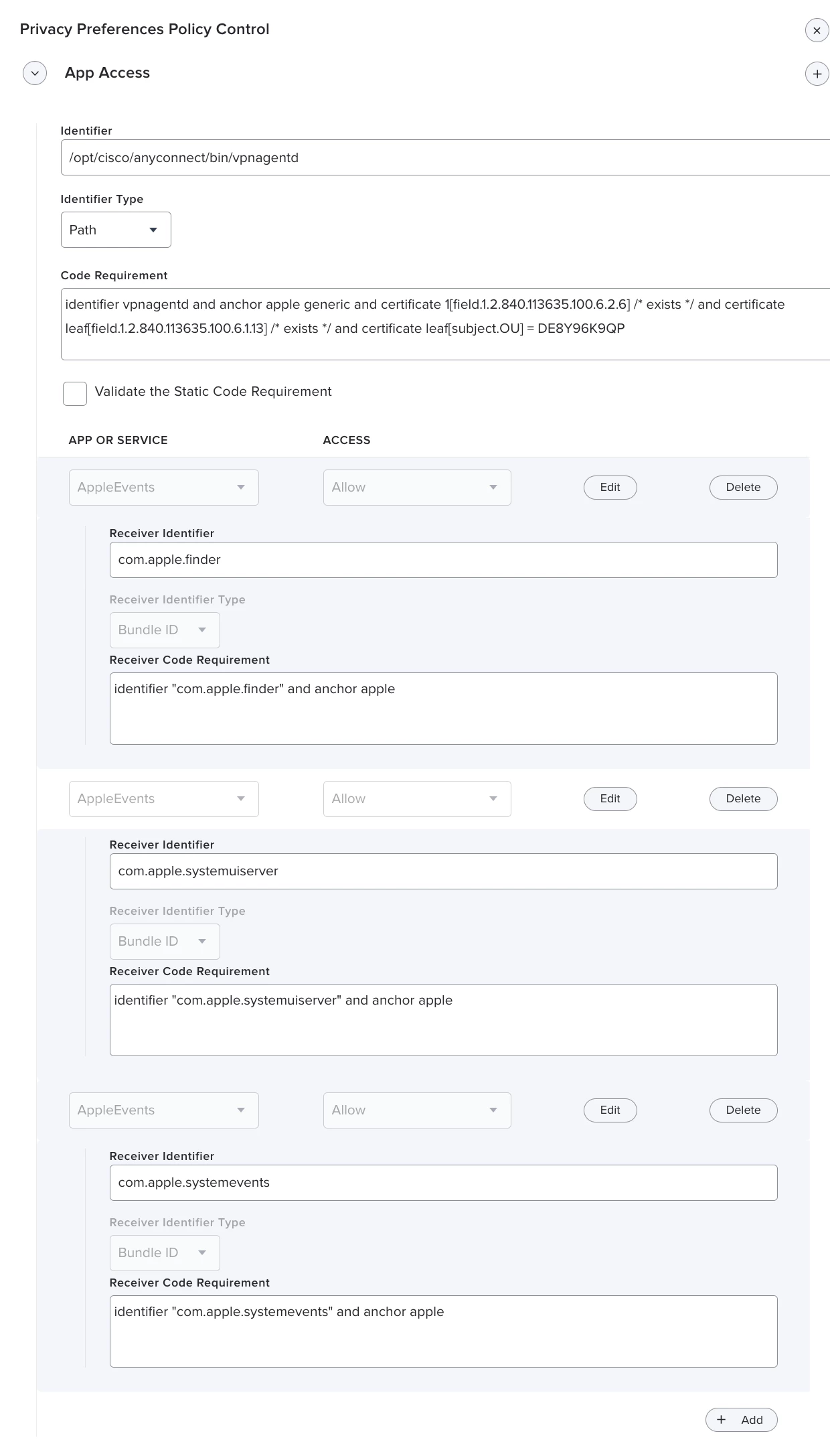Greetings. Looking to the Nation to see if anyone has this issue and a resolution. We are in the process of removing existing separate installs of Cisco AnyConnect and Umbrella roaming client and installing a bundle package with just VPN and Umbrella client. The uninstall Policy to remove works, but the end user will get a popup to respond ok to the following: "vpnagentd" wants to access to control Finder. Allowing control will provide access to documents and data in Finder to perform actions within that app". I've been working with a PPPC but no luck yet.

Thanks. in advance