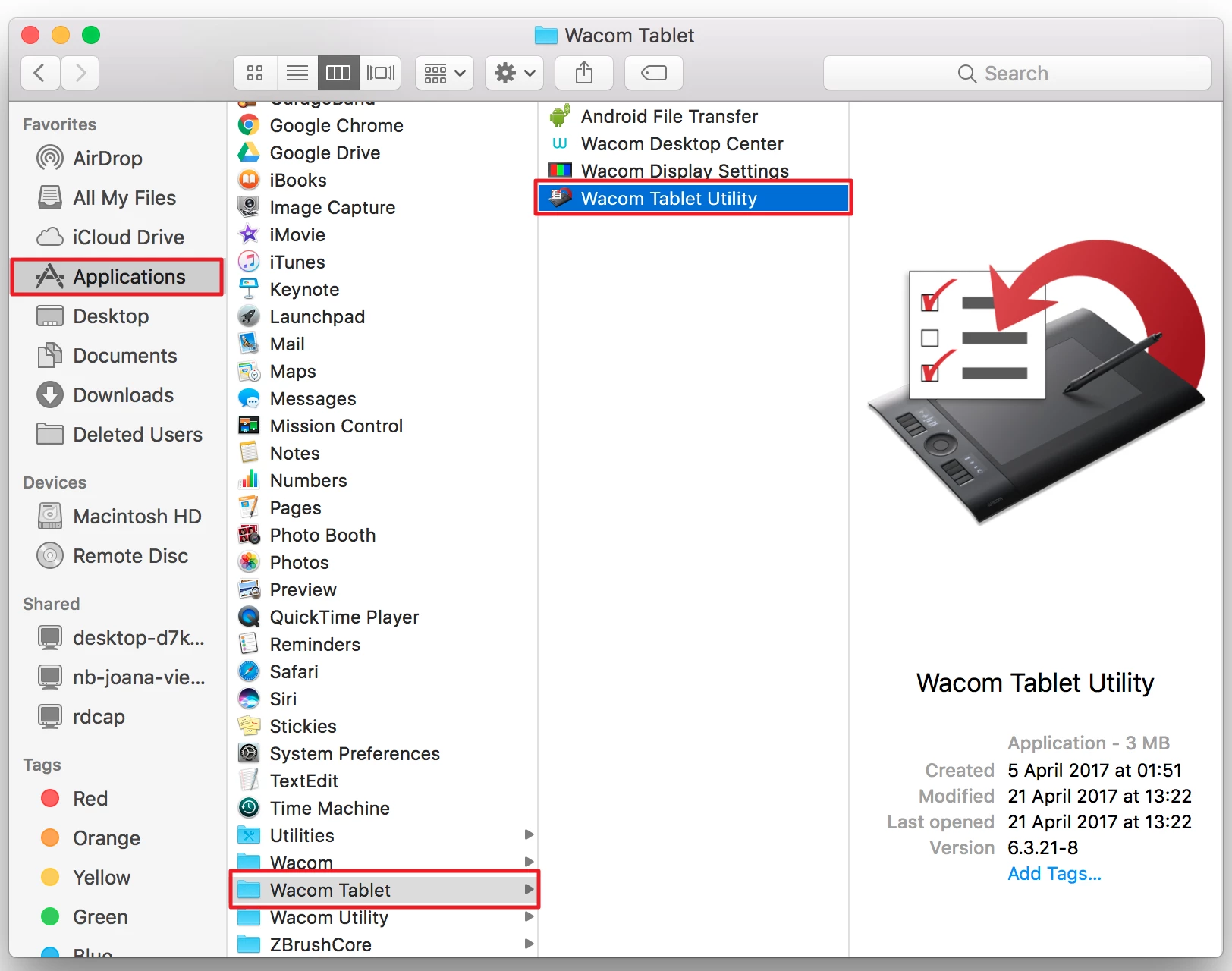if your looking to uninstall the wacom drivers via script or terminal this may help.
The uninstall script is in the following directory:
cd /Applications/Wacom Tablet.localized/Wacom Tablet Utility.app/Contents/Resources
there is a uninstall.pl script that will remove the drivers.