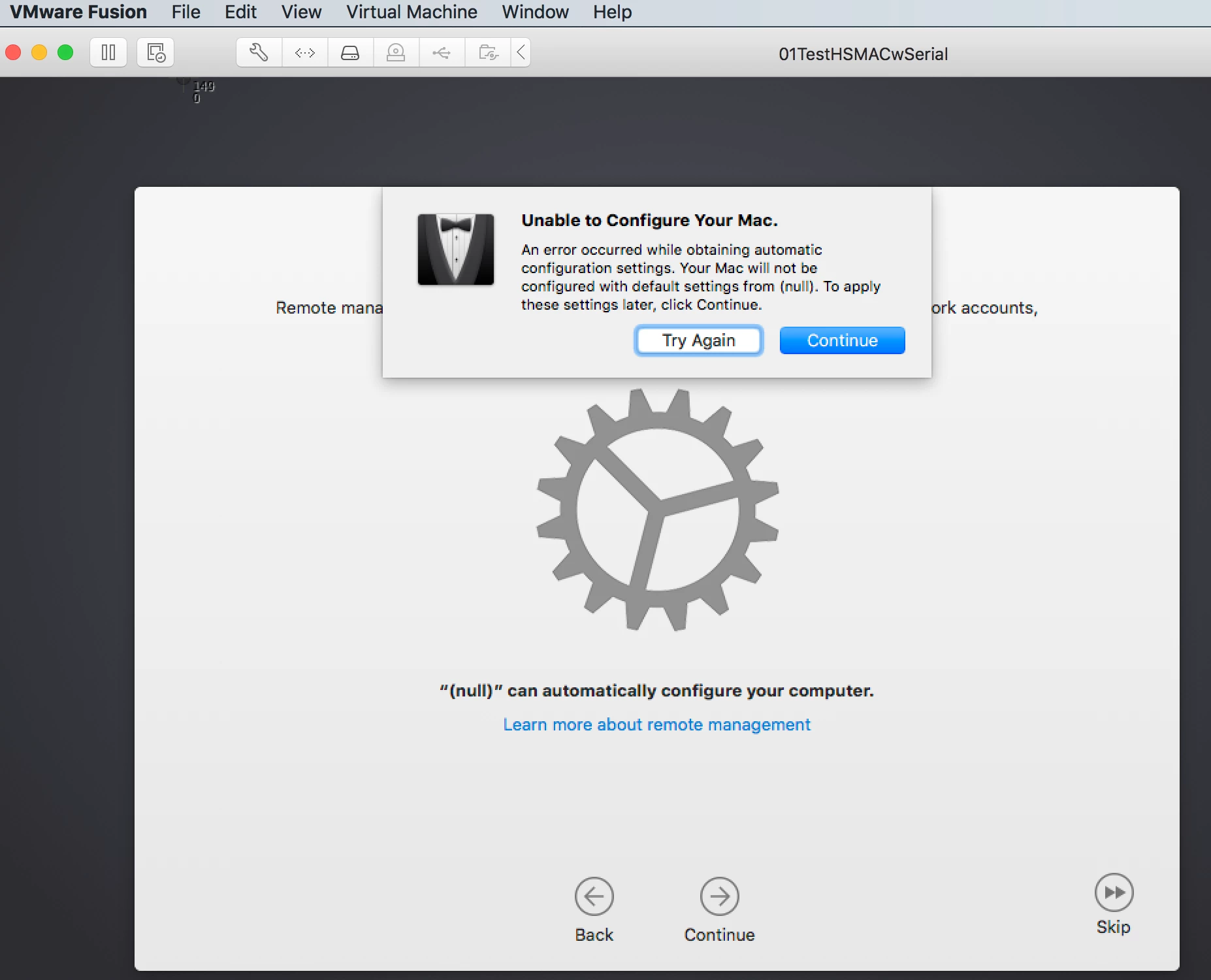I am just starting to use DEP in our environment and I need a good test setup. Right now I have one mac that our vendor setup for me to go into our DEP environment.
After I enroll this test device do I have to wipe it clean before re-enrolling an testing? I want to test polices, preferences, self-service etc.. and to keep testing until its ready for production.
How do you do it?
Thanks