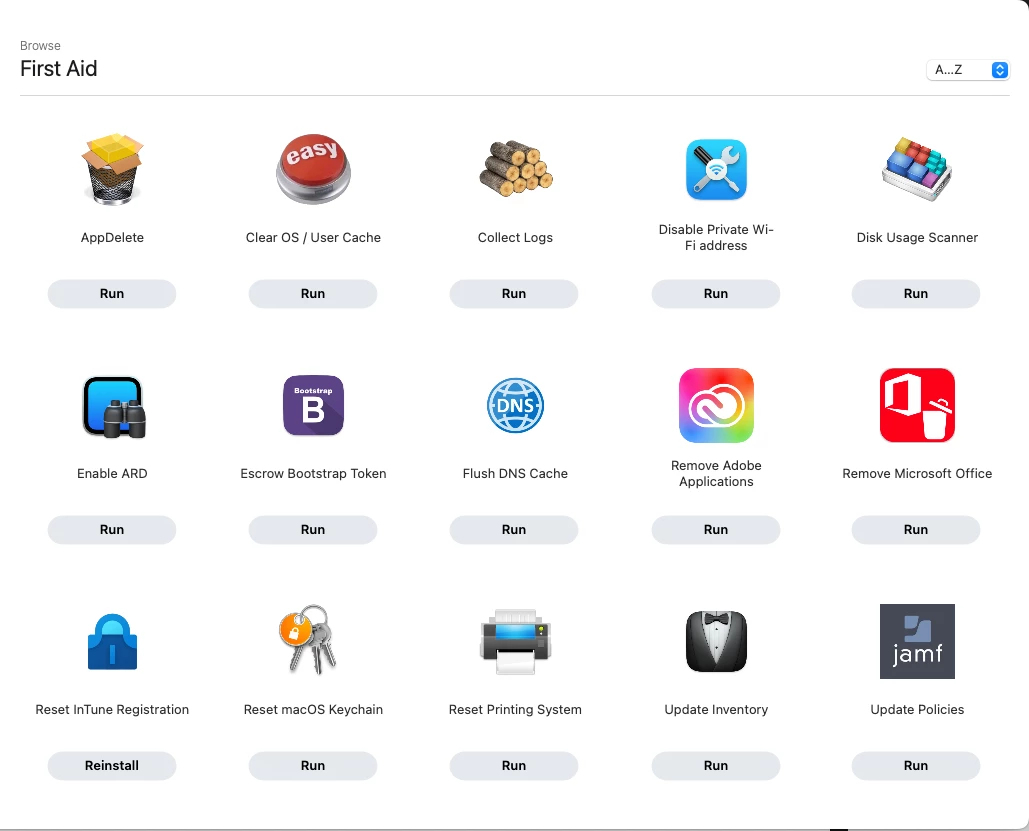Hi everyone! I've been slowly building out our self service with software from VPP, scripts for updating and some help desk tools.
I was hoping you all could share some of the scripts and other tools you use for your users. There have been some older threads showing off their tools but they are a little sparse on how to make them work. One great one I saw, but have no idea how to get it to work, was an emergency backup to Google Drive.
I would love to see some scripts for updating Adobe CC and some other nifty scripts for helpdesk. Attached is what I have so far.
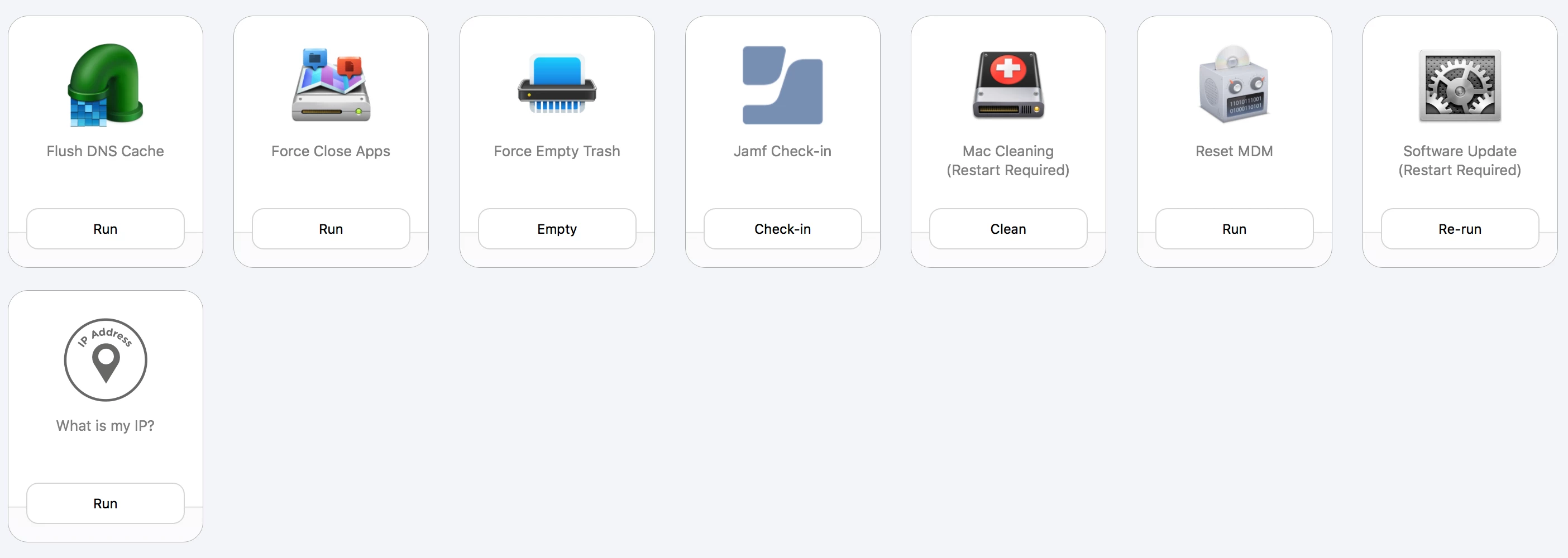
Cheers everyone! :)