Hi I have a policy that requires an immediate reboot (see pic below). Instead of rebooting like it suppose to, it prompts the 5 minutes reboot popup. Is there a work around for this?
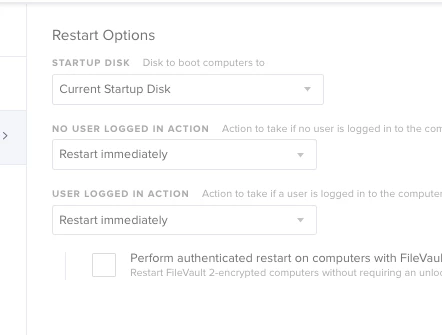
 +5
+5Hi I have a policy that requires an immediate reboot (see pic below). Instead of rebooting like it suppose to, it prompts the 5 minutes reboot popup. Is there a work around for this?
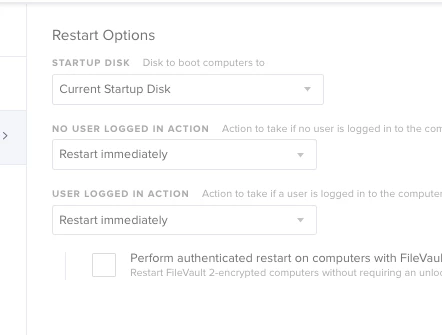
Enter your E-mail address. We'll send you an e-mail with instructions to reset your password.