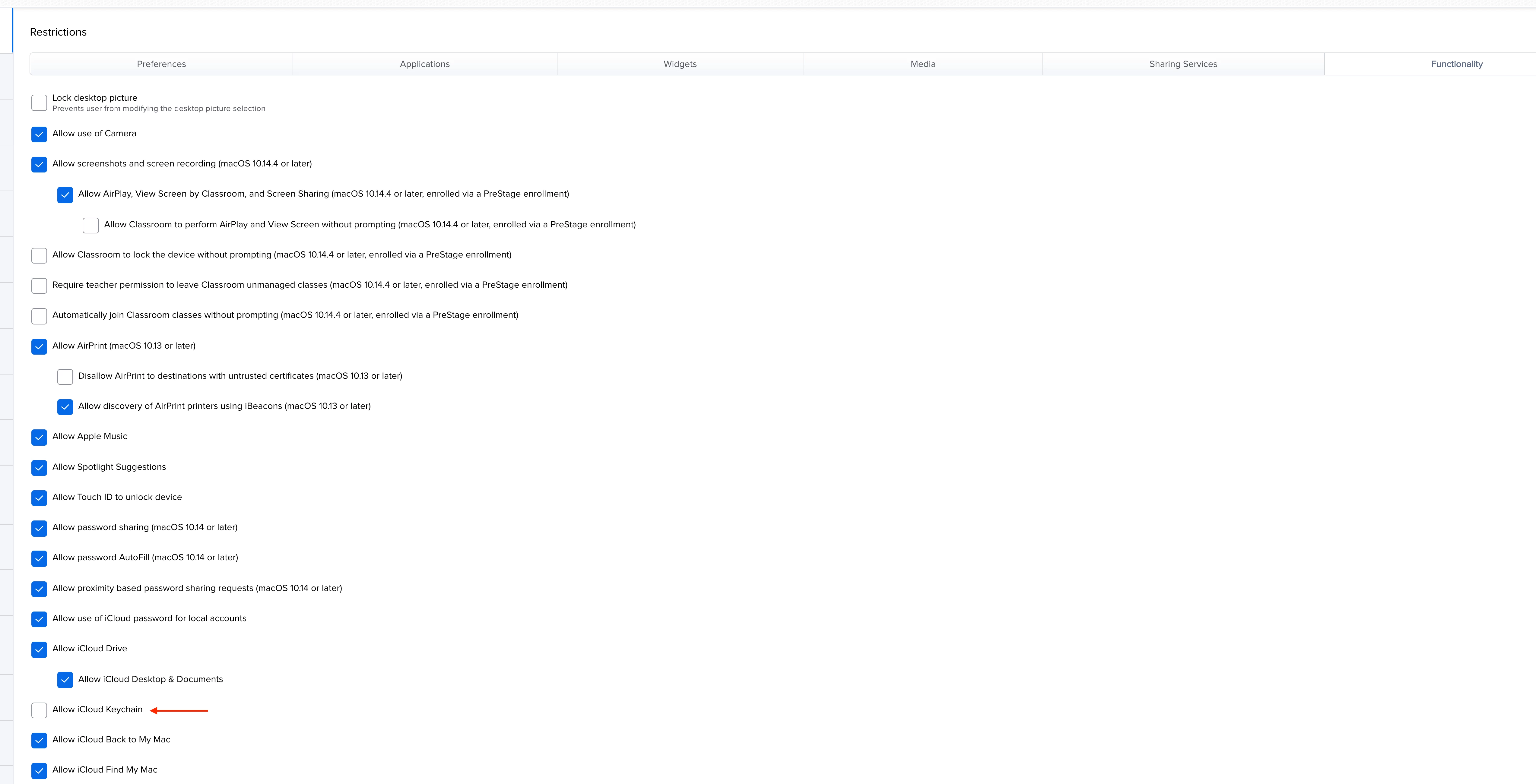I am trying to set up a network profile to use RADIUS with TTLS/PAP. The profile works if I include a username/password in the profile but it won't prompt the user for them if I don't include them.
I have tried enabling/disabling the "use a login windows configuration" and "use directory authentication" options. Anything I am missing to prompt the user to enter it?
Thanks
Question
WPA2 Enterprise TTLS/PAP RADIUS
Enter your E-mail address. We'll send you an e-mail with instructions to reset your password.