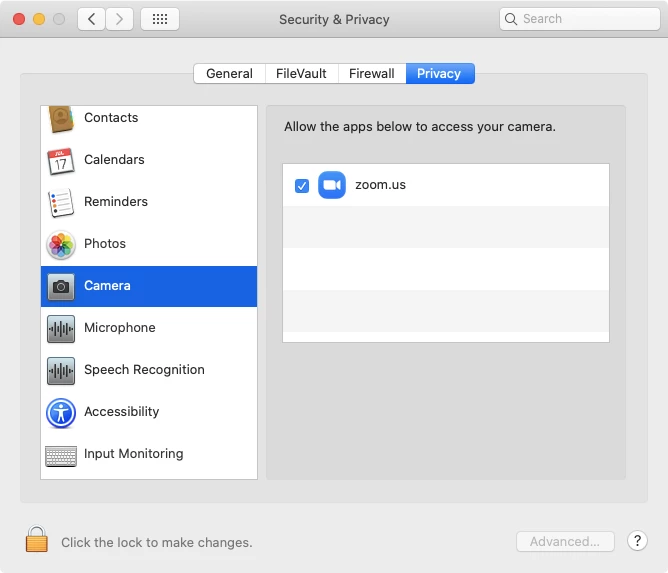Hi All,
In our organization, we have restricted the admin rights to everyone, in that sometimes the zoom application asking admin credentials to allow the Microphone and Camera. How we resolve this issue via JAMF. Please help me to guide this.
Note: We have recently onboarded to Jamf pro server so we are not much familiar with the JAMF.