Does anyone know what plist controls Zoom to auto-boot at login? It seems like it may be more of an Apple plist than Zoom.
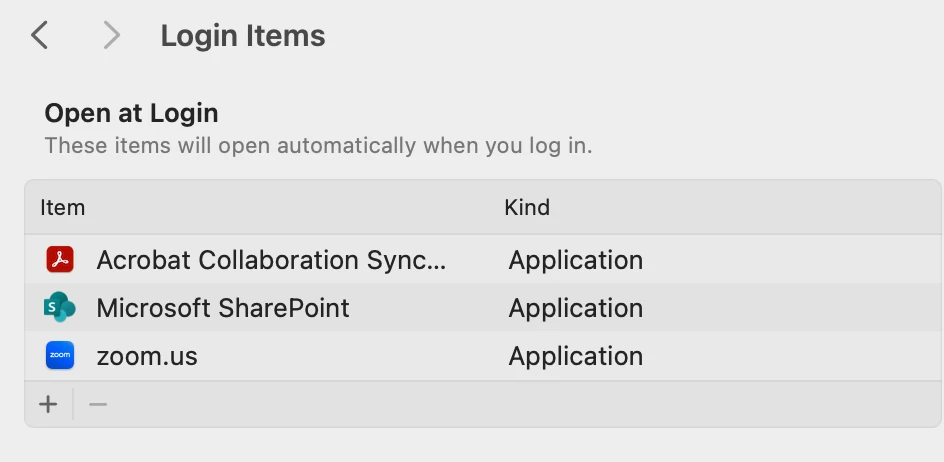
 +6
+6Does anyone know what plist controls Zoom to auto-boot at login? It seems like it may be more of an Apple plist than Zoom.
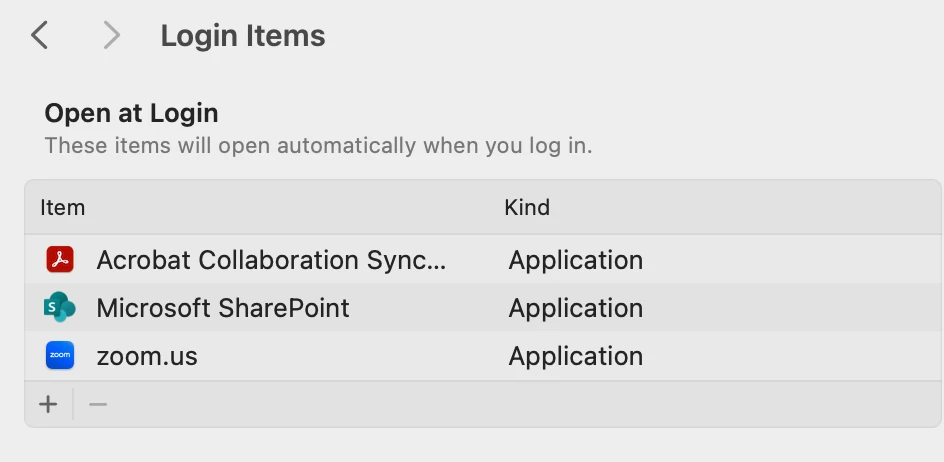
Enter your E-mail address. We'll send you an e-mail with instructions to reset your password.