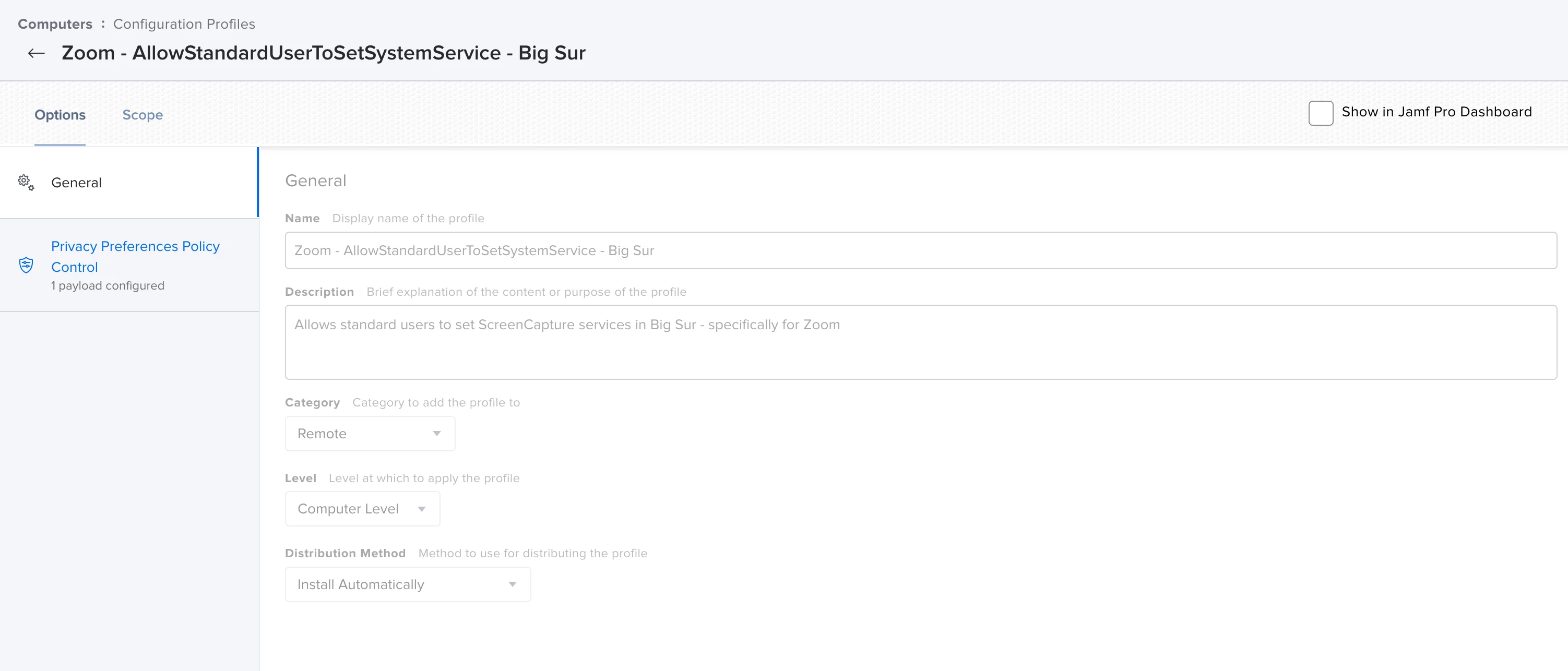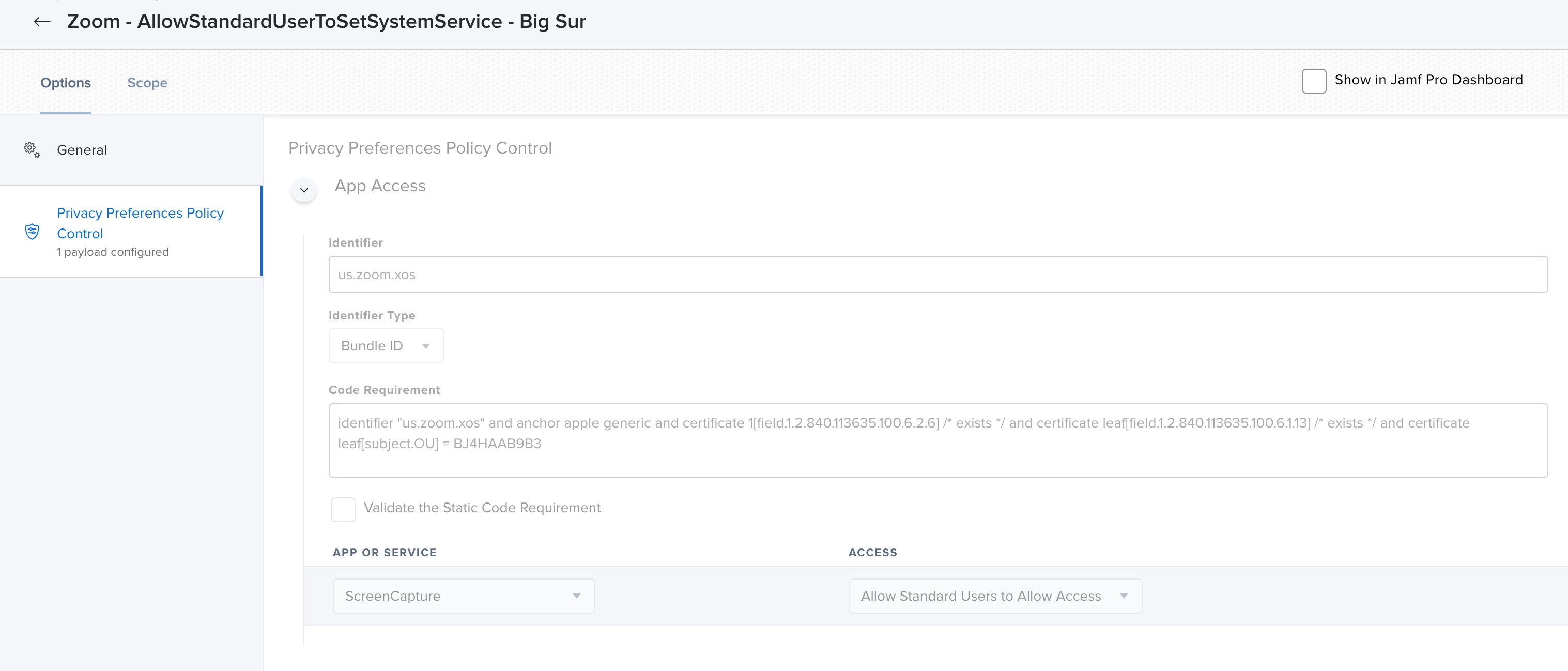I’m at a loss here. I’ve been suddenly fighting Zoom screen sharing being completely “blocked” with my JAMF Pro setup on all new computers. All machines are running 12.4, Zoom 5.11, and I have a PPPC payload deployed on some that allows non-admins to allow screenrecording and the other half does not have this.
No matter which configuration I use, even when I allow full disk access and screen recording, Zoom still tells me to open my Security & Privacy to whitelist the app to screen record. I have tried both the IT installer PKG and the regular PKG to no success.
Does anyone have advice on what I need to check for?? I’m at a total loss right now.
Thanks in advance!!