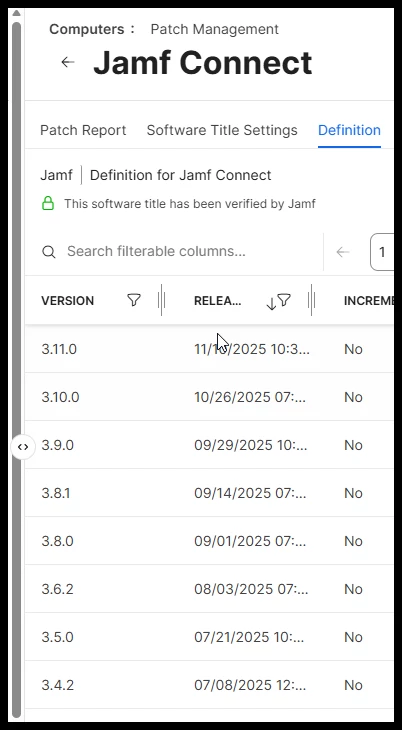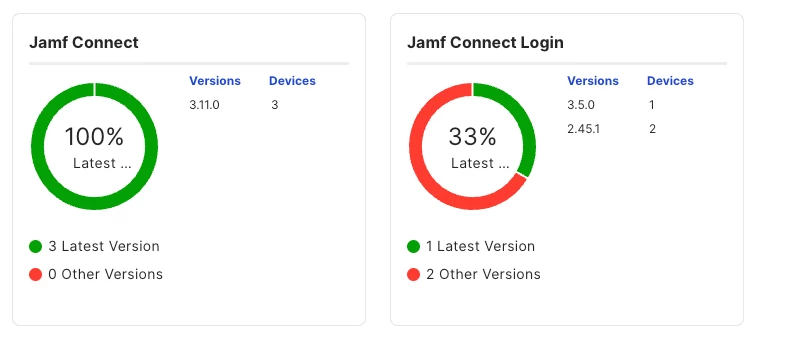- [PI143260] Fixed: Importing a configuration profile into Jamf Connect Configuration with the User Promotion Choices (
UserPromotionChoices) setting in use causes the array for the setting to be replaced by the following text:(. - [PI143263, PI144134] Fixed: Jamf Connect presents the following one-time prompt on computers with macOS Tahoe 26.1 beta, both on the login window and on the desktop: Self Service+ wants to use your confidential information stored in "Jamf Connect" in your keychain.
- [PI143435] Fixed: When RapidIdentity is the identity provider, the Jamf Connect login window requests the local account password during the password verification workflow instead of the identity provider password.
To access new versions of Jamf Connect, log in to Jamf Account with your Jamf ID. The latest version is located in the Solutions section under Jamf Connect.
Product Documentation
For additional information on what's included in this release, review the release notes via the Jamf Learning Hub.