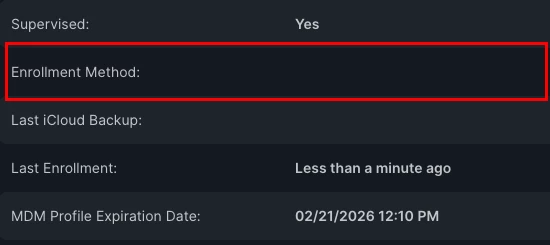Today we are releasing Jamf Pro 11.3. Highlights include:
- Account-Driven Device Enrollment for Computers
You can use account-driven Device Enrollment to enroll computers with Jamf Pro. Account-driven Device Enrollment allows you to enroll institutionally owned computers with Managed Apple IDs, simplifying the enrollment process. Account-driven Device Enrollment requires computers with macOS 14 or later. - Viewing LAPS Passwords in the Jamf Pro Interface
You can view managed local administrator accounts and passwords in the Jamf Pro interface after enabling Jamf's managed local administrator password solution (LAPS) in the Jamf Pro API. Viewing a LAPS password automatically triggers password rotation according to your LAPS settings. All LAPS events, including password viewing and rotation, are logged.
For additional information on what's included in this release, review the release notes via the Jamf Learning Hub.
To access new versions of Jamf Pro, log into Jamf Account with your Jamf ID. The latest version is located in the Products section under Jamf Pro.
Cloud Upgrades
Your Jamf Pro server, including any free sandbox environments, will be updated based on your hosted data region below. Review this guide if you need assistance identifying the Hosted Data Region of your Jamf Cloud instance.
If you would like to upgrade manually, navigate to https://account.jamf.com/products/jamf-pro and click Upgrade (Standard Cloud) or Schedule Upgrade (Premium Cloud) at the top of the page.
Subscribe to product alerts to receive real-time updates.
| Hosted Region | Begins | Ends |
| ap-southeast-2 | 8 March at 1300 UTC | 8 March at 2200 UTC |
| ap-northeast-1 | 8 March at 1500 UTC | 9 March at 0100 UTC |
| eu-central-1 | 8 March at 2300 UTC | 9 March at 0900 UTC |
| eu-west-2 | 9 March at 0000 UTC | 9 March at 0700 UTC |
| us-east-2 | 9 March at 0500 UTC | 9 March at 1800 UTC |
| us-west-2 | 9 March at 0800 UTC | 9 March at 2100 UTC |