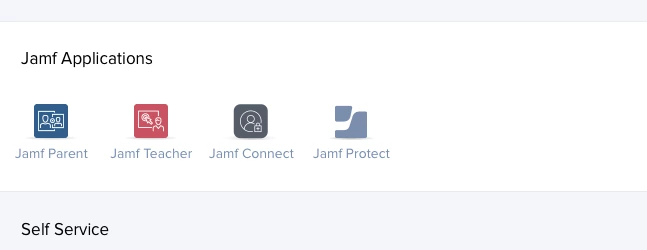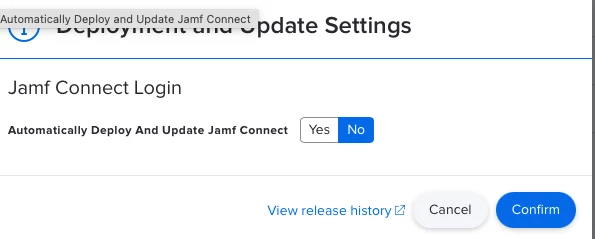Today we released Jamf Connect 2.9.0 for general availability; this release includes the below details.
Key Feature Content
Ability to Uninstall Jamf Connect from Jamf Now: The Jamf Connect DMG now contains a package for uninstalling Jamf Connect from the Jamf Now interface. To uninstall Jamf Connect, run the package on the intended user's machine.
Installer Changes: This update allows users to install Jamf Connect menu bar after an update by closing the window and reopening menu bar.
Jamf Connect now automatically opens upon first installation. Additionally, when Jamf Connect is upgraded by an administrator, the app now automatically quits and then relaunches as the updated version. This ensures that older versions are not concurrently running.
Resolved Issues
- [JC-3204] The Jamf Connect menu bar app is now able to retrieve custom Azure ShortName attributes.
- [JC-3247] The Jamf Connect login window message that appears when signing in as a new user, "Creating your account on this Mac", is now translated into supported languages.
- [JC-2859] The Jamf Connect Configuration interface now allows you to save 0 as the value of the Network Check-in Frequency field, disabling check-ins for network connection availability every x number of minutes.
- [JC-2963] The Jamf Connect menu bar app now provides a descriptive error message when users enter either an incorrect username or password.
- [JC-2977] When importing a configuration, the Create Jamf Connect keychain checkbox is now pre-checked in the Jamf Connect Configuration interface.
- [JC-3185] ldapsearch search queries now resolve, rather than becoming unresponsive, if a user is in 1000+ active directory groups.
- [JC-3199] The Enable Jamf Unlock toggle at the top of users' screens now automatically translates to the supported language set on each user's Mac.
Product Documentation
For more information, including Release Notes, please see the Jamf Connect Administrator Guide.
Thank you!
The Jamf Connect team