Good morning, simple question about Jamf Connect Deploy & Updates integration in Jamf Pro.
Currently my configuration is: deploying Jamf Connect not in the prestage via .pkg (only launch agent) but via the integrated functionality of Jamf Connect combined with the Jamf Connect Login Configuration Profile, as shown in the screenshot. It works.
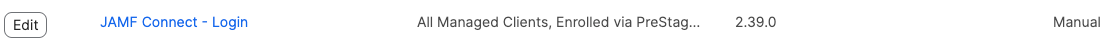
Two questions.
1) In your experience is it a stable configuration? Up to now it has never given me problems, but I would like to update to 2.44 (I'm stuck on 2.39) and since the profile is in scope on All Managed Clients I'm wondering if it's stable and the best option.
2) If I remove this integration in the configuration profile, nothing would happen to existing clients, right?
That way I could simply deploy the update via policy and reinsert the Connect .pkg in the Prestage, just to have more control.
What do you suggest?
If the integration works well in your experience i could simply choose the new version and keep this configuration :)
Thanks.


