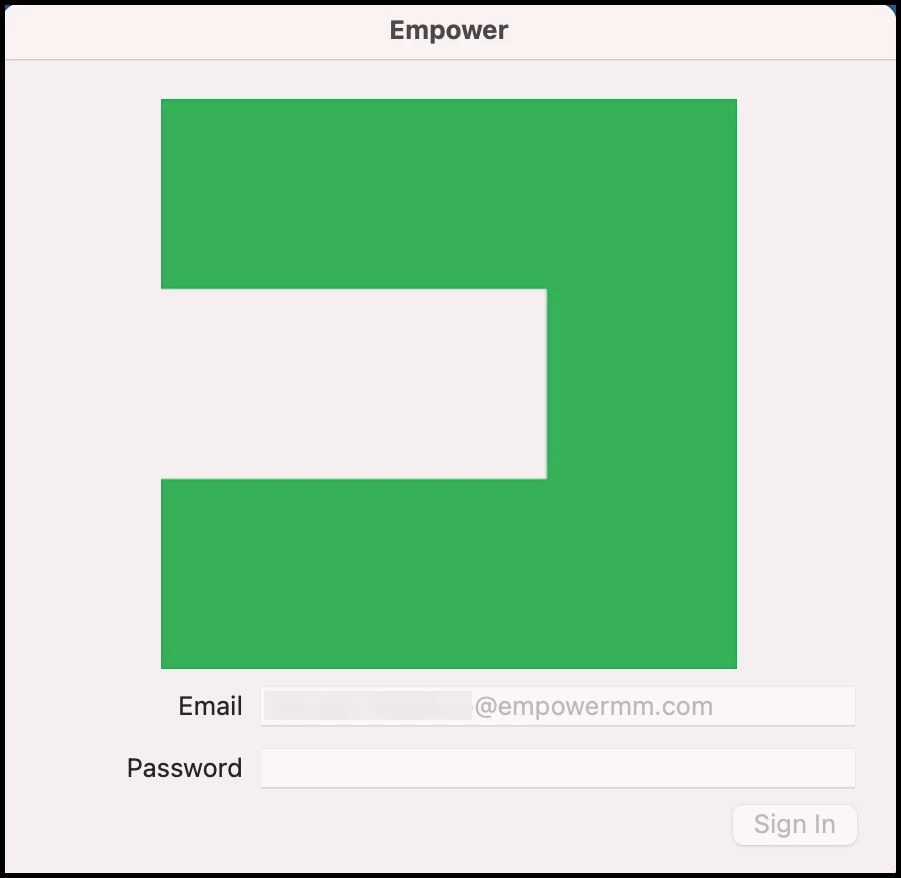Has anyone had this issue with Jamf Connect? It is becoming a widespread problem within our organization. This (attached photo) will pop up upon login and you can't make it go away. We thought updating everyone 2.12 would solve this problem but it's still happening. The only fix that we've found that works is going in and manually re-installing (via Jamf id site) the latest version. I'd like to avoid manually re-installing for our whole environment so any help/ideas would be greatly appreciated.