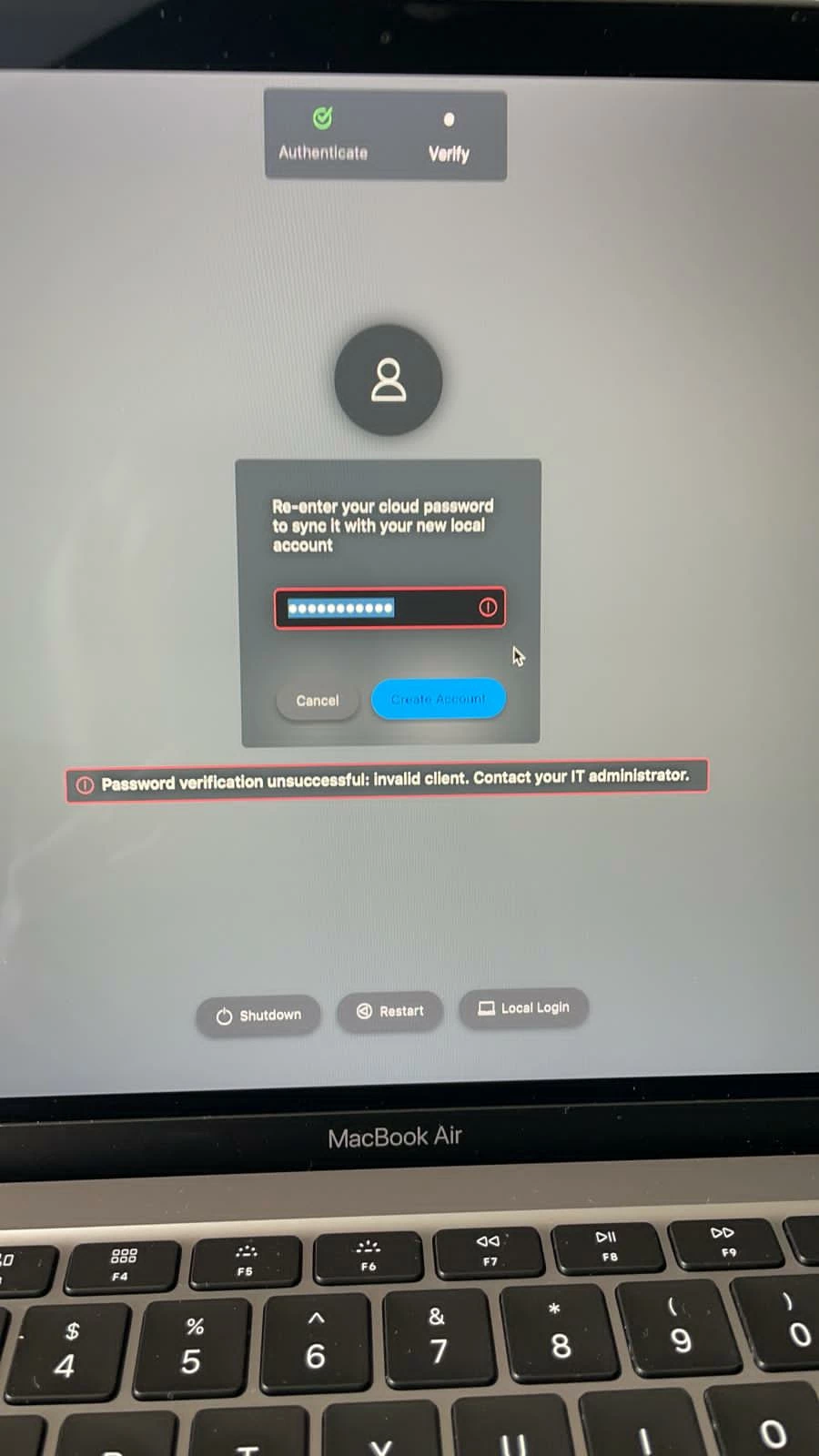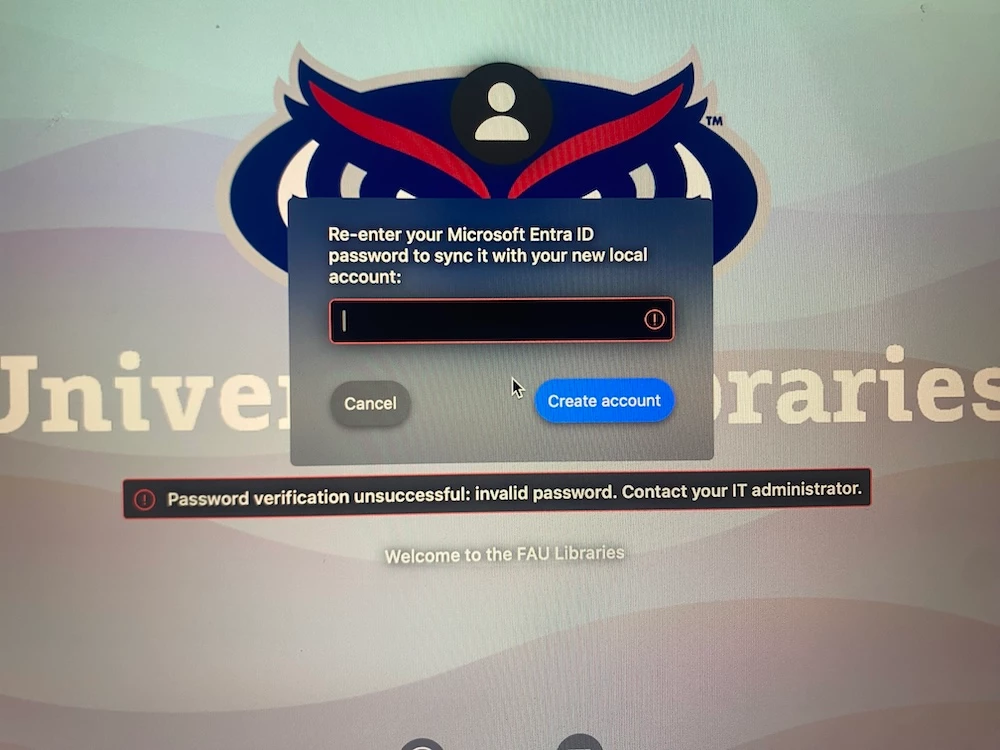Hello, We have been using JAMF Connect tied with Azure AD to setup local user accounts on Mac. However recently we have started to see the error message "Password verification unsuccessful: Invalid Client. Contact your IT Administrator" However the password is correct and before we have been able to shut down the mac turn it back on and it has gone through ok, however this time it doesn't seem to have worked.
Has anyone else had this issue/knows any workarounds?