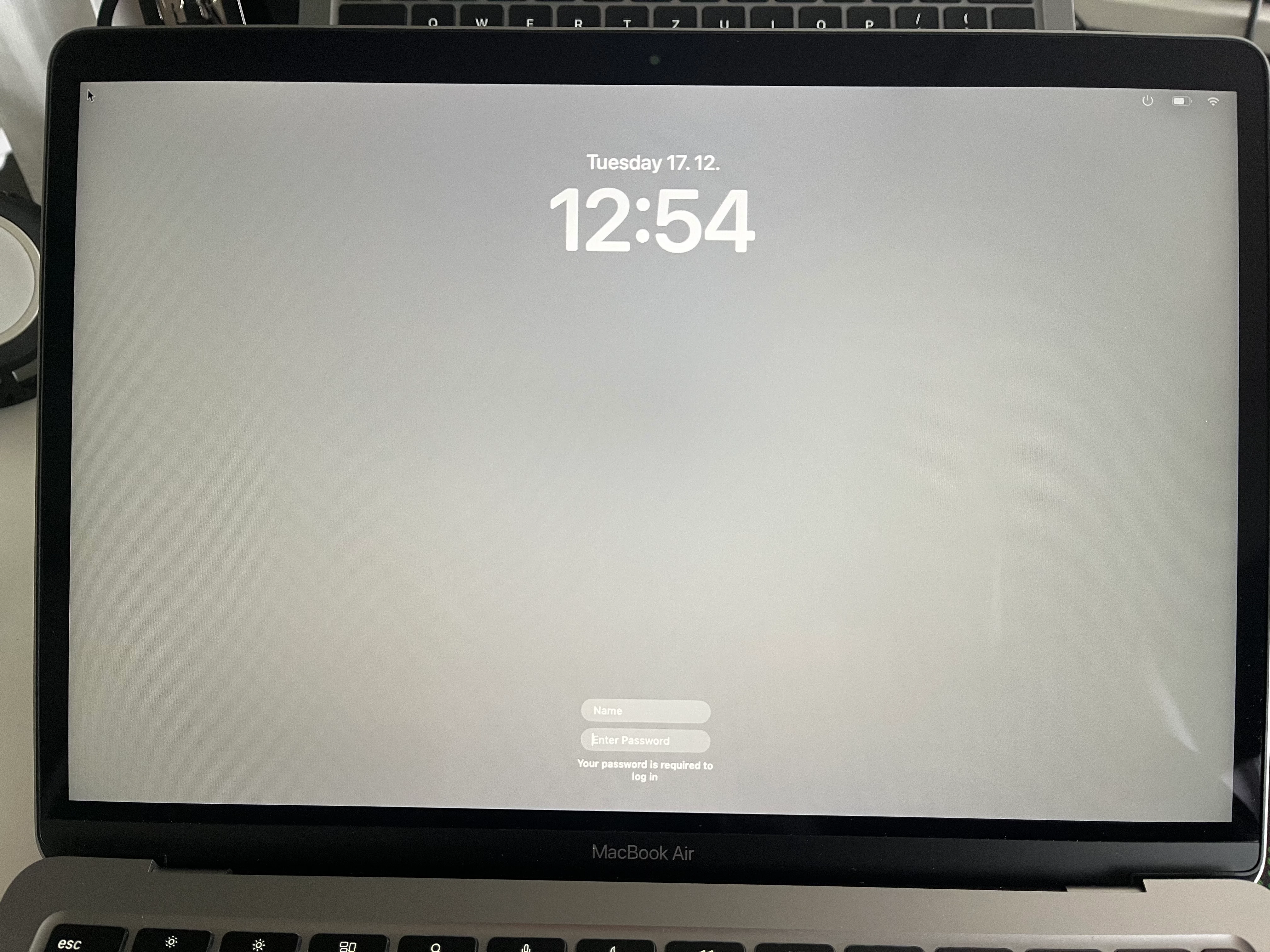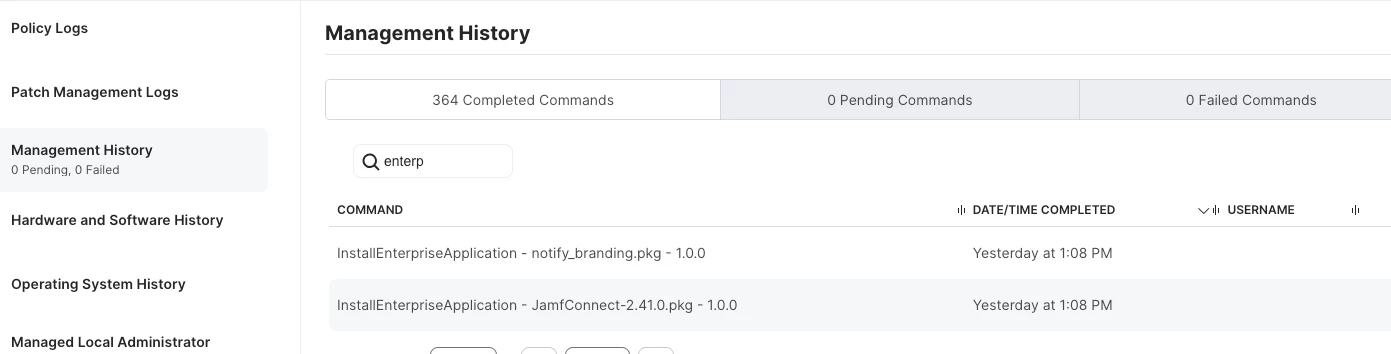Hey everyone,
I’ve set up Jamf Connect with Google IdP following the documentation and tested it; everything seems to run fine. However, I've run into issues during PreStage Enrollment deployment in Jamf Pro. I can’t seem to launch Jamf Connect properly for local account creation to show the Google login screen. Right after the Setup Assistant, it only shows a black login screen with empty fields for user and password. According to troubleshooting, it might be due to the permissions in the package, but since I’m using the official Jamf Connect 2.42.0 package and distributing it through Cloud Distribution Point (Jamf Cloud), I don’t think there should be an issue.
Has anyone had a similar experience and found a solution?
Here is my configuration excluding secrets:
<key>AllowNetworkSelection</key>
<true/>
<key>CreateJamfConnectPassword</key>
<true/>
<key>CreateNewUserHide</key>
<true/>
<key>DenyLocal</key>
<false/>
<key>EnableFDE</key>
<true/>
<key>EnableFDERecoveryKey</key>
<false/>
<key>Migrate</key>
<true/>
<key>OIDCIgnoreAdmin</key>
<false/>
<key>OIDCNewPassword</key>
<true/>
<key>OIDCProvider</key>
<string>GoogleID</string>
<key>OIDCRedirectURI</key>
<string>https://127.0.0.1/jamfconnect</string>
<key>OIDCUsePassthroughAuth</key>
<true/>