Hi everyone,
does anyone have issue with jamf connect being grey out? currently on jamf 2.6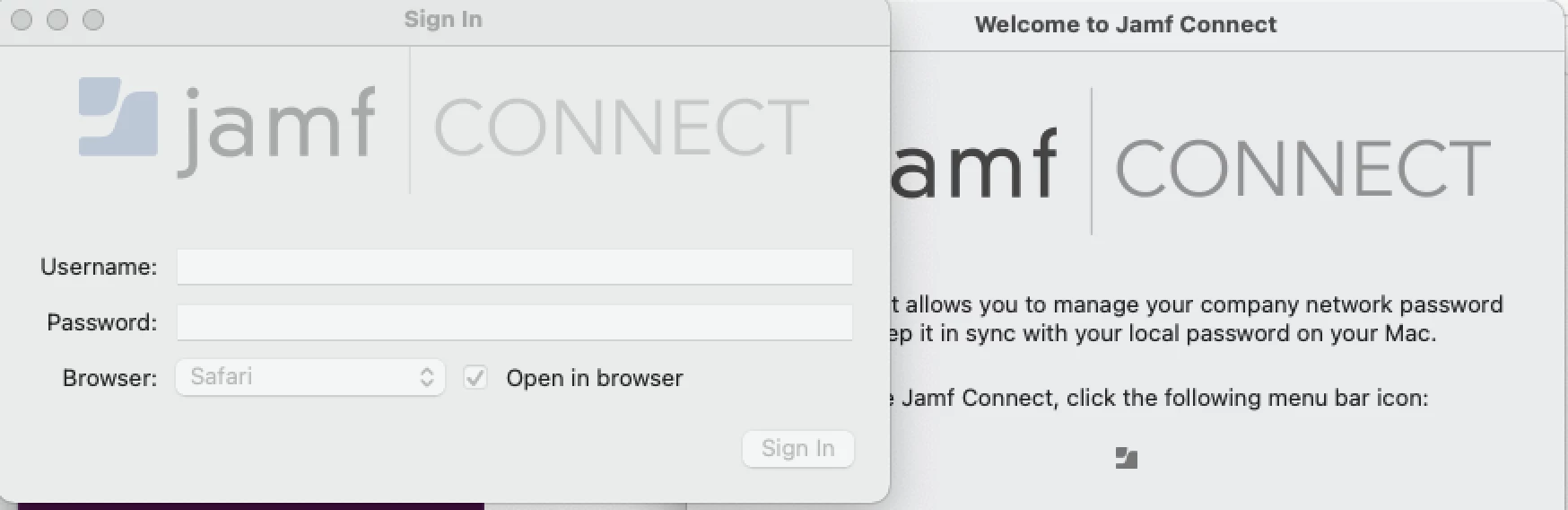
 +3
+3Hi everyone,
does anyone have issue with jamf connect being grey out? currently on jamf 2.6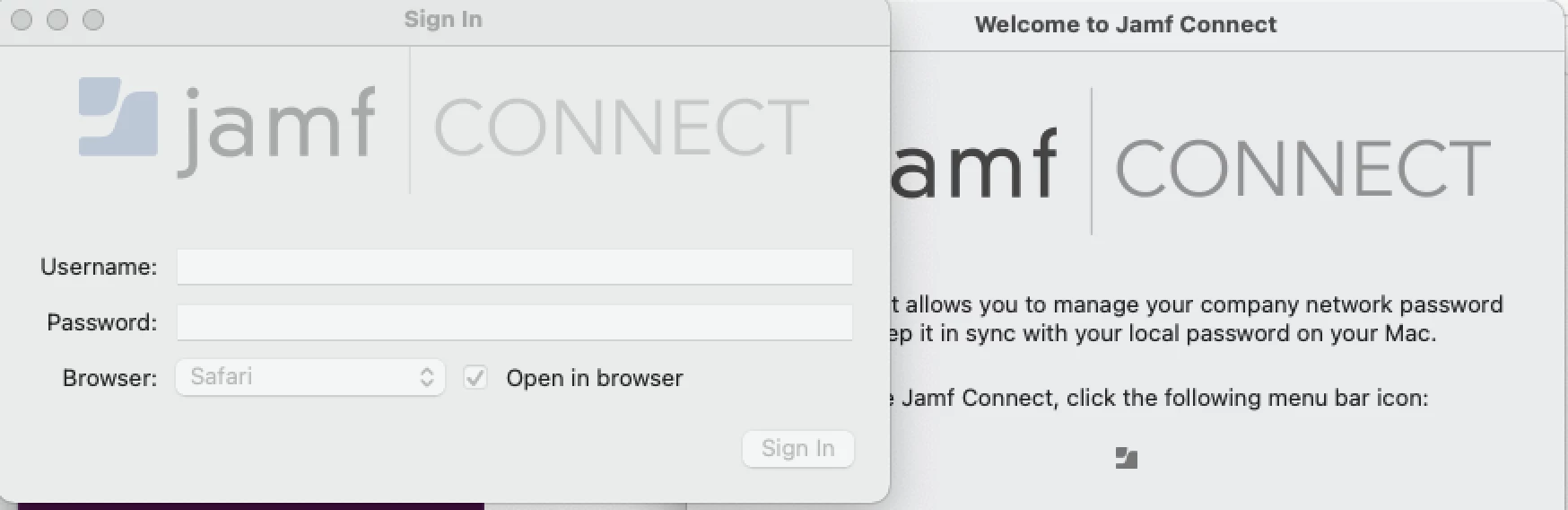
Enter your E-mail address. We'll send you an e-mail with instructions to reset your password.