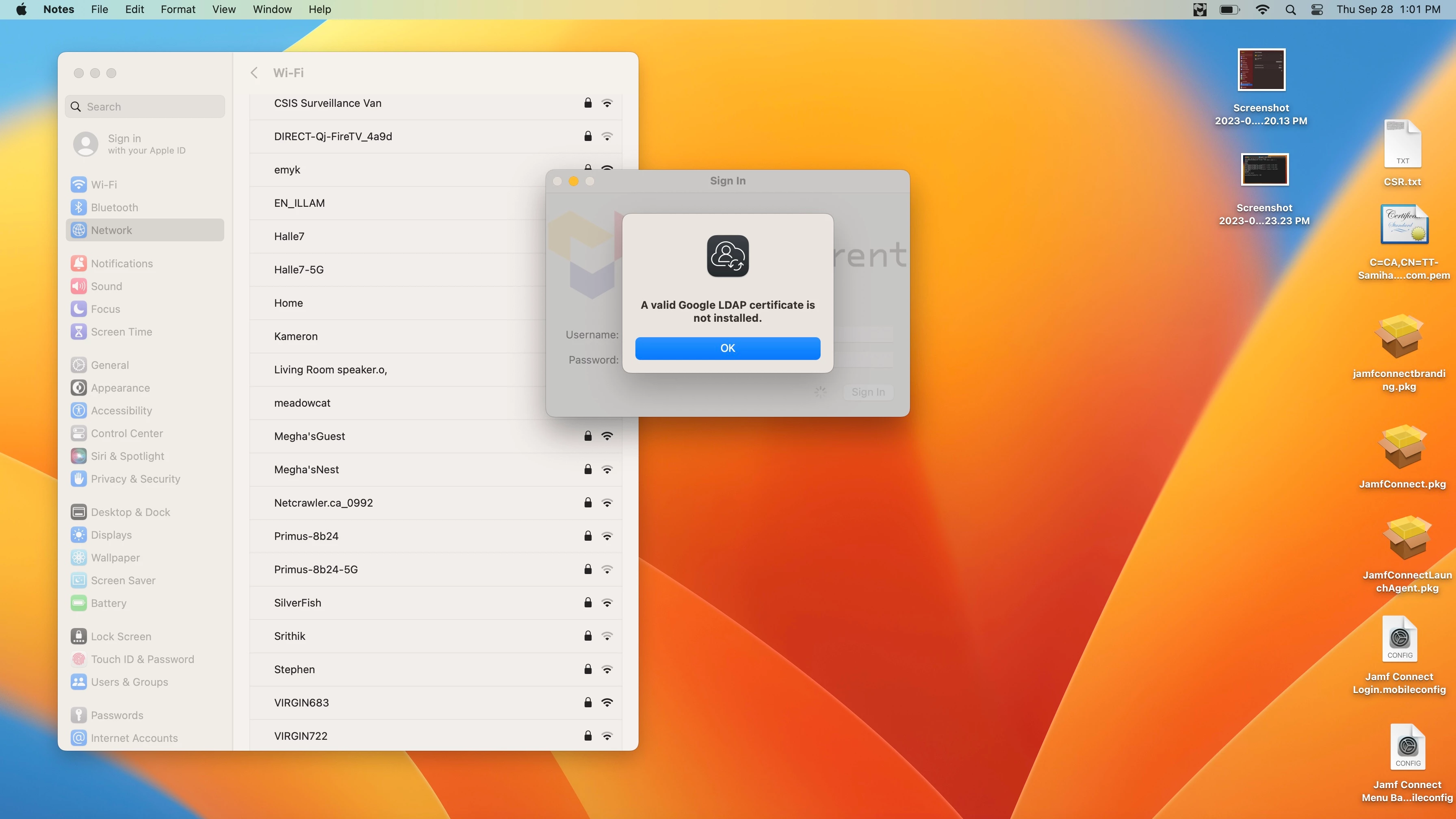I thought I had the password syncing working in Jamf Connect with Google but it seems I don't.
When I log in to the Mac via Jamf Connect Google I click the Connect button on Jamf Connect Menubar and I get this error.
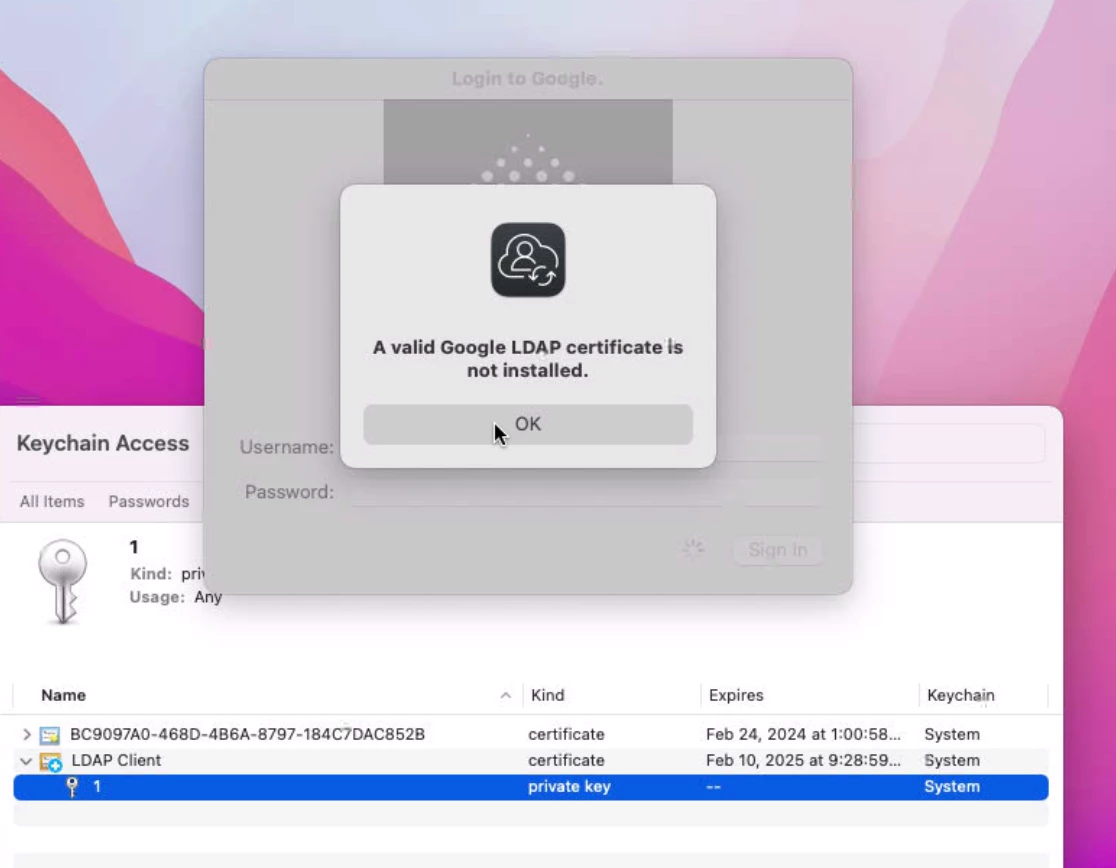
Yes, the cert deployed via Jamf Pro is set to Allow all app access.
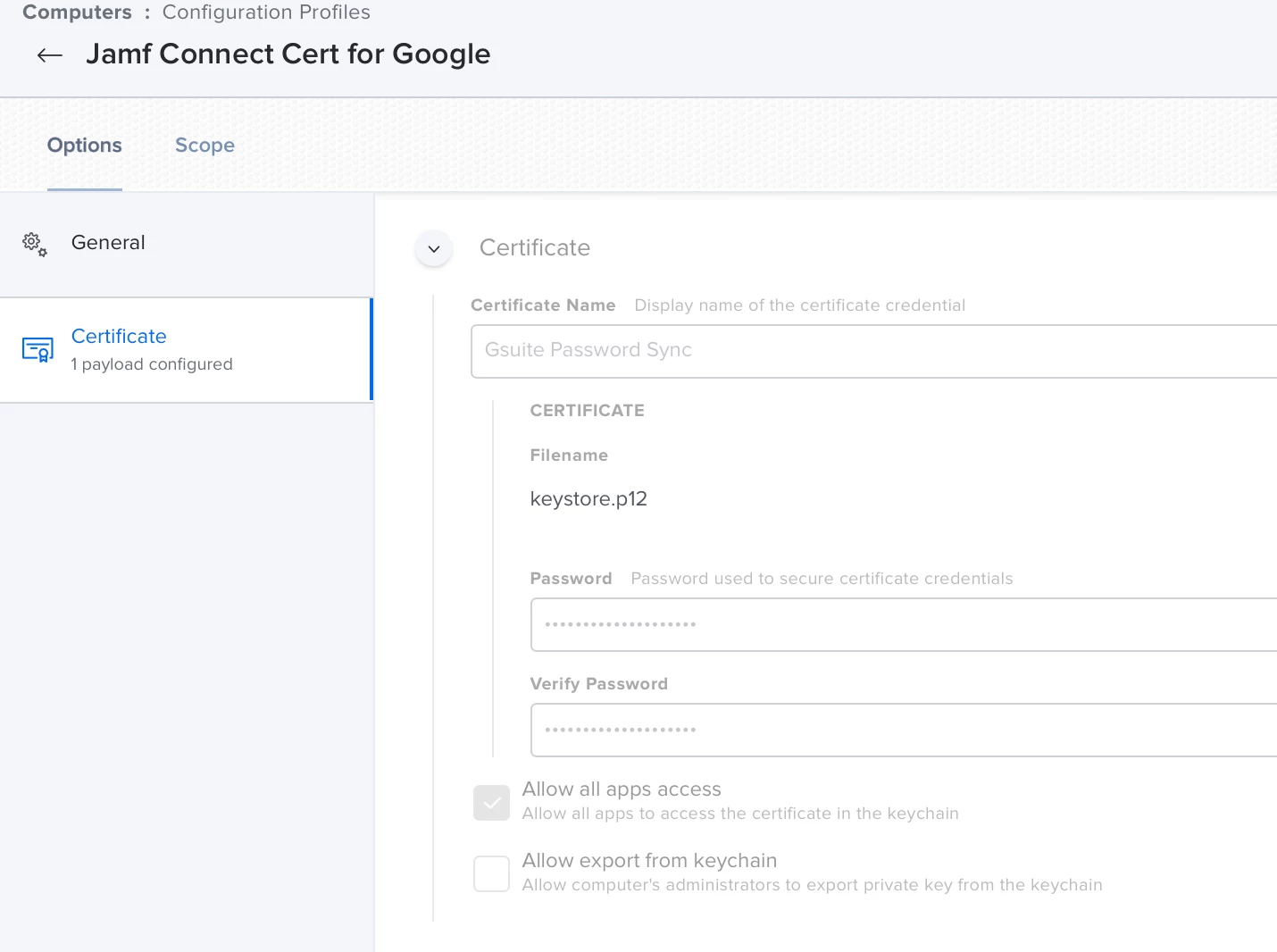
I have also tested running this command in terminal via @rabbitt
LDAPTLS_IDENTITY="LDAP Client" ldapsearch -uLLL -w USERPASSWORDGOESHERE -D 'USERNAME@GOOGLEDOMAIN.EXT' -H ldaps://ldap.google.com -b 'dc=USERNAME@GOOGLEDOMAIN.EXT'I get this error when running this with my username and password replaced above.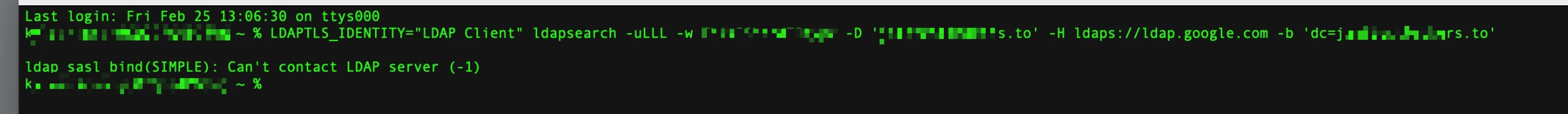
I have re-created the LDAP cert in Google over 4 times and Yes it's turned on.
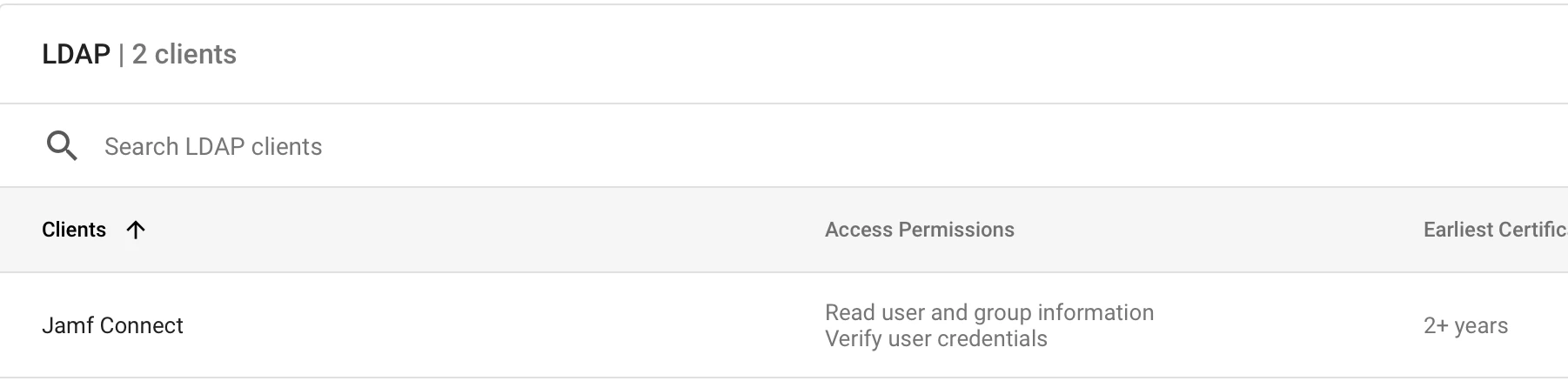
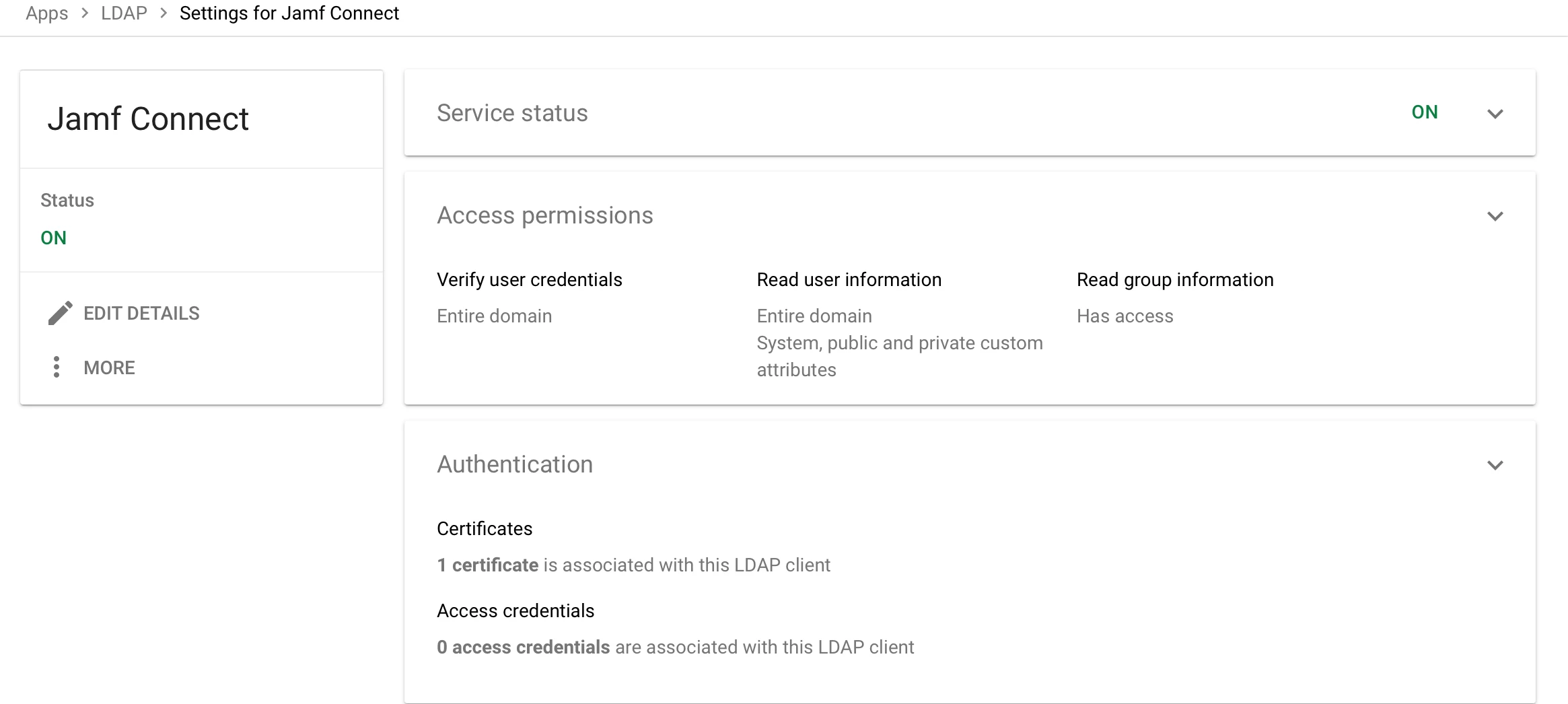
Is there anything else I'm missing to make this work?