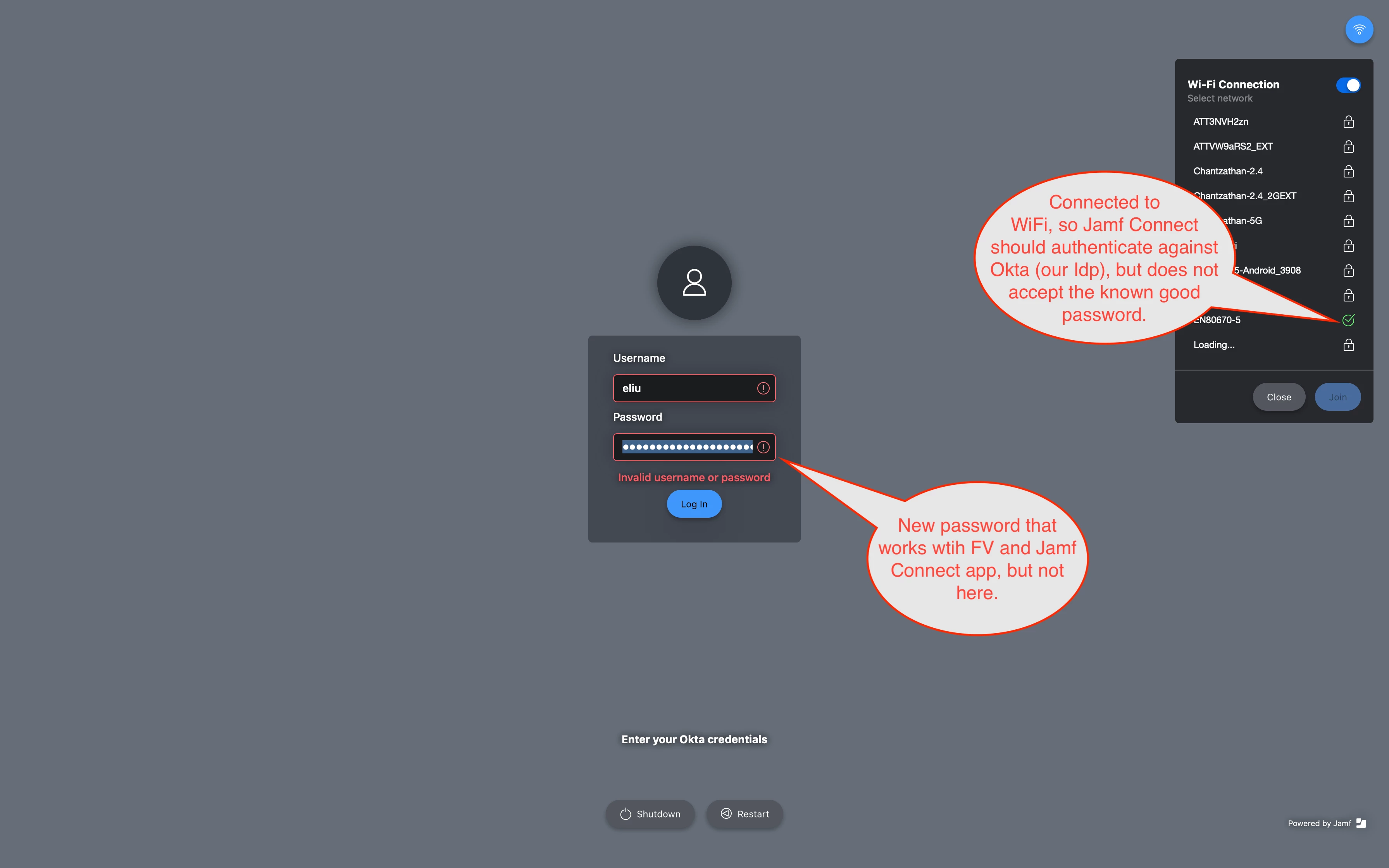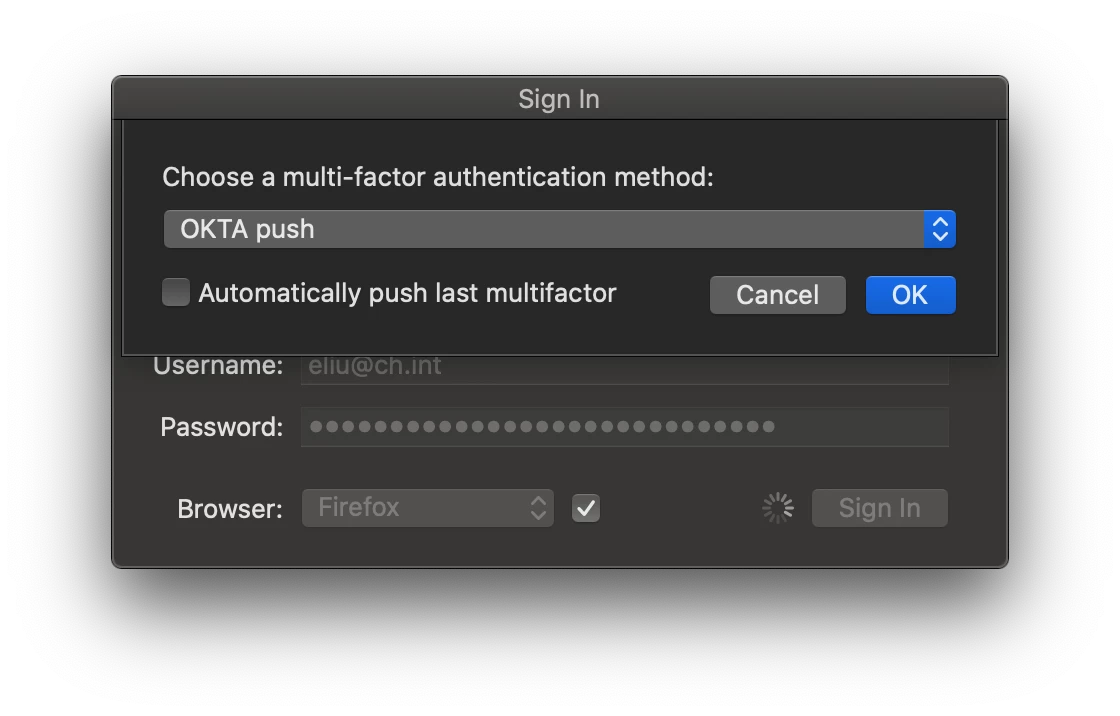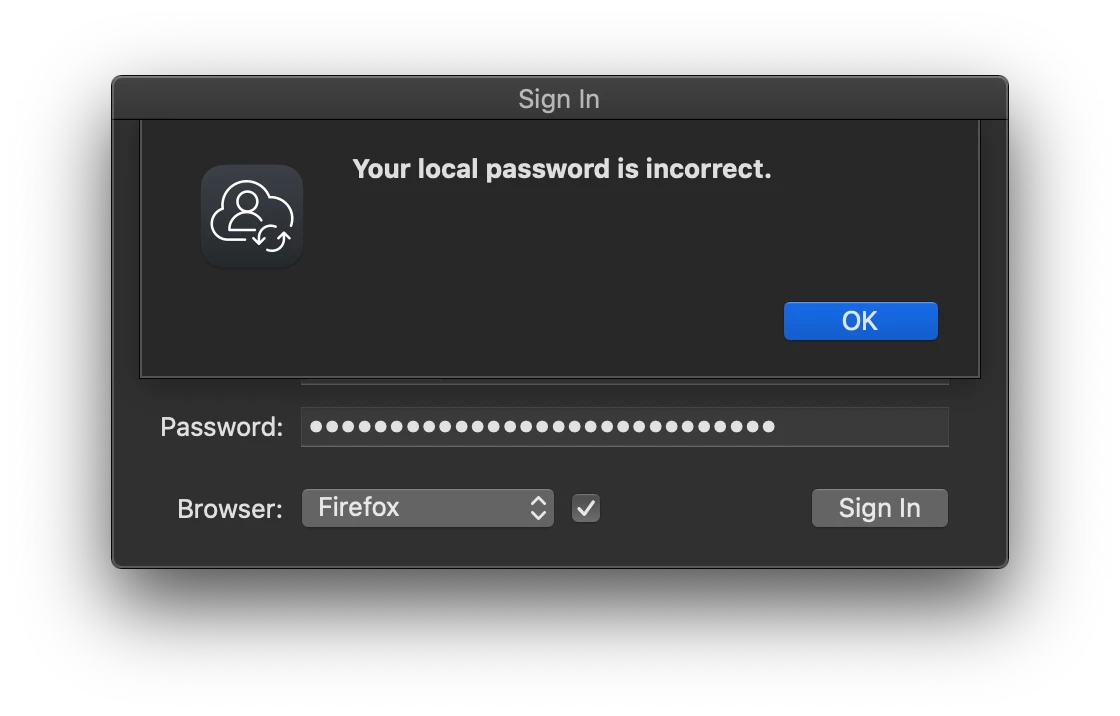I changed my password via Jamf Connect yesterday, but when the prompt to sync passwords appeared it did not accept my previous password, giving me the "Your local password is incorrect" message. Rebooting showed that I needed my previous password to log in to FV. Once at the desktop, logging into Jamf Connect used my new password but still would not accept the old one when trying to sync passwords. Based on this Jamf Nation thread (https://www.jamf.com/jamf-nation/discussions/35744/jamf-connect-login-with-okta-local-password-issues), I manually changed my local password using the diskutil apfs changePassphrase command. This worked in that my FV password now matches my Jamf Connect password, but after the FV login I now get a Jamf login screen, where the old password is required. When I get to the desktop, Jamf Connect works with the new password as before, but still prompts to sync passwords. I've tried multiple passwords to no avail. As a result, I cannot complete a login to Jamf Connect, which prevents access to some of our company resources (e.g. things that require Kerberos tickets).